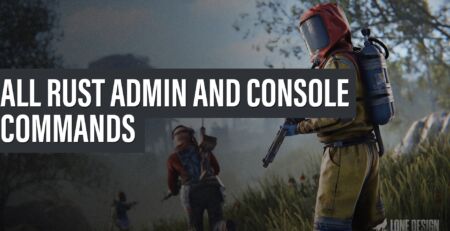How to Install Rust Oxide Plugins on Your Game Panel
A Comprehensive Guide to Installing Rust Oxide Plugins via Your Game Panel
Customizing your Rust server with plugins can offer a more immersive and engaging gaming experience. With plugins, you can modify gather rates, add mini helicopter spawning commands, teleporting, safe zones, arenas, and more. In this article, we’ll guide you through the process of installing Rust Oxide plugins using your Game Panel.
Table of Contents
- Prerequisites
- Downloading Plugins
- Installing Plugins
- Restarting Your Server
- Enjoying Your Rust Server with Plugins
- Prerequisites
Before you begin, ensure you have installed Oxide on your Rust server. To do this, navigate to Configuration > Rust in your Game Panel and check the corresponding box to update/install oxide
Downloading Plugins
To find and download the Rust Oxide plugins you want to install, you can visit your account/downloads page to view your purchased products. You can browse other resources as well such as from Umod‘s large library of free plugins! Here are two examples, one from Lone.Design, and one from Umod.
Note: If downloading plugins from uMod, they support multiple games, so be sure to download plugins specifically for Rust!
Installing Plugins
For this tutorial, we’ll use the Stack Size Controller plugin as an example.
Follow these steps to install the chosen plugin on your server:
- Download the Stack Size Controller plugin or any other plugin of your choice from the uMod website:
- Log in to your Game Panel, select your Rust server, and click “Manage” on the right side menu.
- Open the File Manager and navigate to the > oxide > plugins folder:
- Upload the plugin files with a .cs format extension into the plugins folder. (note, some plugins come in a .zip format, be sure to unzip them before uploading to your server for them to work)
After uploading the plugin files, you can choose to restart your server to ensure the changes take effect for optimal testing, otherwise, the plugin should load without a restart either way.
- Enjoying Your Rust Server with Plugins
Congratulations! Now you can enjoy an enhanced Rust gaming experience with your newly installed Stack Size Controller plugin. Customize your server further by exploring additional plugins and mods available on uMod’s library.