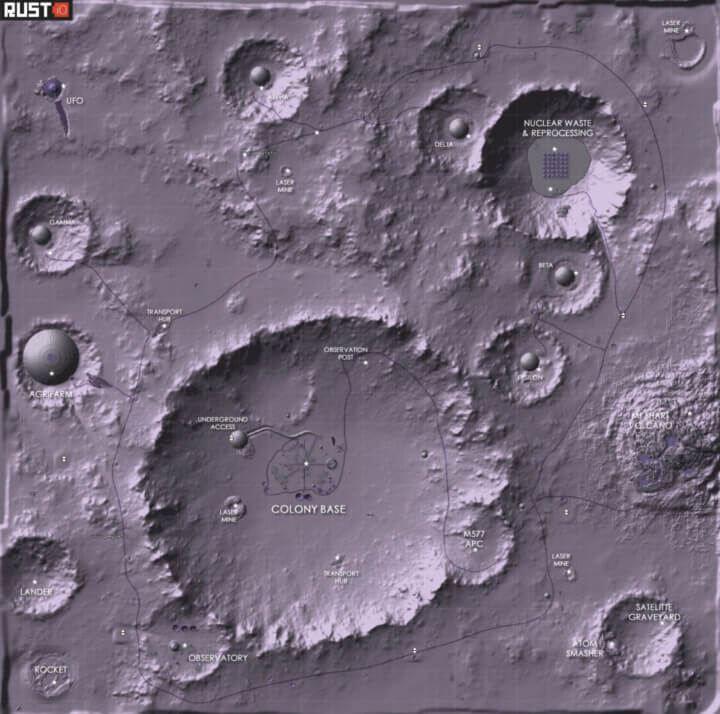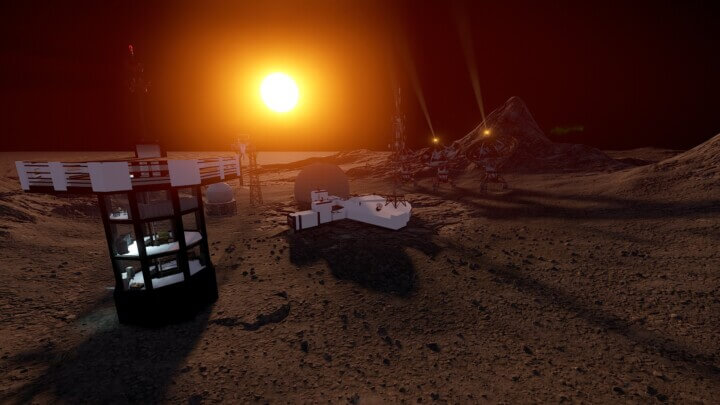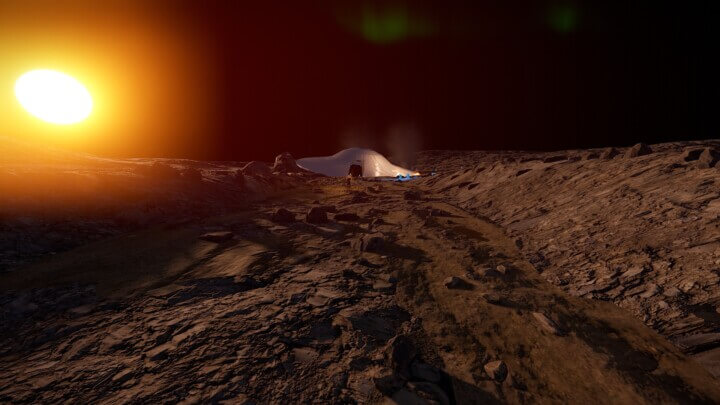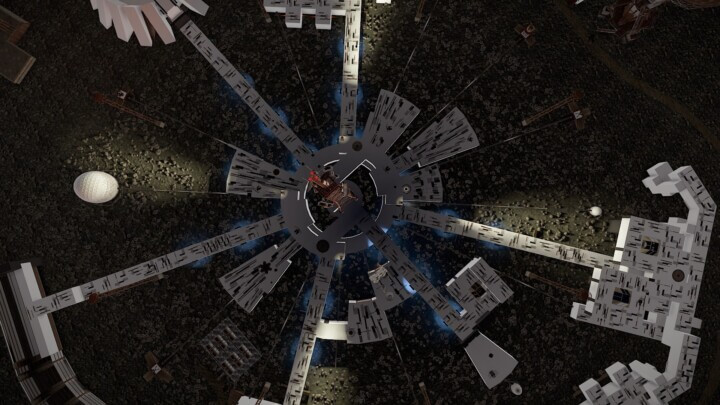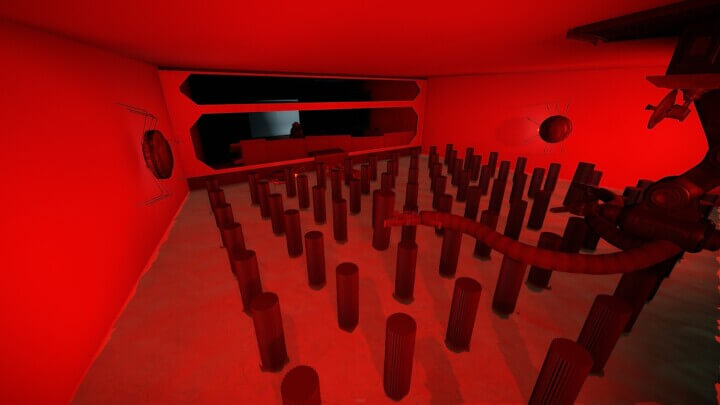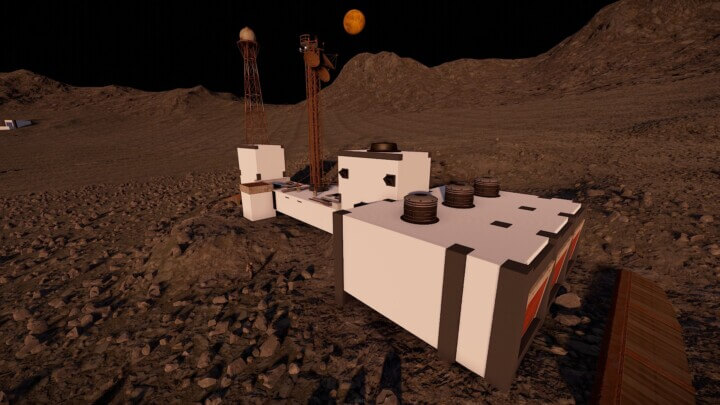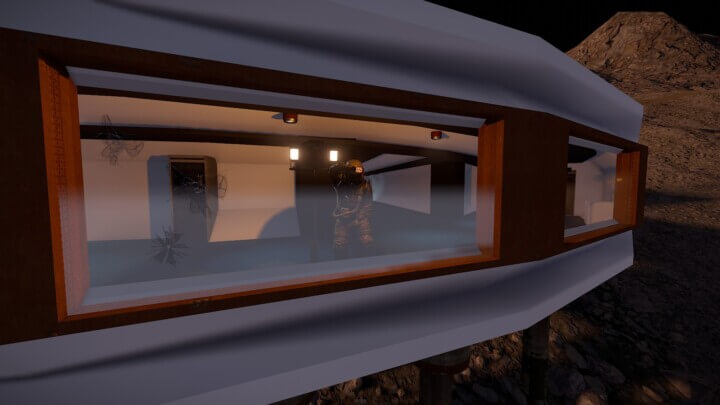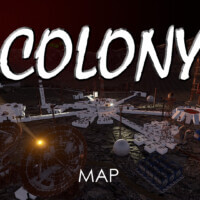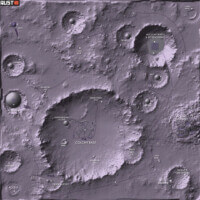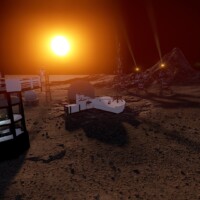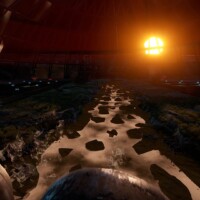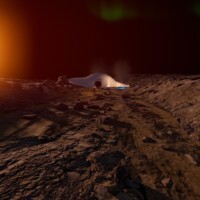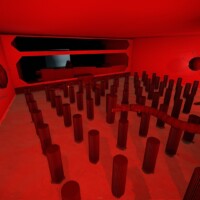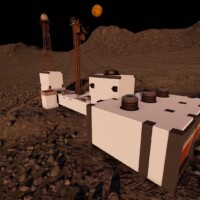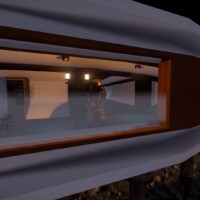Colony
$49.95
Sold by: NikoColony is a Map on and Alien World with unique mechanics and play techniques
Survival does not get much harder than this. Oxygen required outside, Unique settler buildings and Habitat Domes, Aliens to discover, Unique Monuments. A World under constant bombardment from Meteors either destroying your base or supplying much needed ore.
There are no standard monuments on this map, it has been designed to be as unique as possible within the constraints of Rust, to this effect there are a number of unique plugins that are required to play this map and additional server configs – All instructions are provided within the ReadMe file