








Craft Menu
5.00 out of 5
$16.99
Sold by: DavidCraft Menu
Custom crafting panel at player’s workbenches.
Craft custom or non-craftable items, create your own blueprints.
No chat commands are required!
Categories: All Products, Plugins, Premium

