
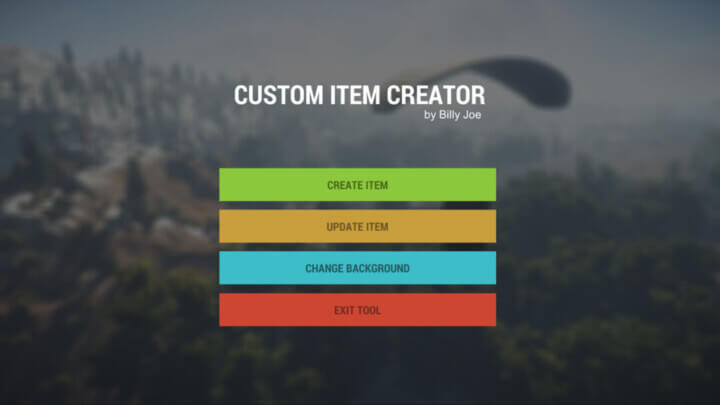
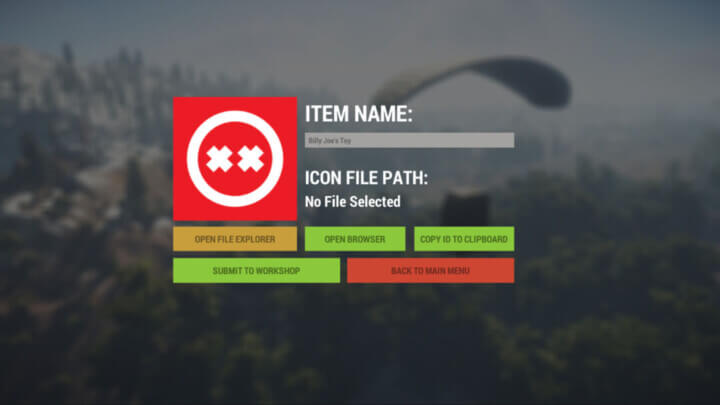
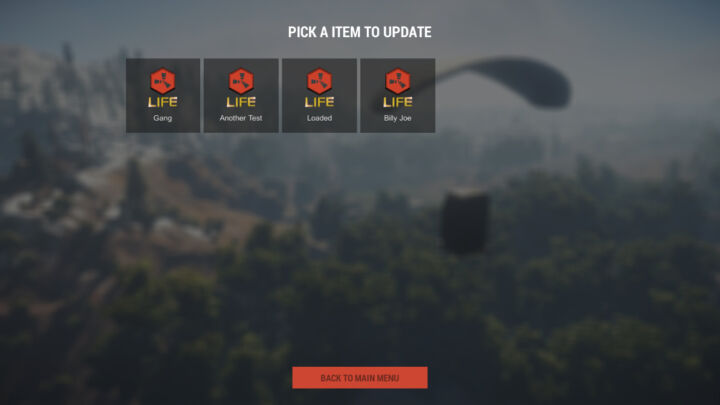
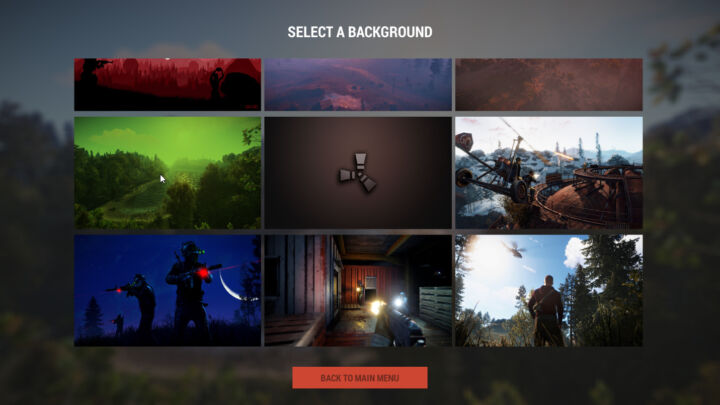
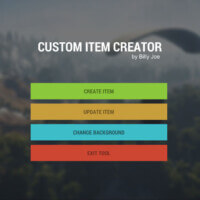

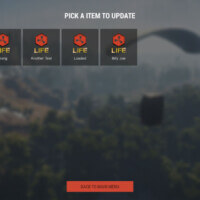
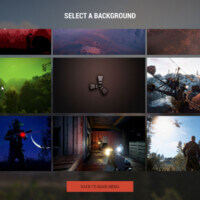
Custom Icon Creator
5.00 out of 5
$10.00
Sold by: Billy JoeThis is a simple tool for developers who want to make custom items, this allows you to choose an item name (Workshop Name) and item image anywhere on your computer (.png) and upload it to your rust steam workshop
Categories: All Products, Plugins, Premium
