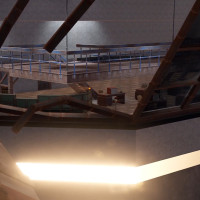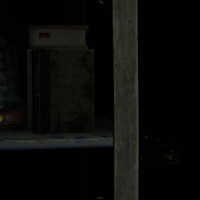Death Island
$20.00
Sold by: Neigh's WorkshopAbout Death Island
Now with World 2.0 Cliffs!
Delve deep into the heart of Death Island, where Halloween lives! Set off along the chilling shores of the island, this map immerses players into a realm where the very essence of death and desolation reign supreme. Navigate through treacherous terrains, battle menacing threats, and uncover long-lost secrets buried by time. Crafted with precision and passion, Death Island isn’t just a map—it’s an artistic horror piece with chilling character. My test players were captivated, in awe of their Rust October experience. Dare to step foot on Death Island, and let the haunting journey begin!