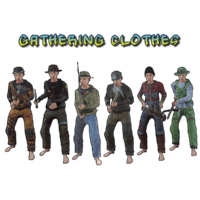Gathering Clothes
$9.99
Sold by: imthenewguyGathering Clothes – Add new sets of gathering clothes for your players to find while they are out in the world. Each set features a set bonus for wearing multiple of the same clothing type and is fully customizable. You can also create and add your own clothing sets, and expand on the default ones as well!