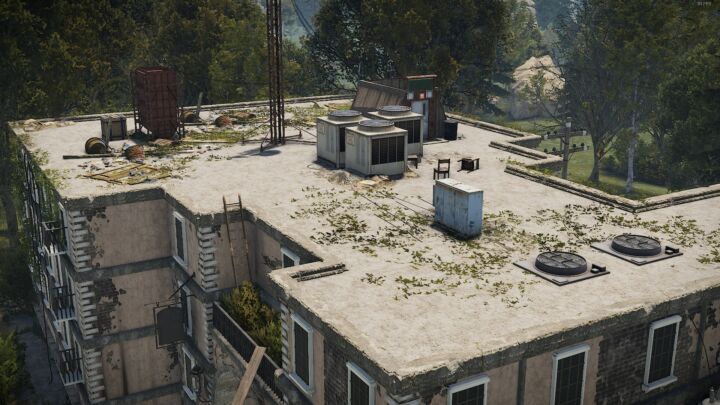Grand Estates (3 Variations)
$13.99
Sold by: LoneA smaller sized monument roughly the size of Gas Station for you to add to your custom maps! This is a starter-tier monument that is easy to place!
Requirements
- Rustedit (to place on your map)
- Rustedit DLL (Handles Loot respawns if you don’t have a plugin for it)