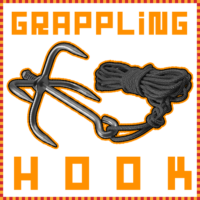Grappling Hook
Original price was: $24.99.$14.99Current price is: $14.99.-40%
Sold by: NikedemosThis plugin introduces a new tool – the Grappling Hook. Equip it, aim it, shoot it and let the fun literally pull you in! Time your balancing, swinging and grappling perfectly to cover massive distances quickly, confuse your enemies, climb cliffs or tall structures or to perform a literal raid from above. And yes, you can totally use your weapons when swinging. High risk, high reward: the plugin utilises native, lightweight physics based on real life. When you’re swinging, your body is completely at the mercy of your skill…. and the law of gravity itself! Crashing at high speeds CAN be lethal. Straight-forward to configure, super easy to learn, challenging to master and incredibly fun to use!