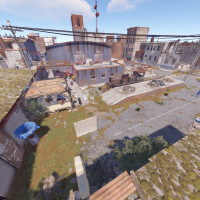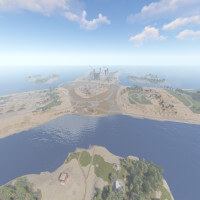RustEvent Map
Original price was: $40.00.$35.00Current price is: $35.00.-13%
Sold by: J4V1 MapperThe map is designed to provide an intense and strategic gaming experience, with a central focus on collecting tags and delivering them to specific altars. The map layout includes a central zone with various biomes and three surrounding islands, each dedicated to a different team: Blue, Red and Green