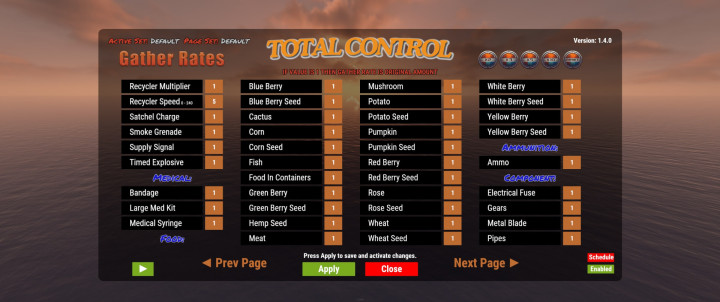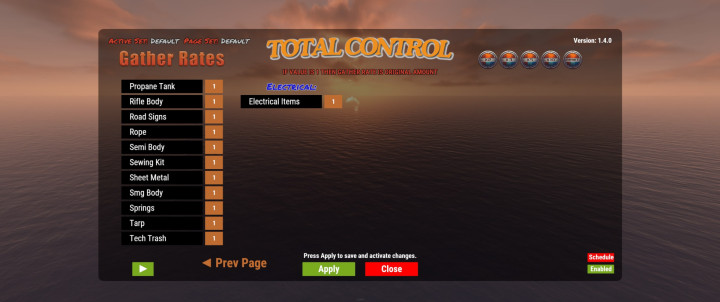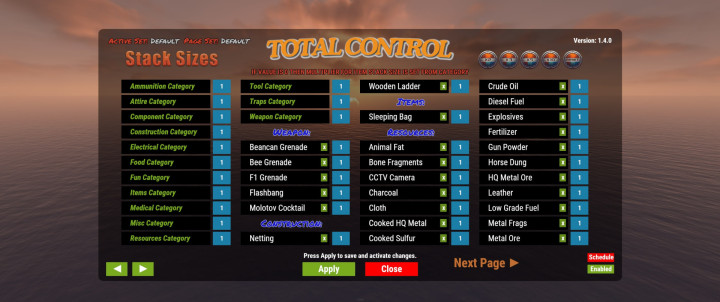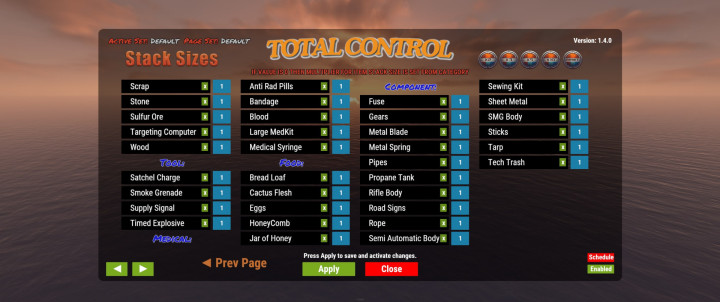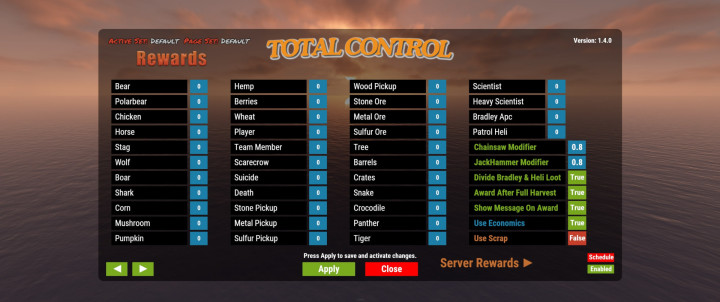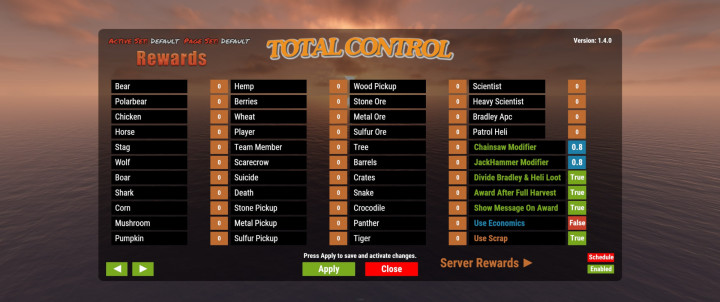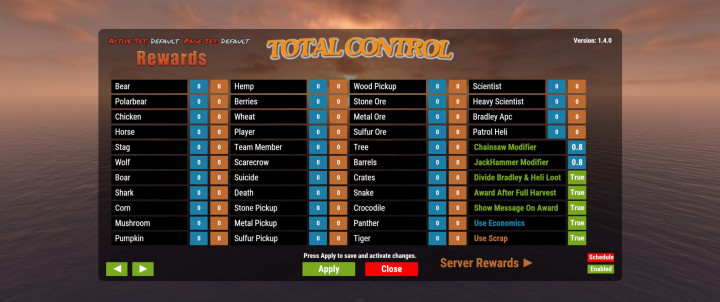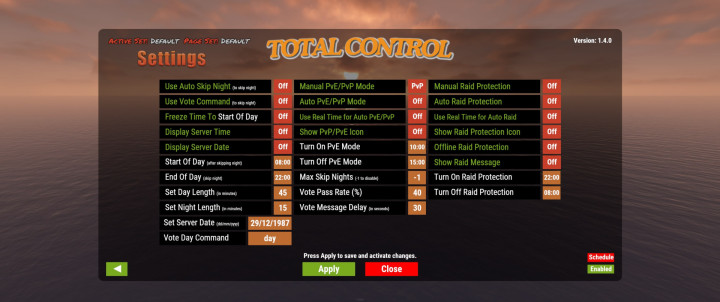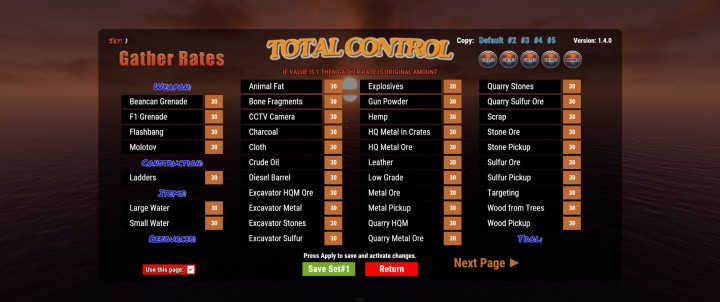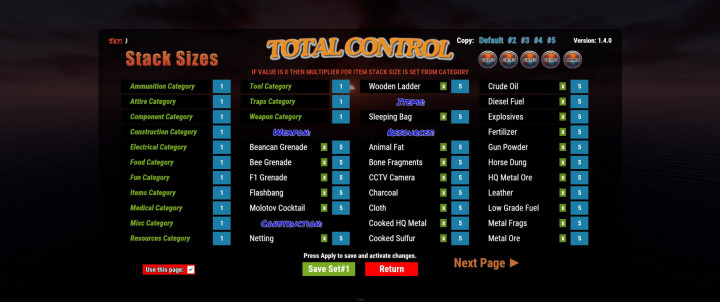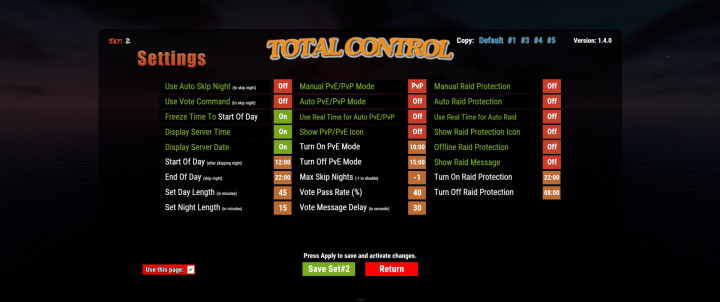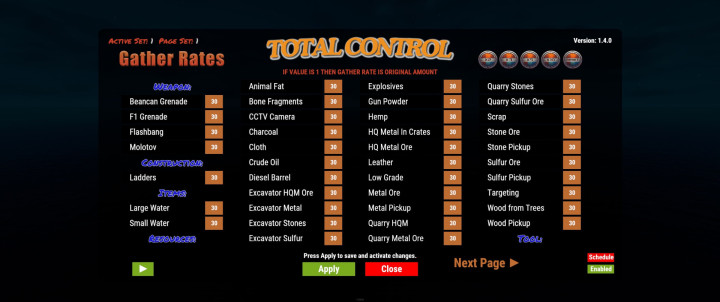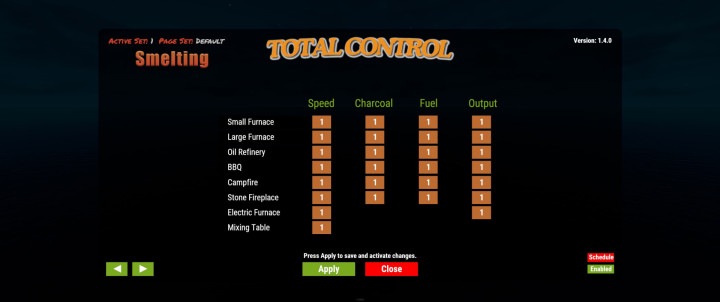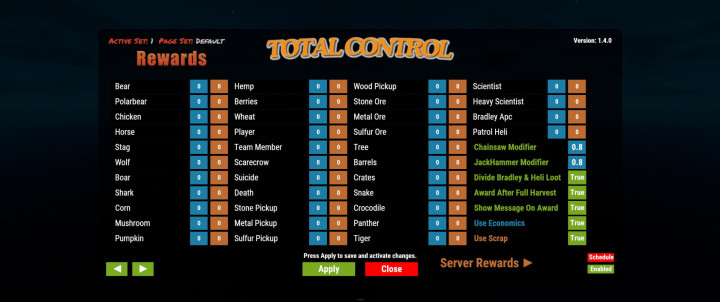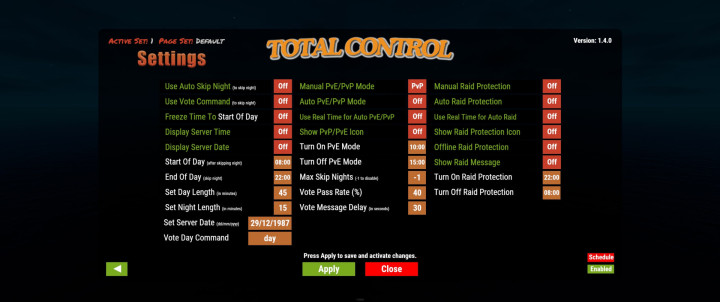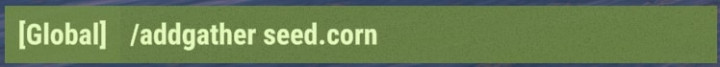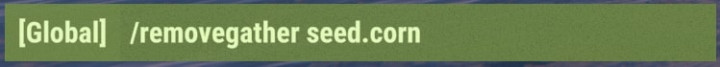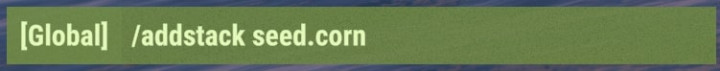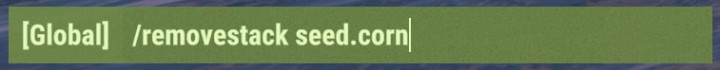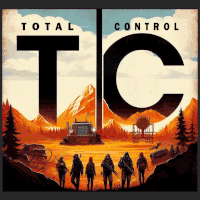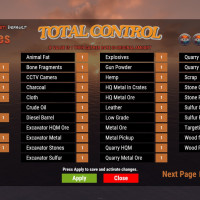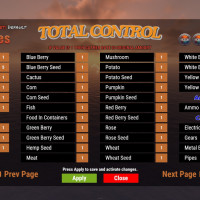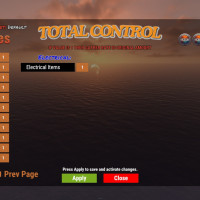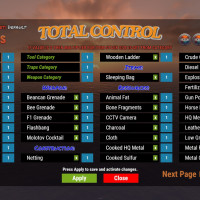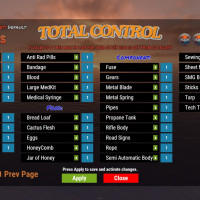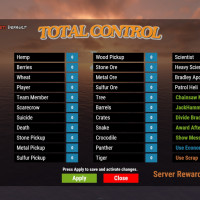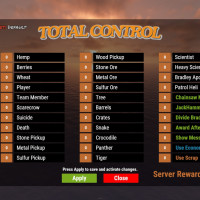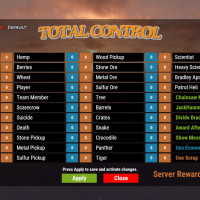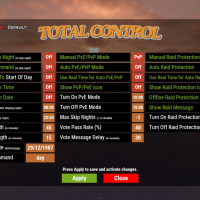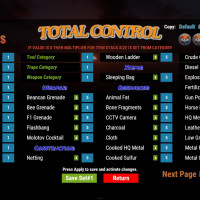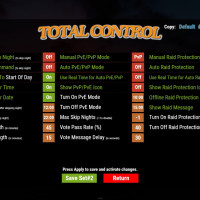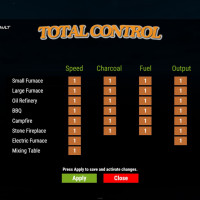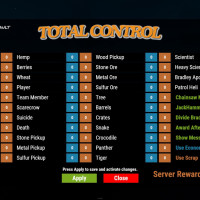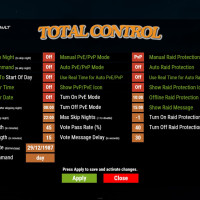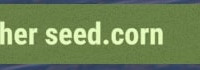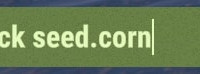Total Control
$29.99
Sold by: Mat993hewTotal Control is an all-in-one admin tool for Rust servers, featuring a comprehensive GUI that simplifies server management. With Total Control, administrators can effortlessly adjust stack sizes, customize item gather rates, and fine-tune smelting and cooking processes. Additionally, it offers the ability to set up rewards for Economics, ServerRewards, or even scrap.