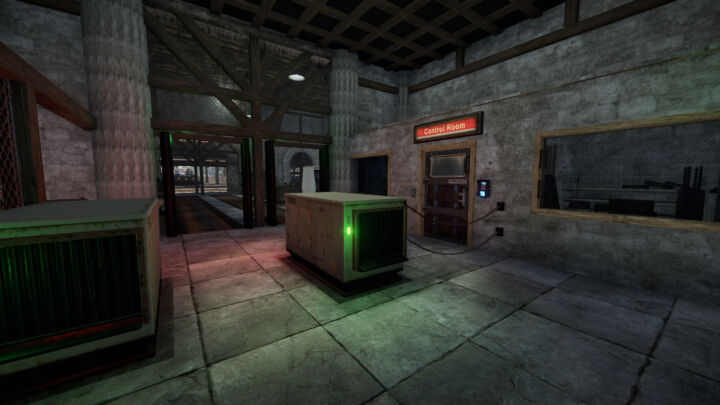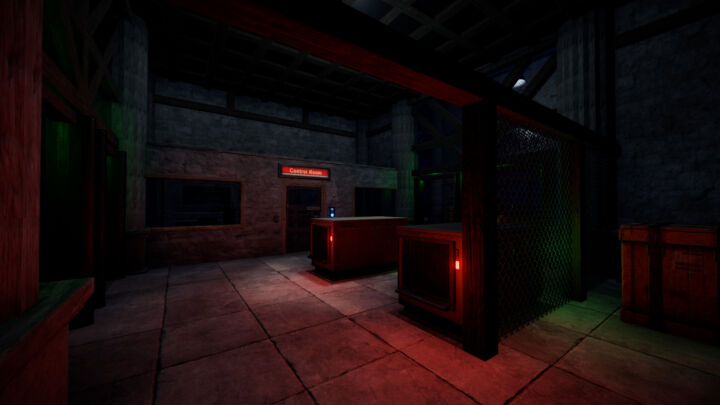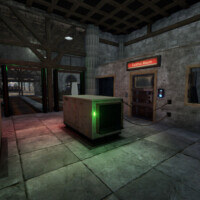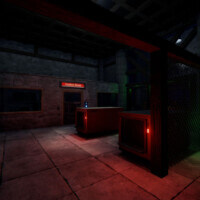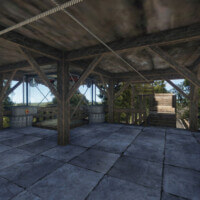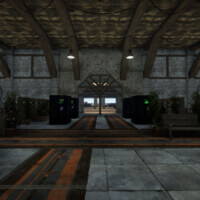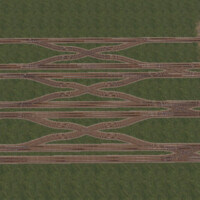Large Train Station
$14.99
Sold by: jtedalA large train station that is perfect for replacing the Compound (NPC Town) and Bandit Camp where all the sellers are gathered, there is a sale of copters as well as an excellent place for the central collection of all the tracks.