XDShop
$18.99
Sold by: DezLifeA large easily customizable store. There is an opportunity to both buy and sell. Full customization of the design and more. Only in this store !

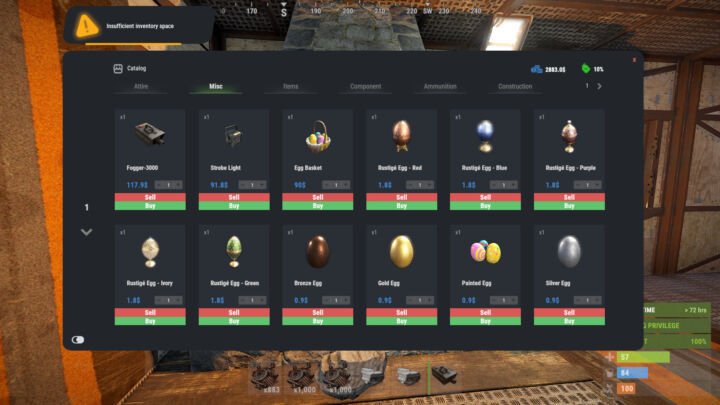
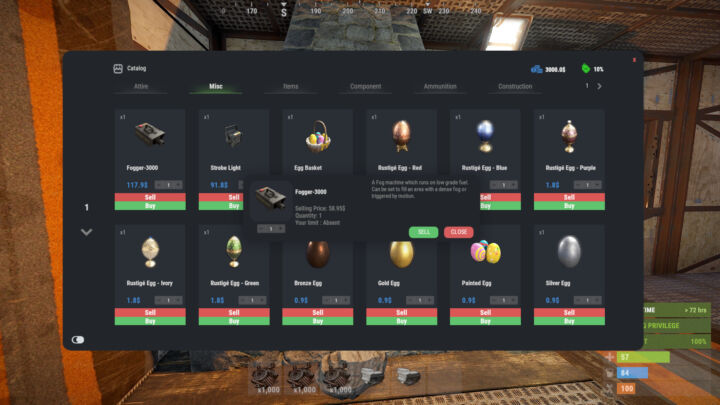
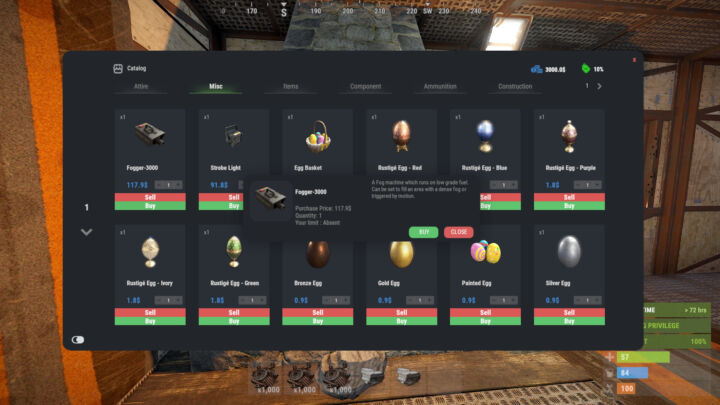
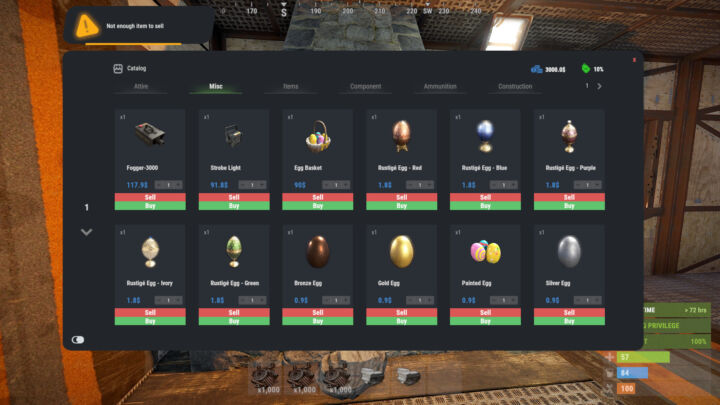
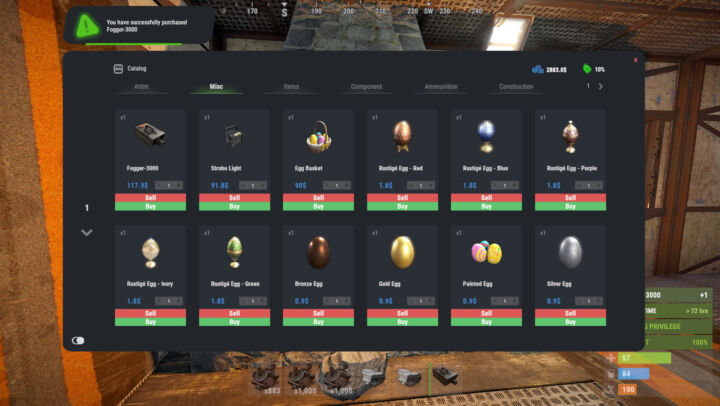
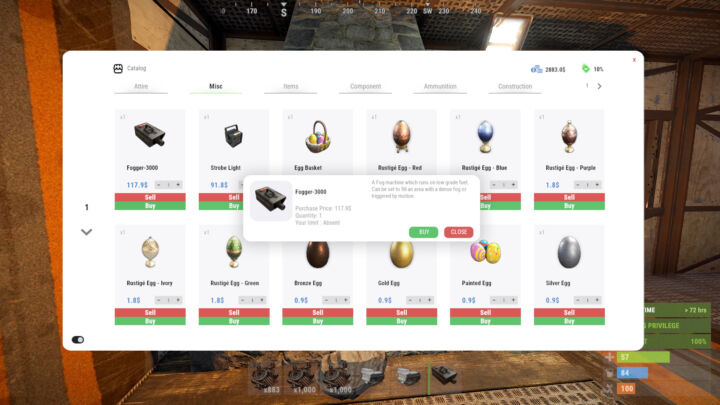
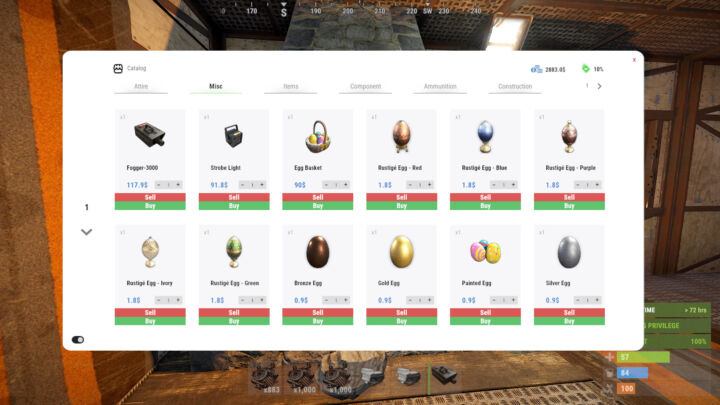
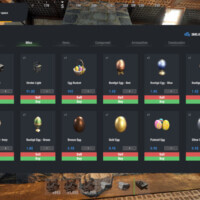
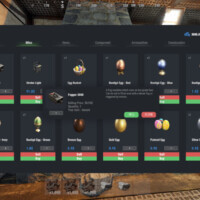
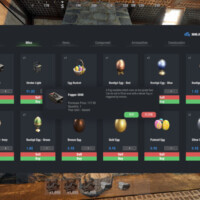
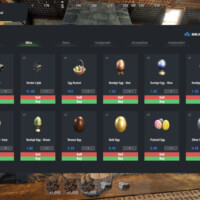
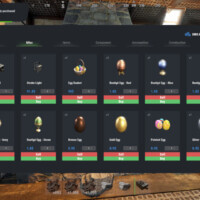
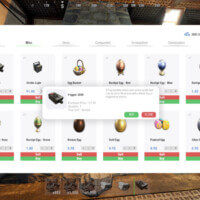
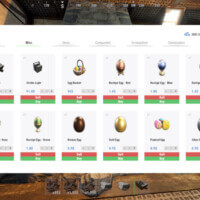
$18.99
Sold by: DezLifeA large easily customizable store. There is an opportunity to both buy and sell. Full customization of the design and more. Only in this store !
