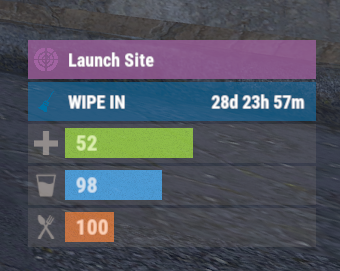
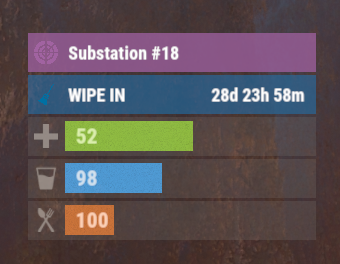

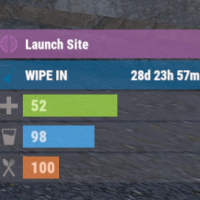
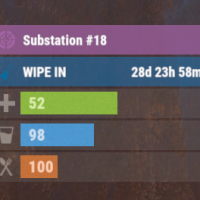
Zone Status
0 out of 5
$4.99 Original price was: $4.99.$3.99Current price is: $3.99.-20%
The plugin displays the current zone or monument to the player in the status bar. Depends on ZoneManager, MonumentsWatcher and AdvancedStatus plugins.
Categories: All Products, Plugins, Premium

