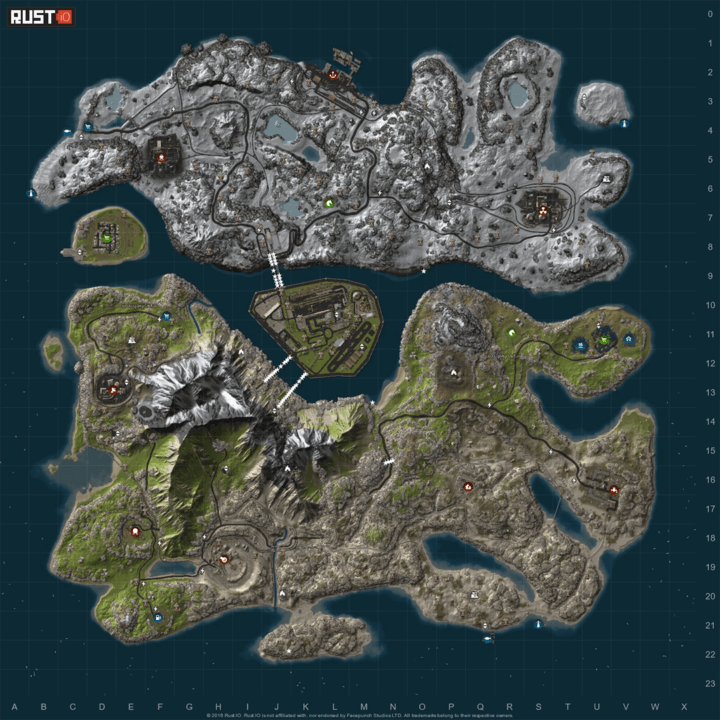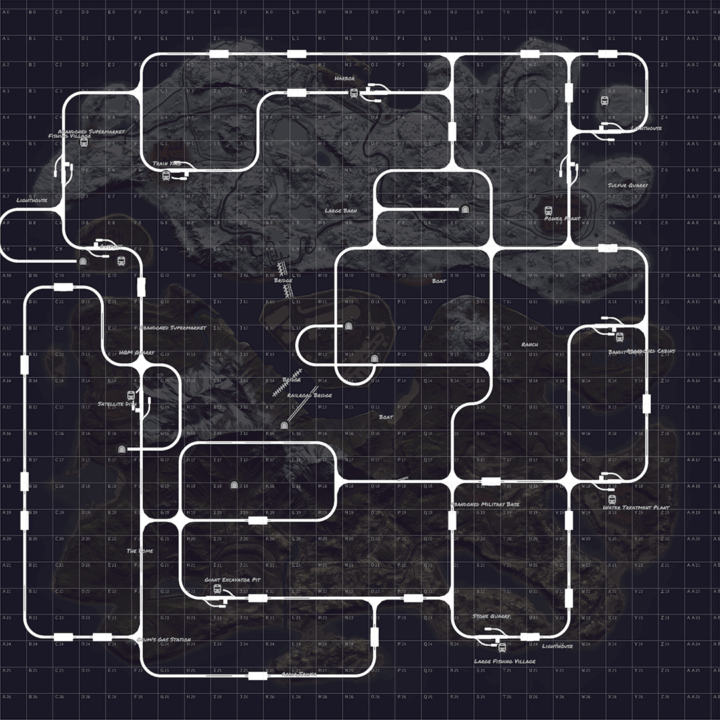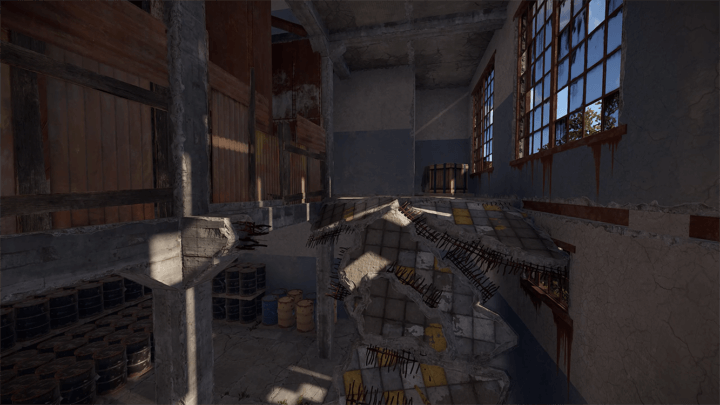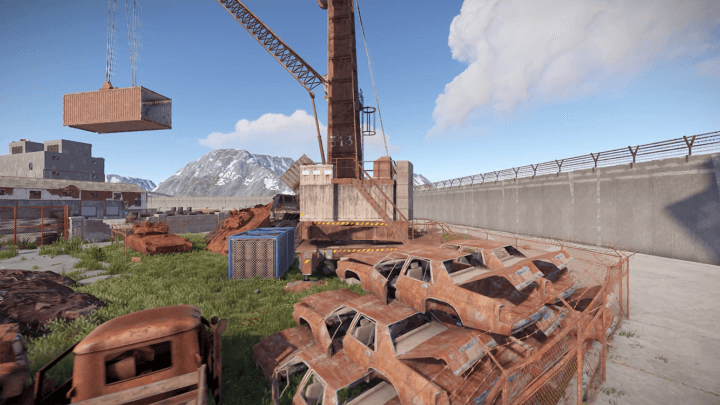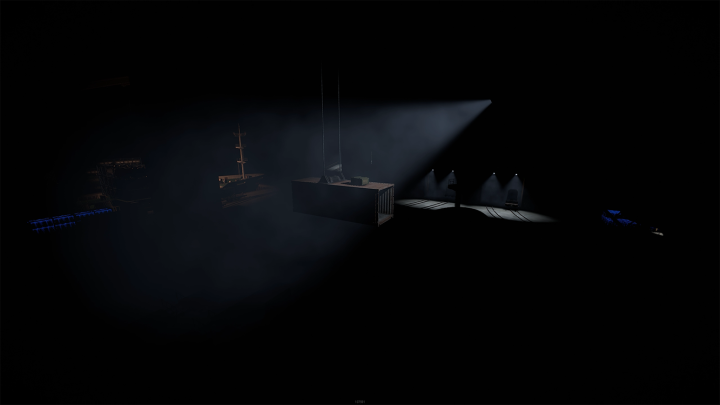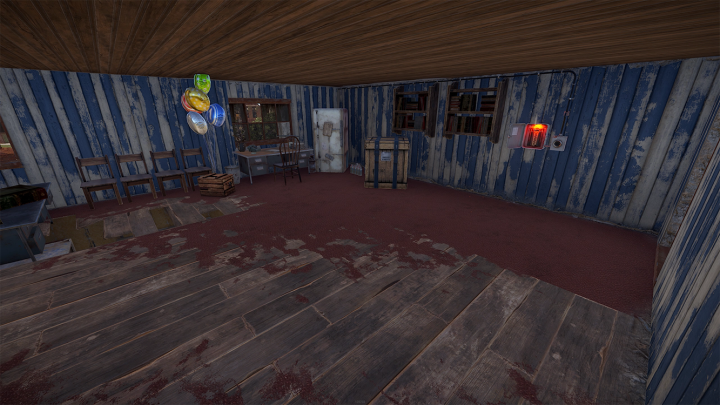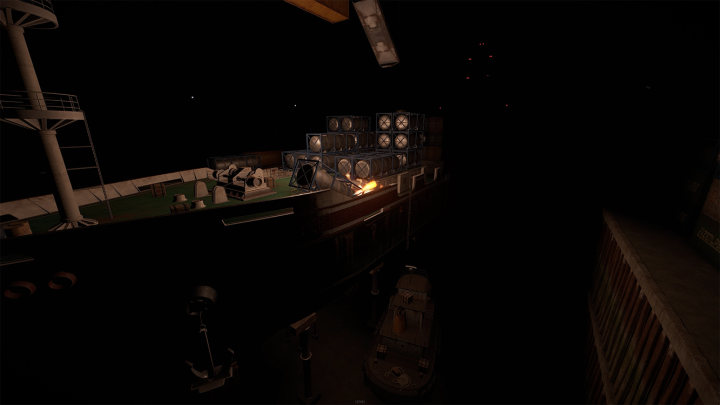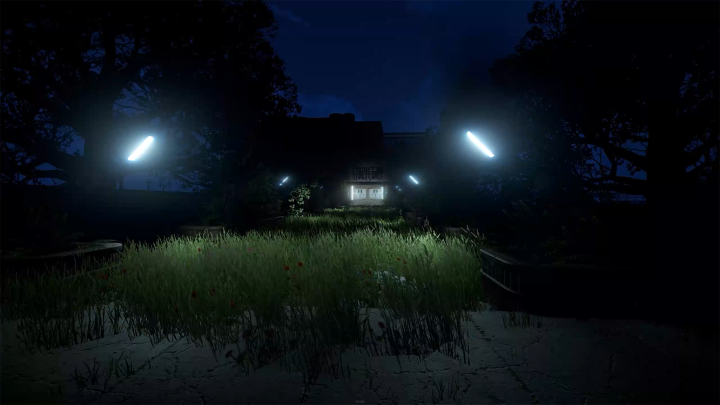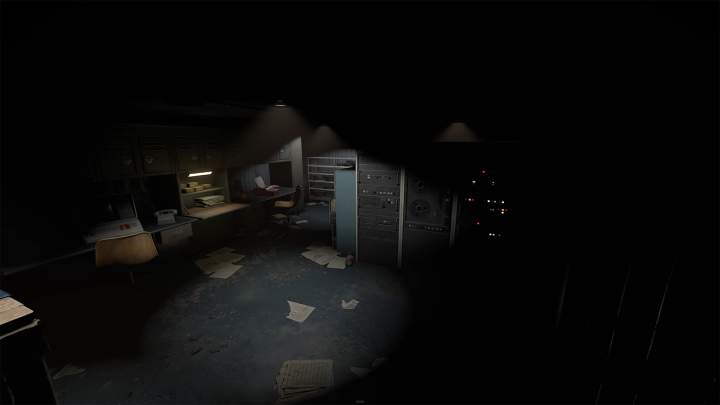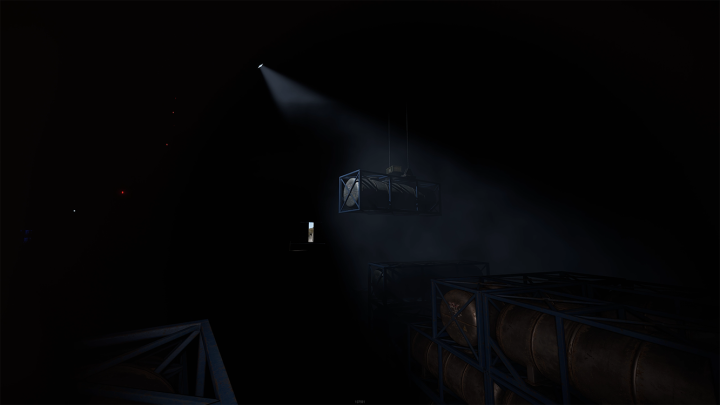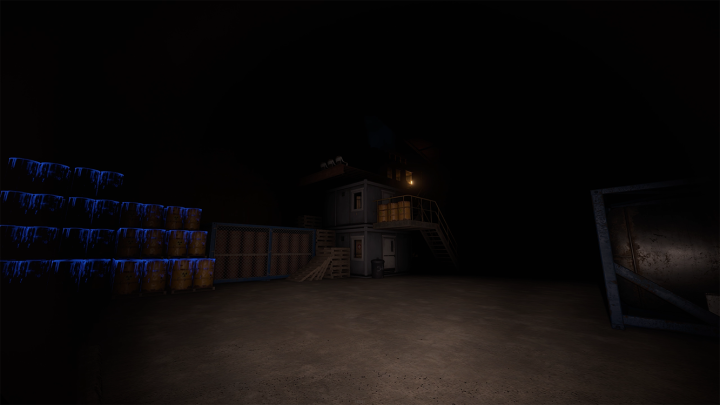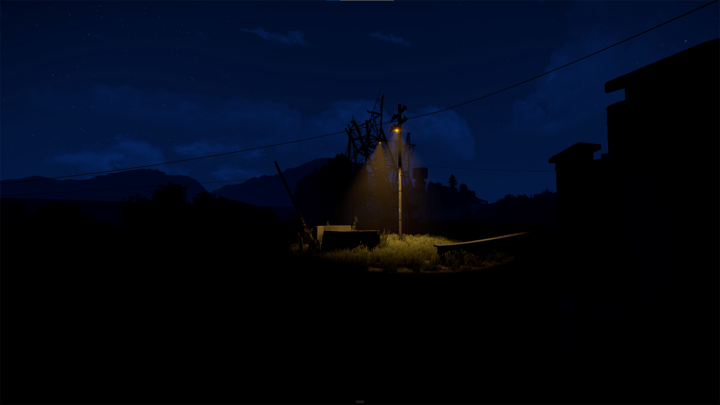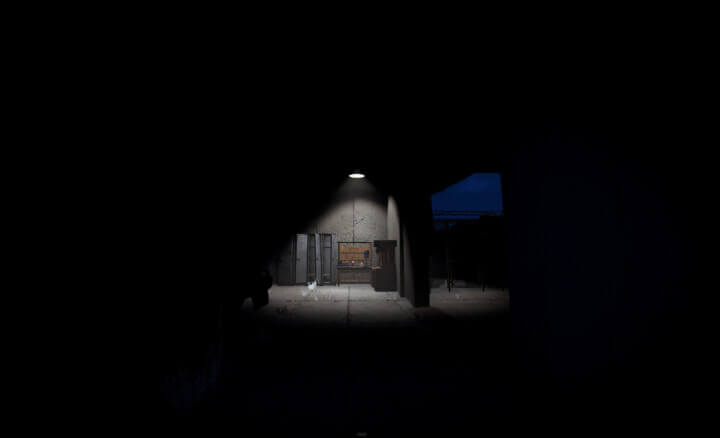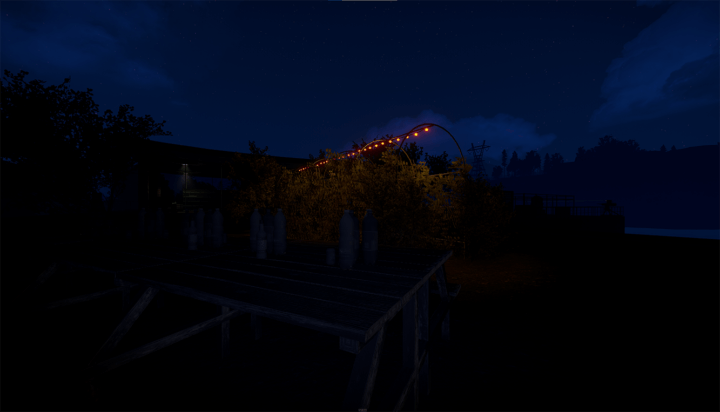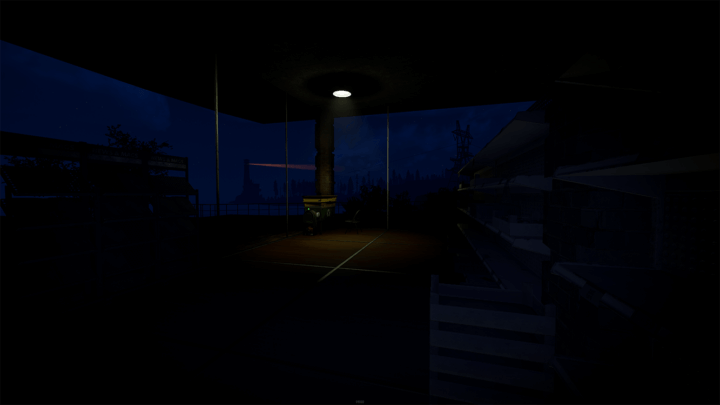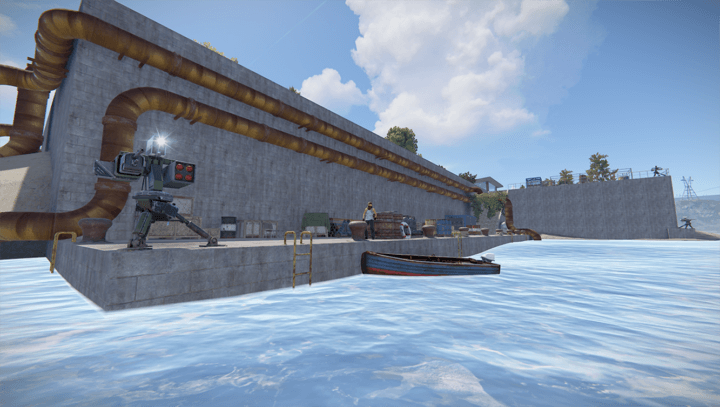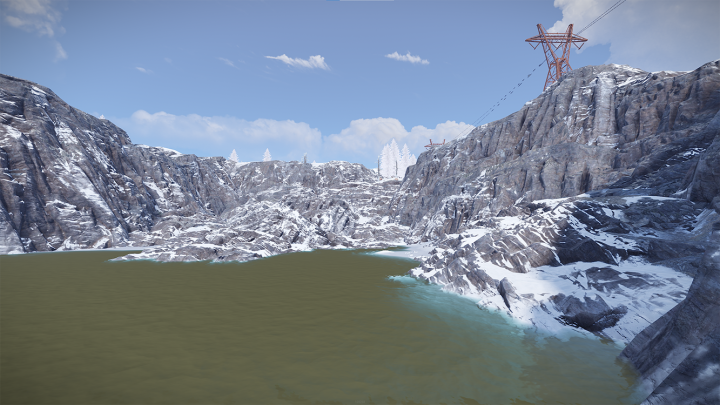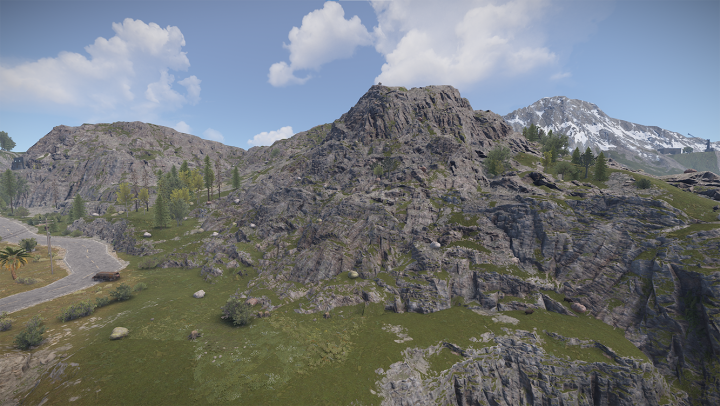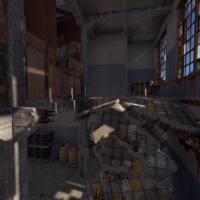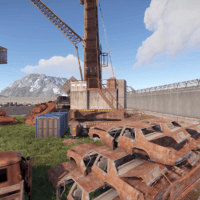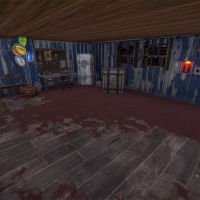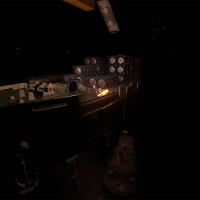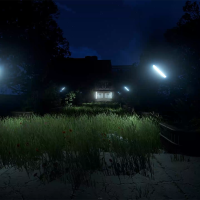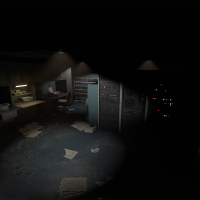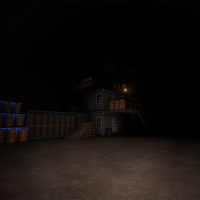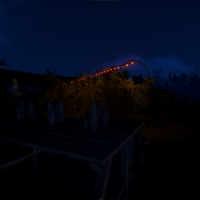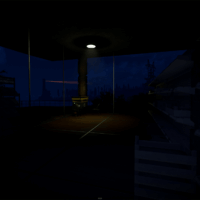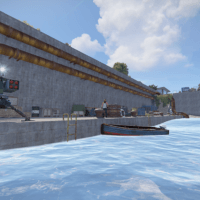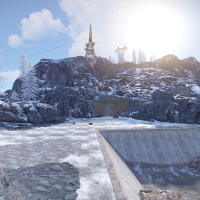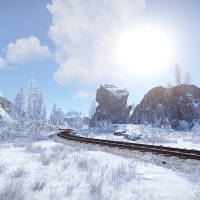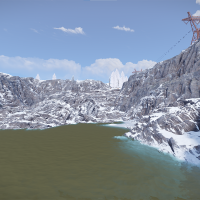Secret military base
$59.99
Sold by: EndrySecret military base
Among the many islands of the world of Rust, one was found on which scientists created a military base. For unknown reasons, the scientists hastily left their military base. Now you have the opportunity to explore this military base. But be careful, the military base is very large, do not get lost in the endless number of underground tunnels. Some of them will lead you to secret laboratories.
In their haste, the scientists forgot to close the underground port. Explore it, there are a lot of interesting things there.
All the roads on the island and even the metro lead to a military base, it’s not just like that, find what they were hiding from us. Maybe then we’ll understand why no one can leave Rust Island even after death