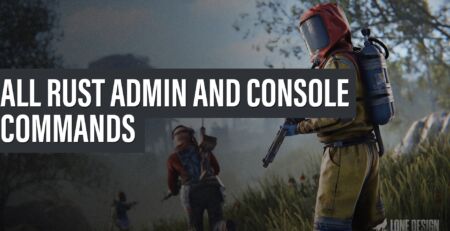How To Auto Equip Clothing in Rust: Discover the New Hotkey Feature
How To Use Rust’s New Hotkey for Auto-Equipping Clothing
In the latest Rust update, Facepunch Studios has introduced a game-changing hotkey to make clothing management a breeze. The Alt + Right Mouse hotkey allows players to auto-equip clothing items directly from loot containers, optimizing gameplay and inventory management.
To use this new hotkey feature, follow these simple steps:
- Hover your cursor over a clothing item within a loot container.
- Press the Alt + Right Mouse hotkey.
- The clothing item will be automatically equipped to your character.
This time-saving feature, as announced by the official @playrust Twitter account, makes the Rust experience even more enjoyable for players. Check out their tweet here:
Did you miss this recent sneaky feature? 👀
Quickly equip clothing from storage containers by holding ALT + right-mouse or your hover loot key! pic.twitter.com/WHWx81dBJH
— Rust (@playrust) April 17, 2023
Don’t miss out on this fantastic update – log in to Rust now and learn how to auto-equip clothing with the new Alt + Right Mouse hotkey.