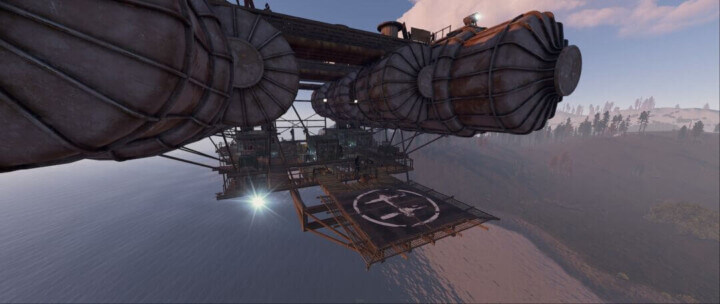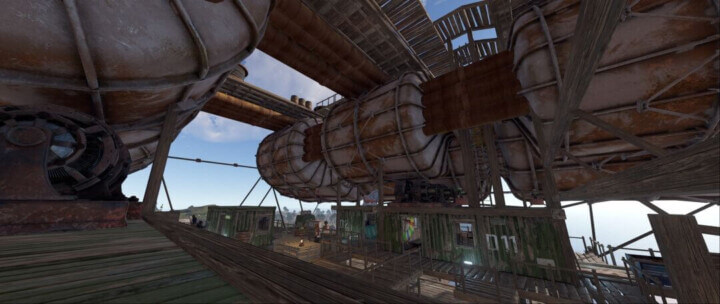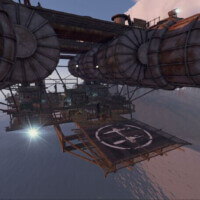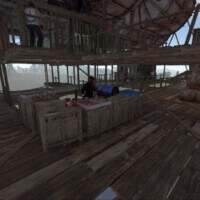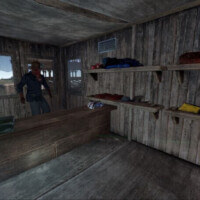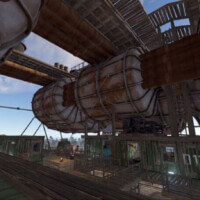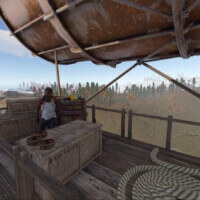Airship All In One (Outpost, Bandit & Fishing Village)
$18.99
Sold by: RobJ2210Continuing on with cobalt’s great work I introduce the airship all-in-one containing all vendors from Outpost, Bandit & Fishing Village, and the mission givers as well as recyclers, poker room, helicopter shop, and boat shop.