Auto Demo Record
$30.00
Sold by: Pho3niX90Records players automatically that have been reported X amount of times, with the ability to automatically upload the combatlogs & Demo files to a discord webhook.

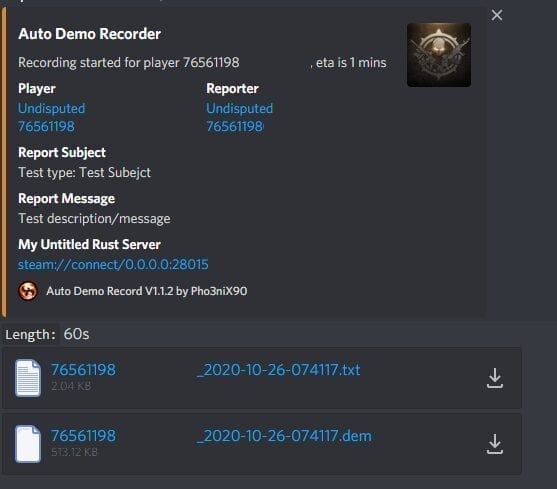


$30.00
Sold by: Pho3niX90Records players automatically that have been reported X amount of times, with the ability to automatically upload the combatlogs & Demo files to a discord webhook.
