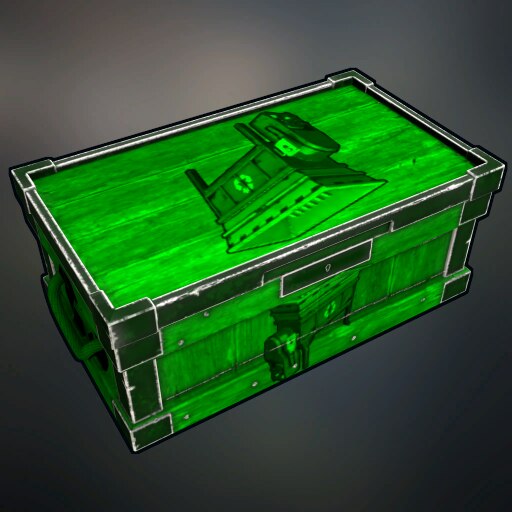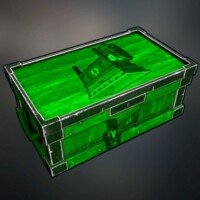Auto Recycler
Original price was: $21.95.$11.95Current price is: $11.95.-46%
Sold by: MeventOffer Ends In:
28Days19Hours20Minutes57Seconds
Auto Recycler is a Rust plugin that offers players advanced recycling features. It enables automatic item recycling, access to a virtual recycler, and special recycling crates. With admin permission, you can configure which items players are not allowed to automatically recycle.