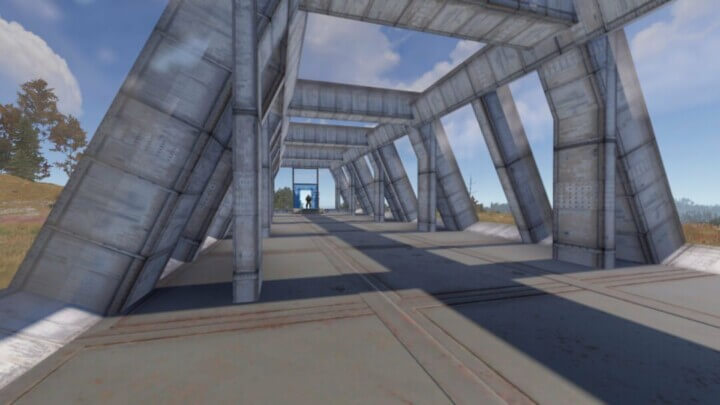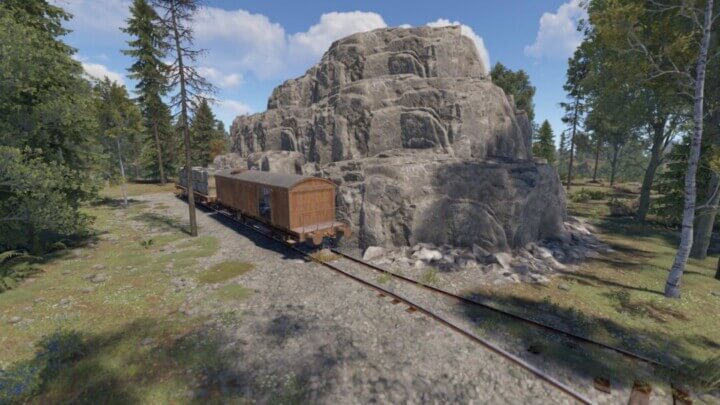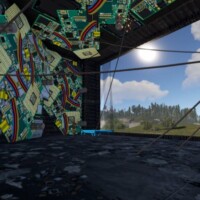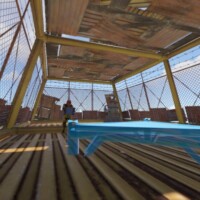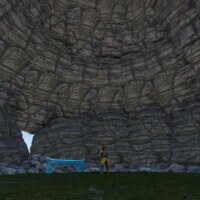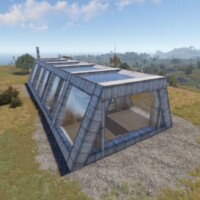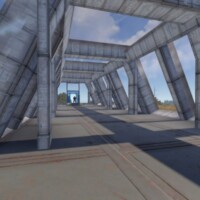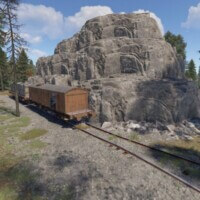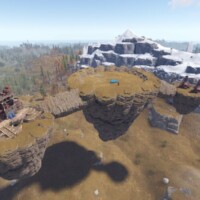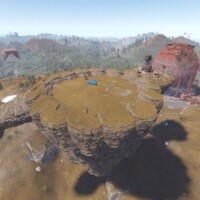Bundle of 15 places to build a base
$33.70
Sold by: ShemovBundle of 15 places to build a base – This unique set of 15 custom locations for base construction will be a great addition to your custom map in Rust. These zones were modeled by experts in the game to make it easier for players to build their bases and defend them from enemies.
This set opens up countless opportunities to create your ideal base. These locations provide a unique experience for each player.