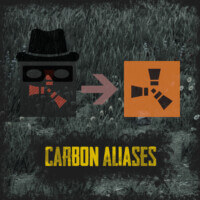Carbon Aliases
FREE
Sold by: ThePitereqCarbon Aliases Oxide Extension is a tool designed to seamlessly integrate plugins originally developed for the Carbon Engine into Oxide server environments.
This extension facilitates the cross-platform compatibility of plugins, allowing them to be used on both Carbon and Oxide servers with ease.