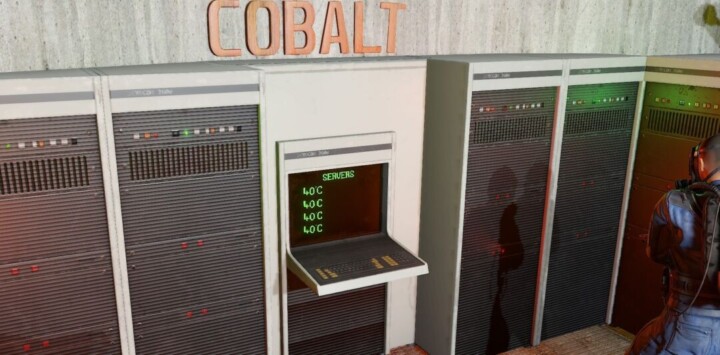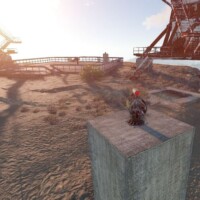Combustion Isle Custom Map
$40.00
Sold by: RobJ2210Combustion Isle is a large-sized map designed from the start to be great with cars with special attention given to the roads to add a nice mix of smooth and bumpy parts in the network of interlacing roads. To complement the map there is a rail network and full river system to add even more transport options.