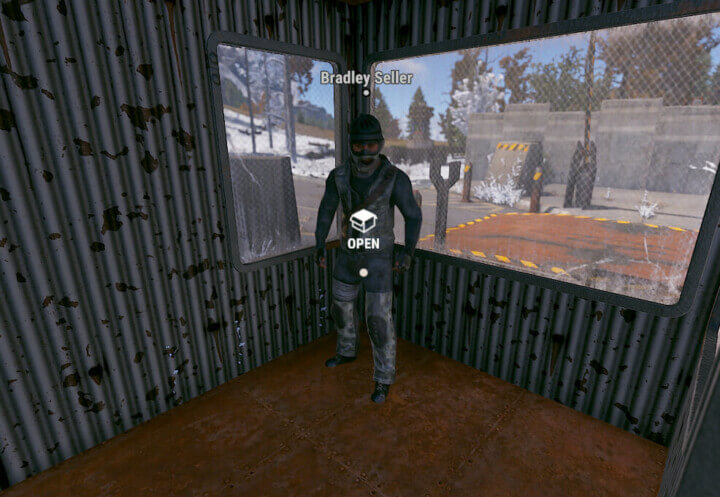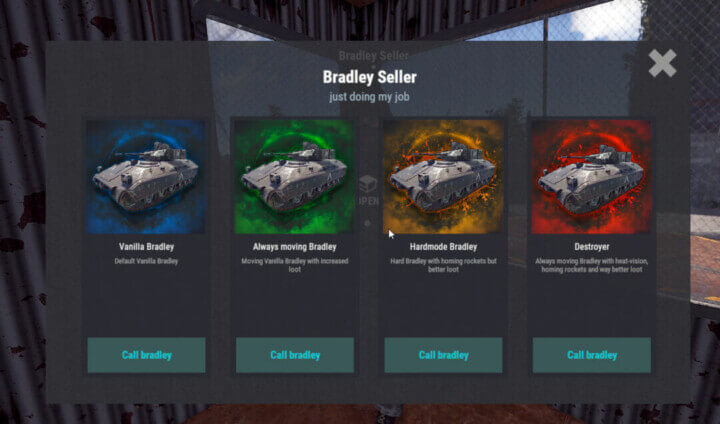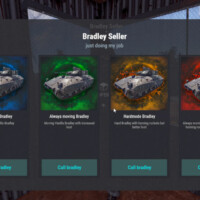Custom BradleyAI
$50.00
Sold by: shaitobuCustom BradleyAI will disable default Bradley at Launch Site and add NPC Trader on it which would spawn APC for your players. Including a vanilla Bradley profile with no restrictions and three additional Profiles.