Decorative Tree Planting (Item-based)
0 out of 5
$4.99
Sold by: BlueDeer설명:
이 플러그인을 사용하면 PVE 서버 및 기타 환경에서 장식 목적으로 나무를 심을 수 있습니다. ‘아이템 기반, 구식’ 방식으로 특정 아이템을 통해 나무를 심을 수 있는 권한을 부여하여 게임 내 상점에서 사용할 수 있습니다. 각 아이템은 나무를 심을 수 있는 권한을 부여하여 특정 유형으로 등록된 옵션을 선택합니다.
(https://youtu.be/XZN9kNdYx1s)
참고:
설정에 따라 더 추가할 수 있습니다.
- wskin : 스킨과 아이템을 로드하는 플러그인입니다.
- 상점으로 자동 링크 : 게임 내 상점(또는 자동 판매기 등)에서 해당 아이템을 판매하려는 경우 필수입니다.
Categories: All Products, Plugins, Premium