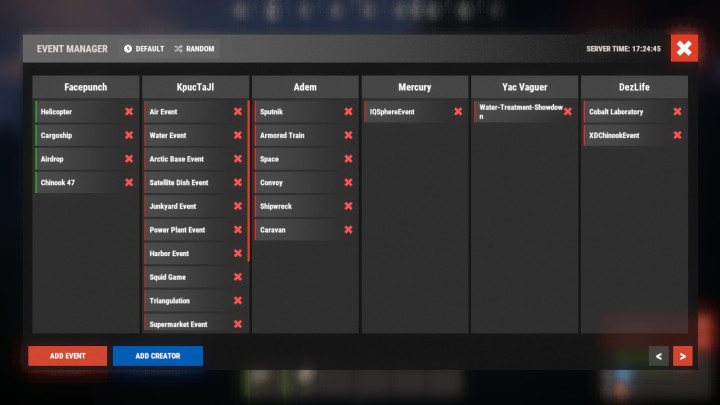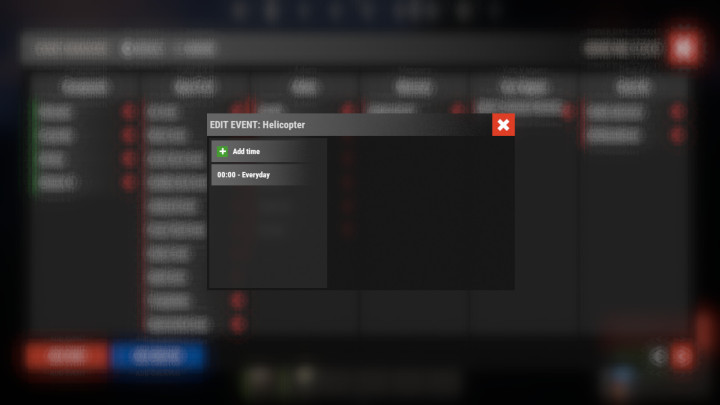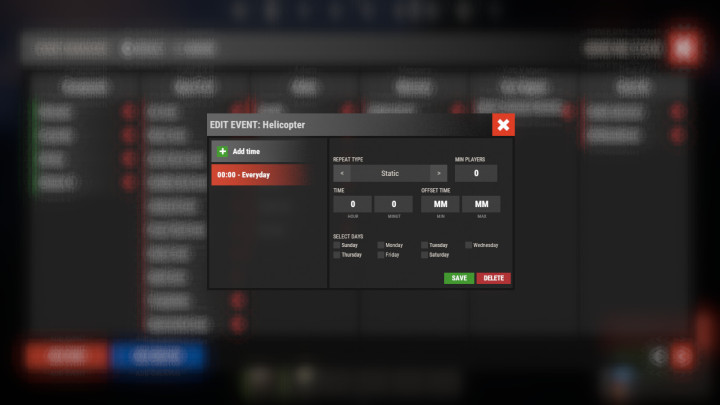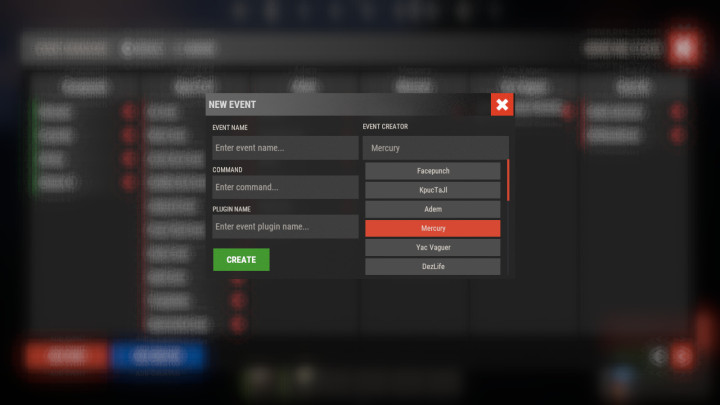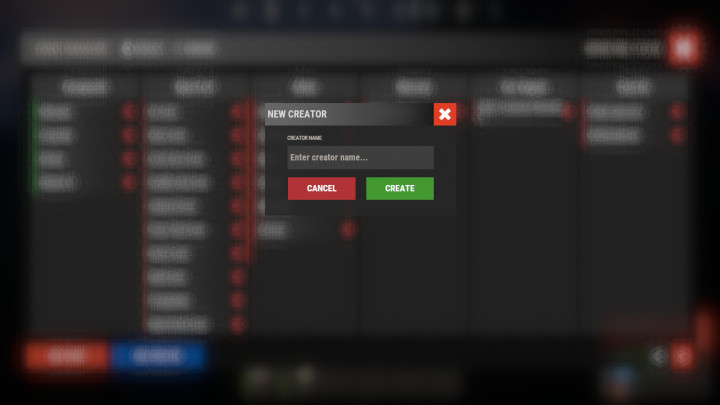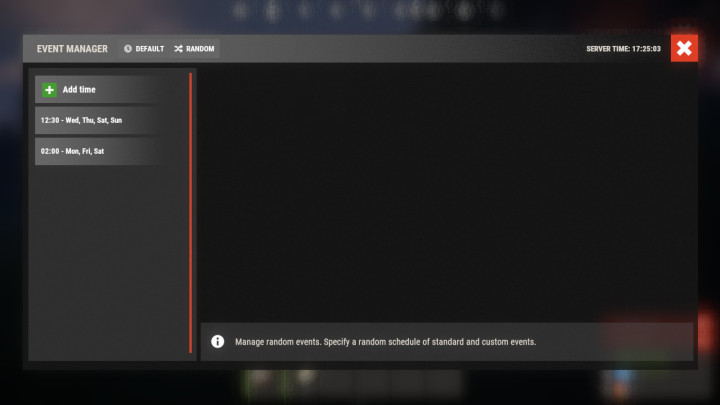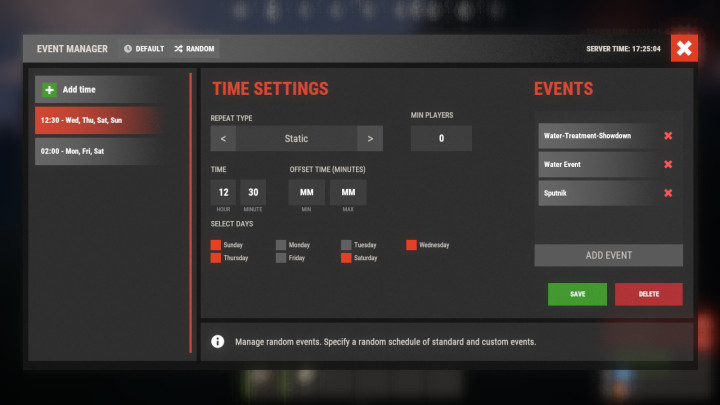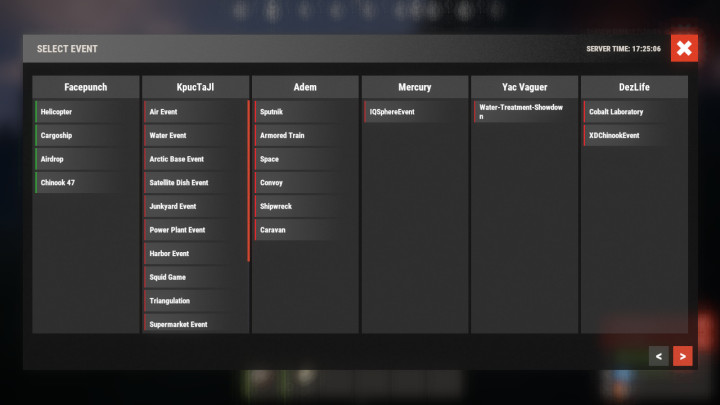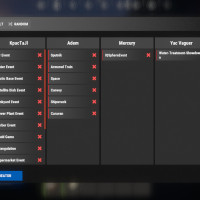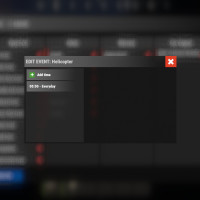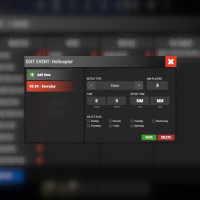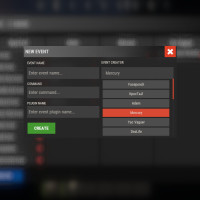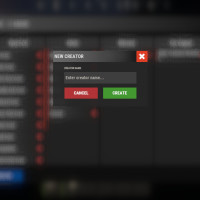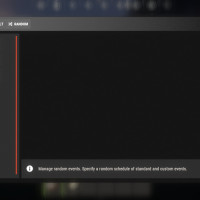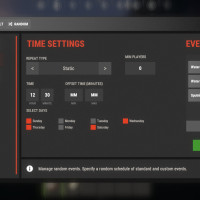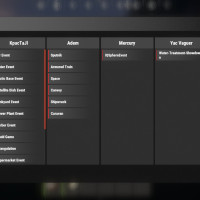Events Manager
Original price was: $21.95.$15.95Current price is: $15.95.-27%
Sold by: MeventOffer Ends In:
19Days18Hours09Minutes45Seconds
Introducing Events Manager, the ultimate admin plugin for your modded Rust servers. Effortlessly schedule custom in-game events, integrate unique console commands, and manage permissions with ease. Elevate your server experience with unmatched flexibility and control, all in a user-friendly package.