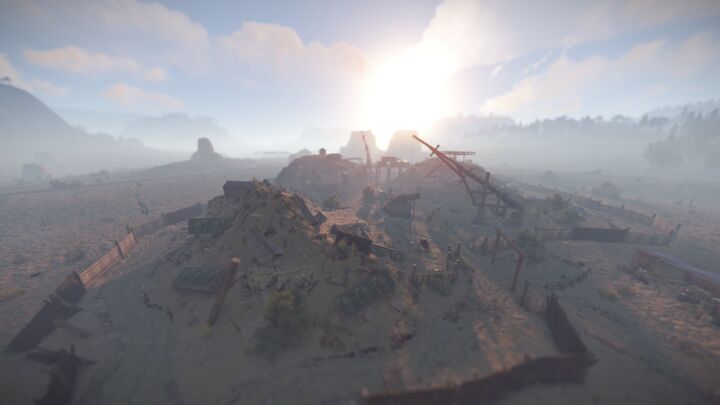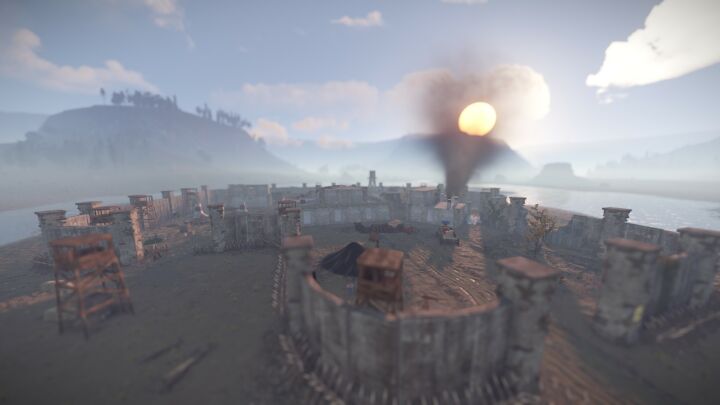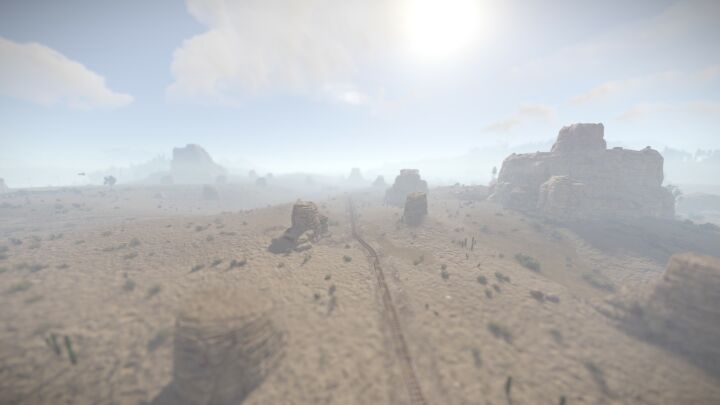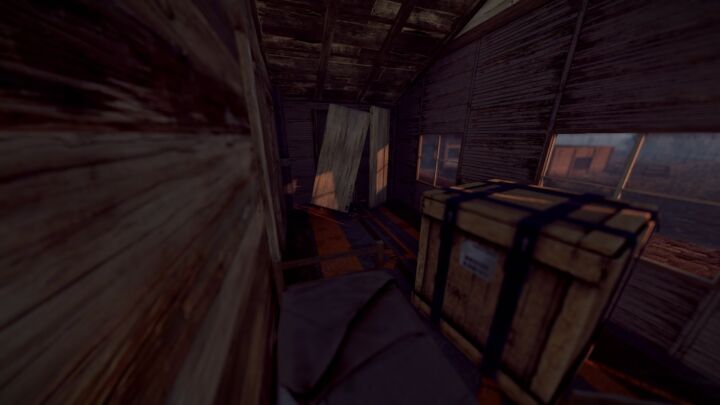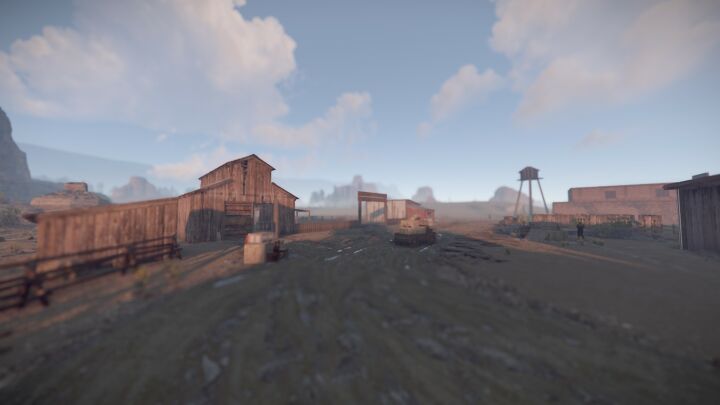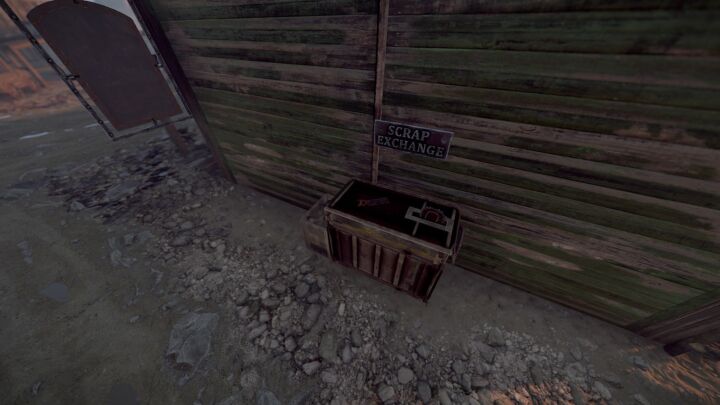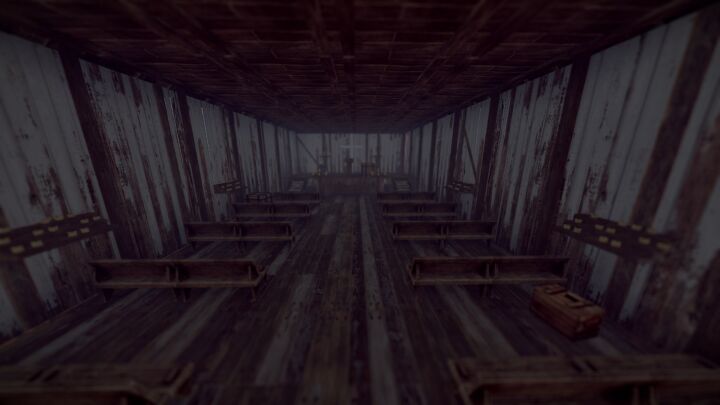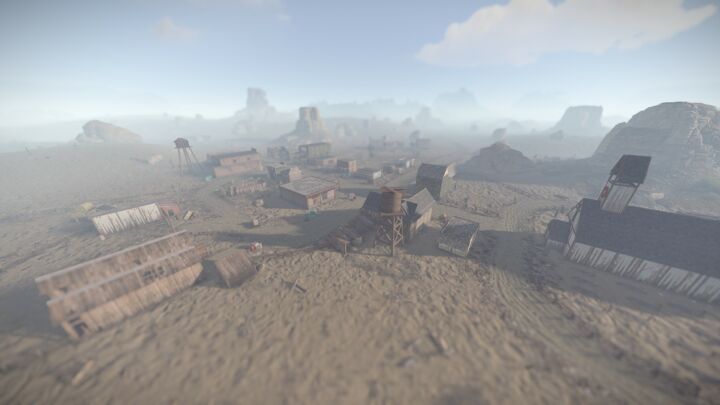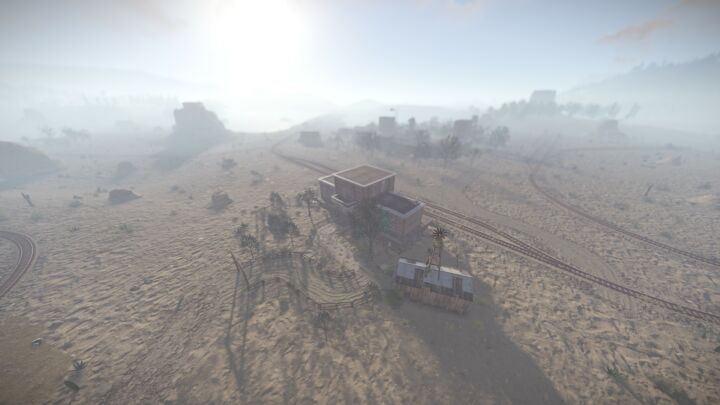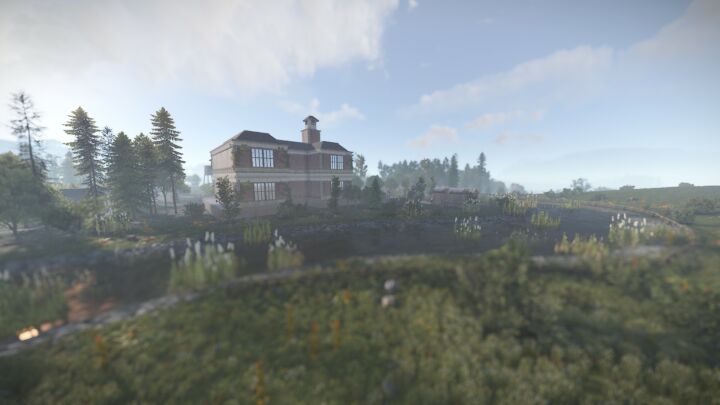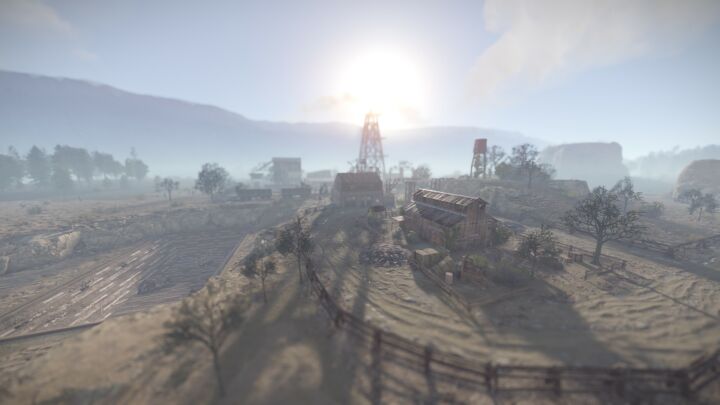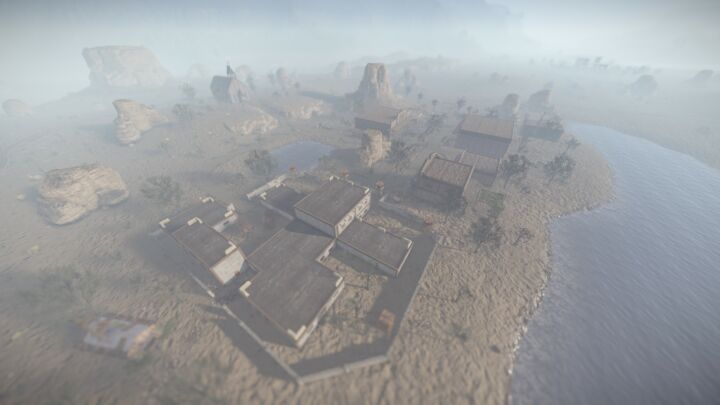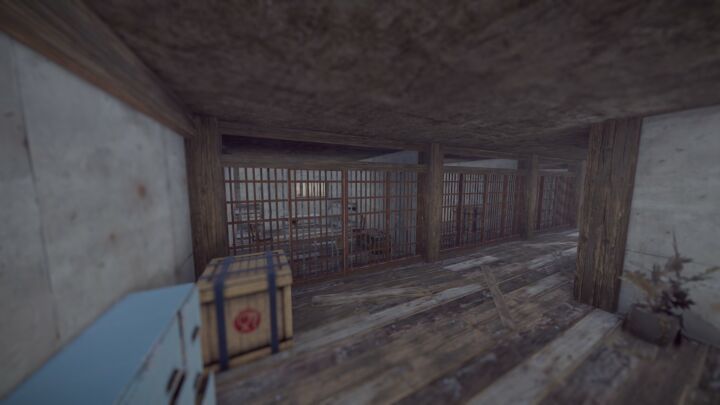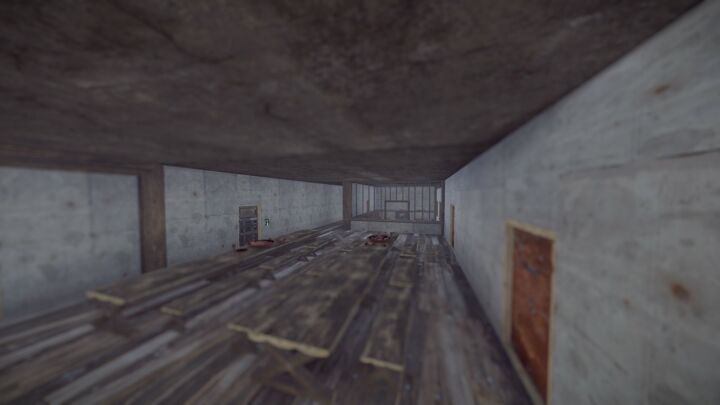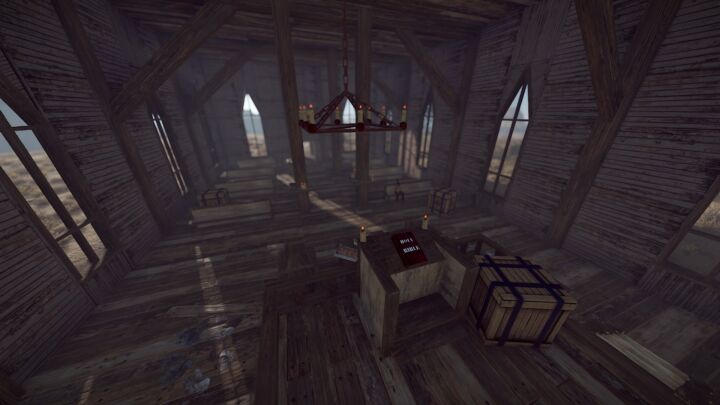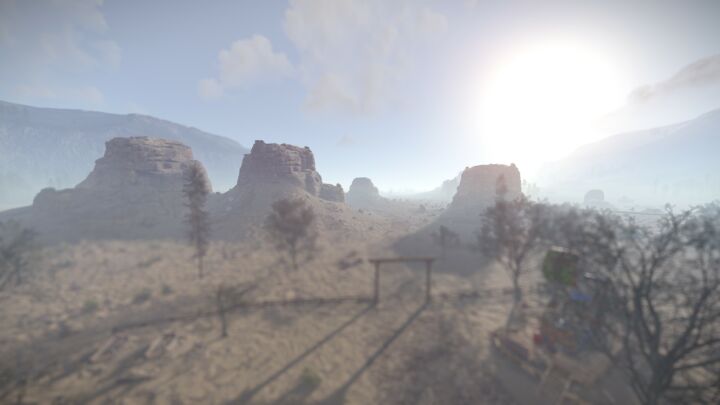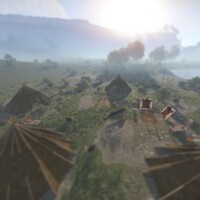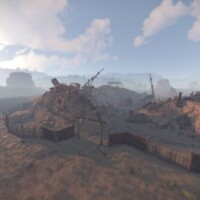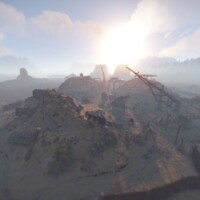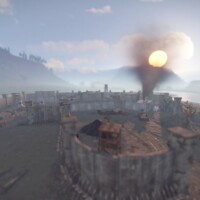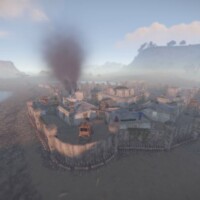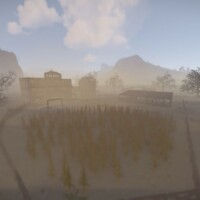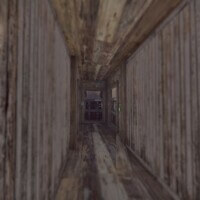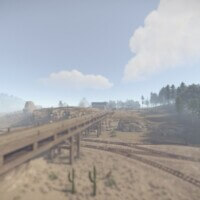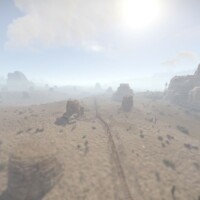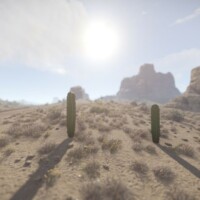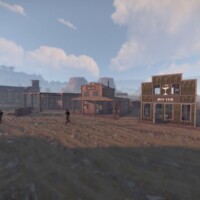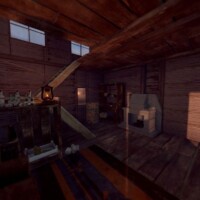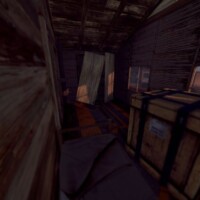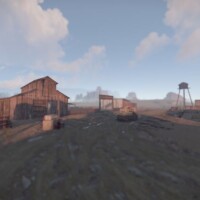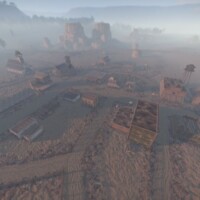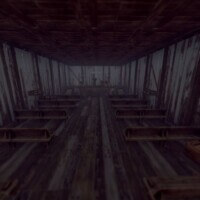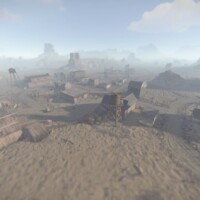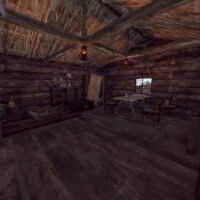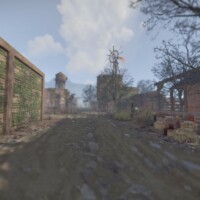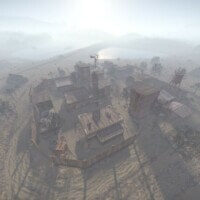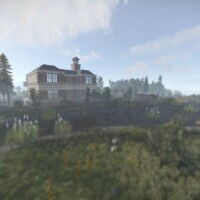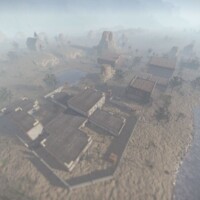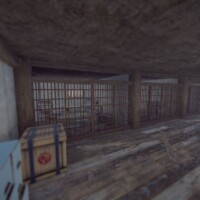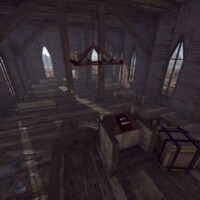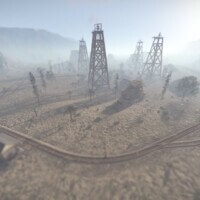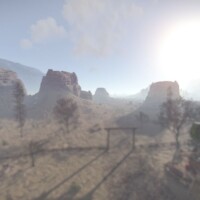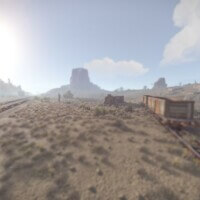Frontier – American Old West (World 2.0)
$40.00
Sold by: GruberFrontier – American Old West:
The full atmosphere of the Wild West is transmitted (My personal opinion)
Map Size – 4000 (Game space 3200-3400)
Prefab Count – 98к
Required Dependencies
Very stable FPS despite the number of prefabs
Fast server loading, compared to my Oregon map
This map is constantly supported and updated for the current version of the game with all updates!
The map’s performance has been tested on a Windows system, problems may arise with the Linux system.