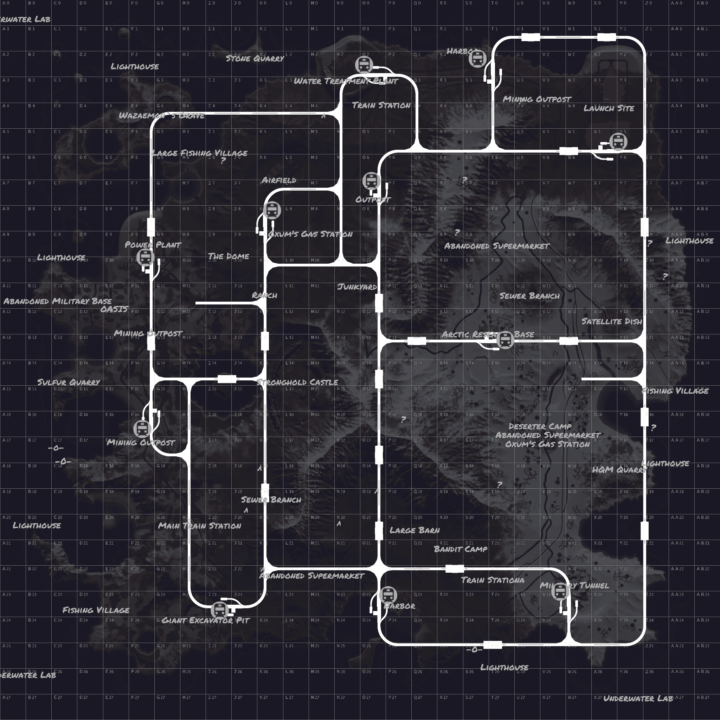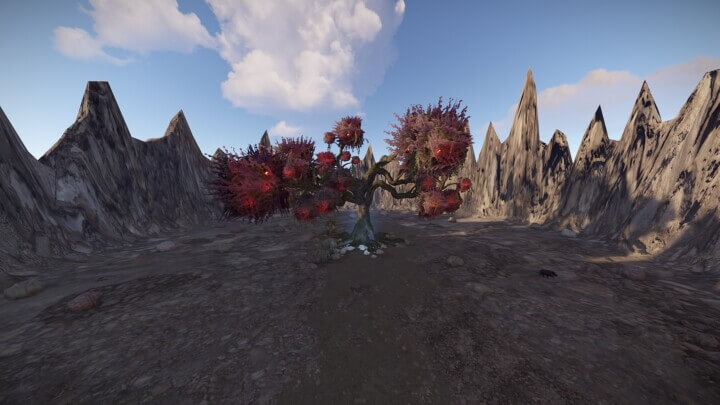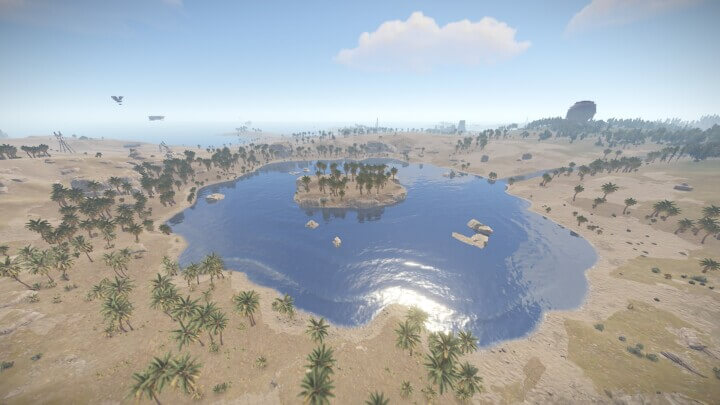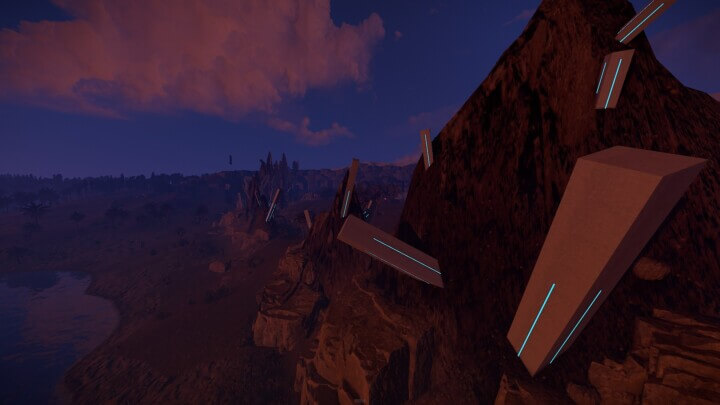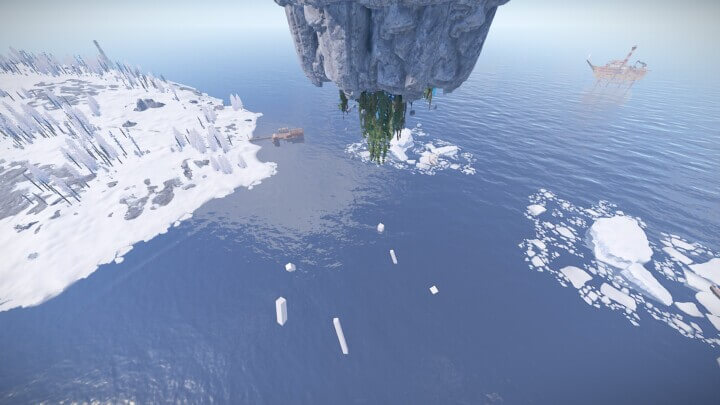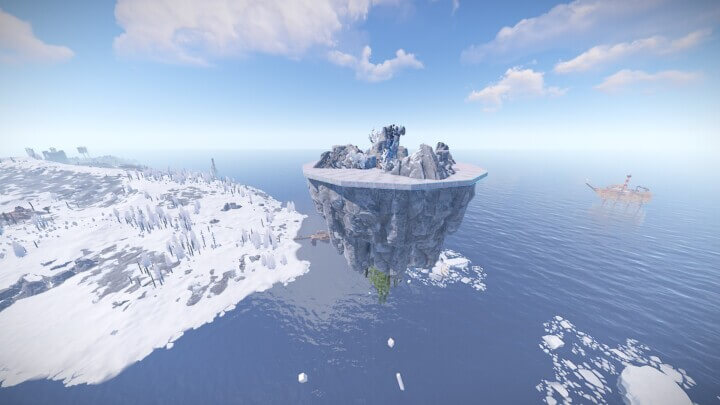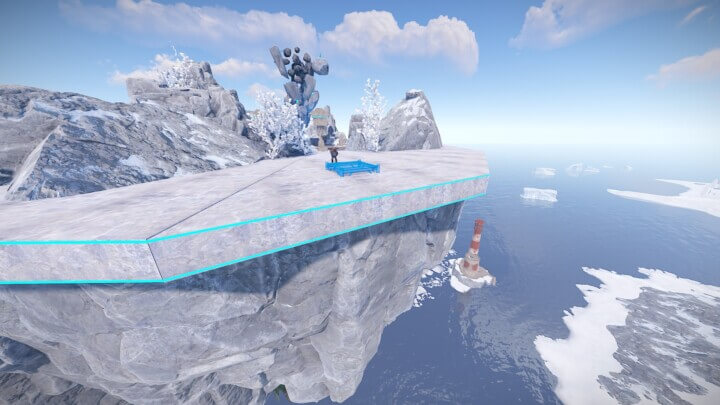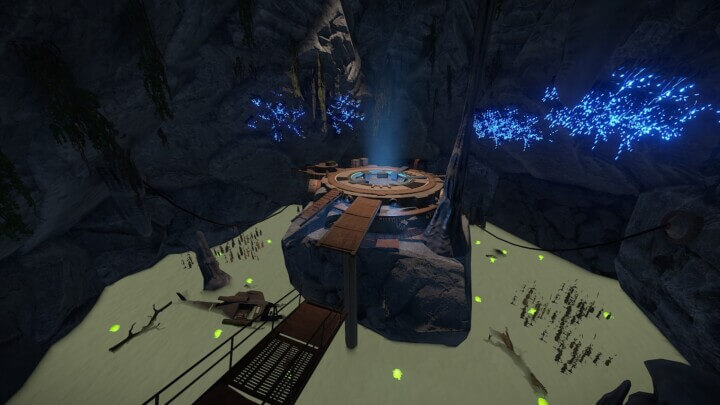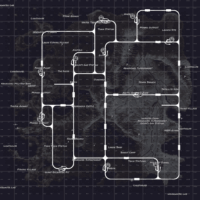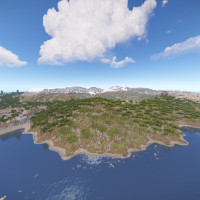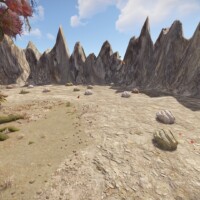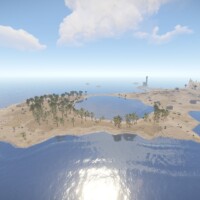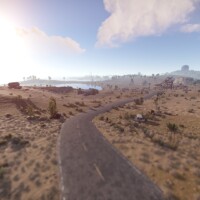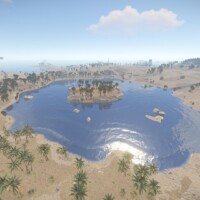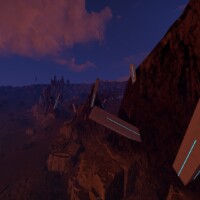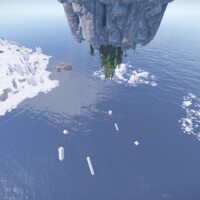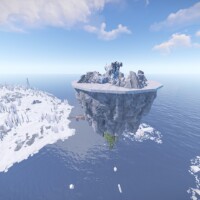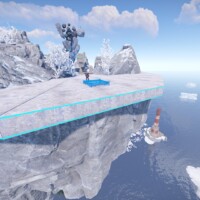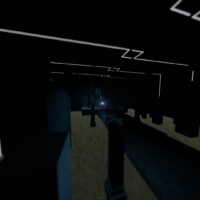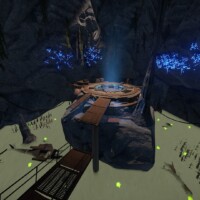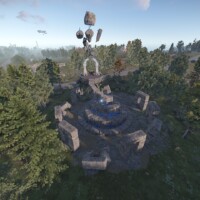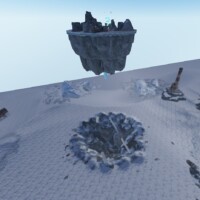Fusion of Realities | custom map | Jungle update
$20.00
Sold by: LitumFusion of Realities – The space-time continuum was disrupted. And anomalies began to appear in our world in the form of pillars and locations that should not have existed in our reality…
Depends on: