
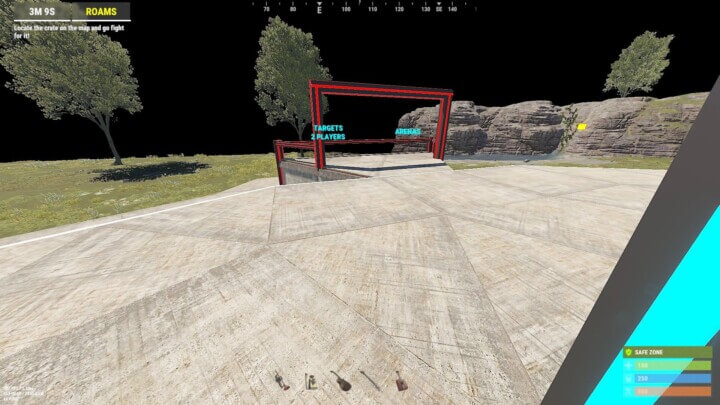
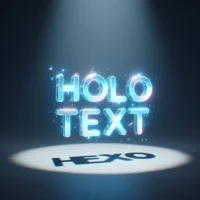
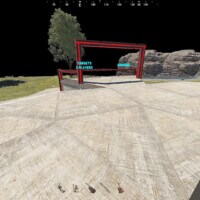
Holo Text
0 out of 5
$7.99
Sold by: TryhardHolo Text display’s customizable, holographic text messages in-game.
Categories: All Products, Plugins, Premium

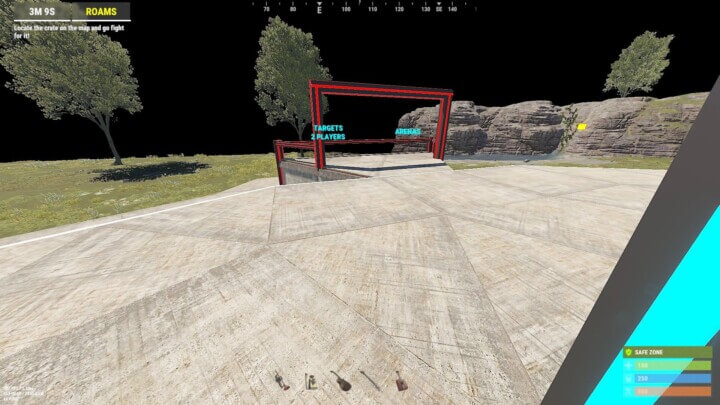
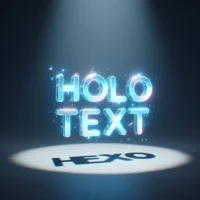
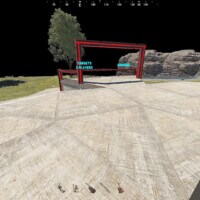
$7.99
Sold by: TryhardHolo Text display’s customizable, holographic text messages in-game.
