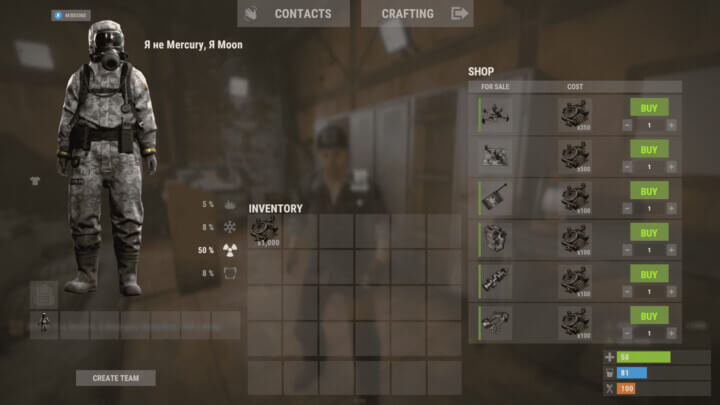IQGuardianDrone
$34.99
Sold by: MercuryIQ Guardian Drone is a new, technologically advanced plugin in the world of RUST.
It’s a plugin that introduces new mechanics and a new “teammate” for your players!
Take your servers one step closer to technology, which the Rust developers themselves are slowly but surely moving towards!