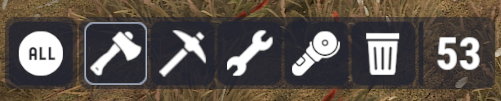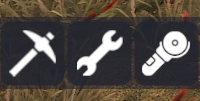IQGradeRemove
$14.99
Sold by: MercuryTwo-in-one plugin for upgrading and removing structures or objects for your players.
Extensive customization options are available, including the ability to specify separate permissions, offering excellent monetization options for this plugin on your server.
All of these settings are configurable in the configuration file!