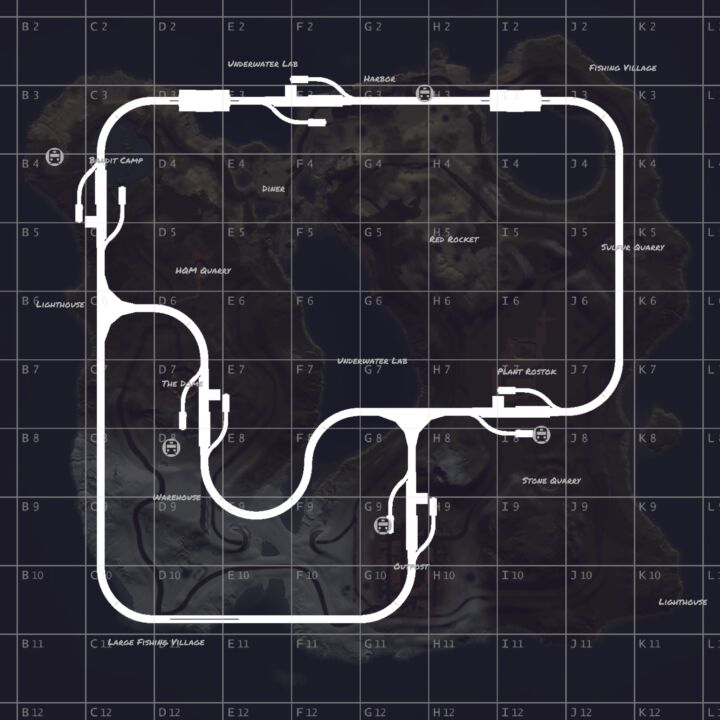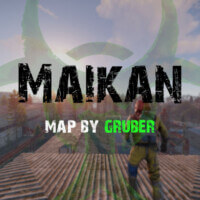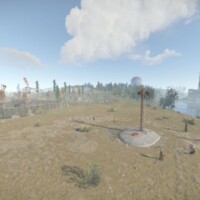Maikan (MiniMap)
$14.90
Sold by: GruberA small island lost in the ocean with the remnants of civilization, which is still guarded by scientists. On the map you will find a large amount of diverse content, such as railways on the surface, underwater laboratories, underground tunnels. There are several freshwater lakes on the map that are suitable for building farms and other things.
There are puzzles with red and blue cards on the map.
Map size – 1500
Prefabs Counts – 10200.
Required Dependencies