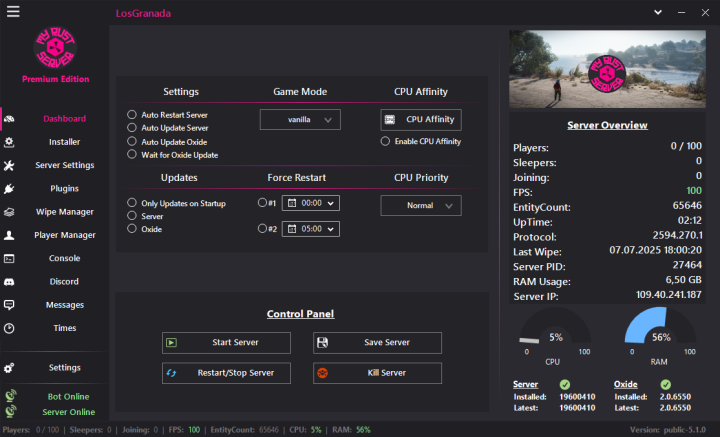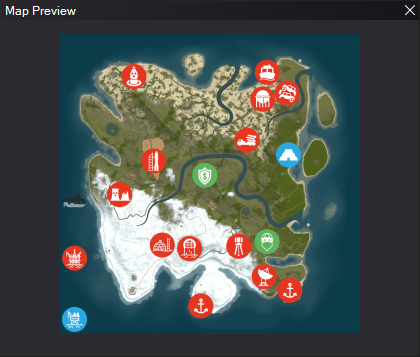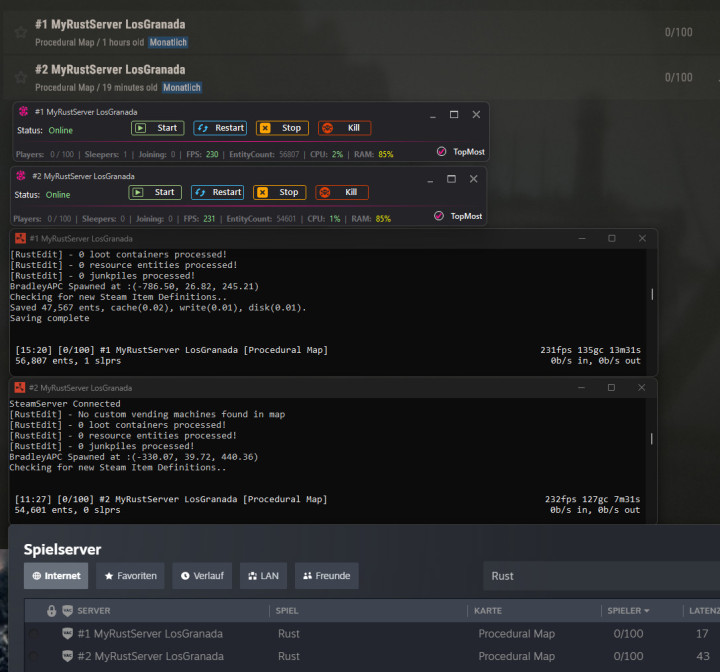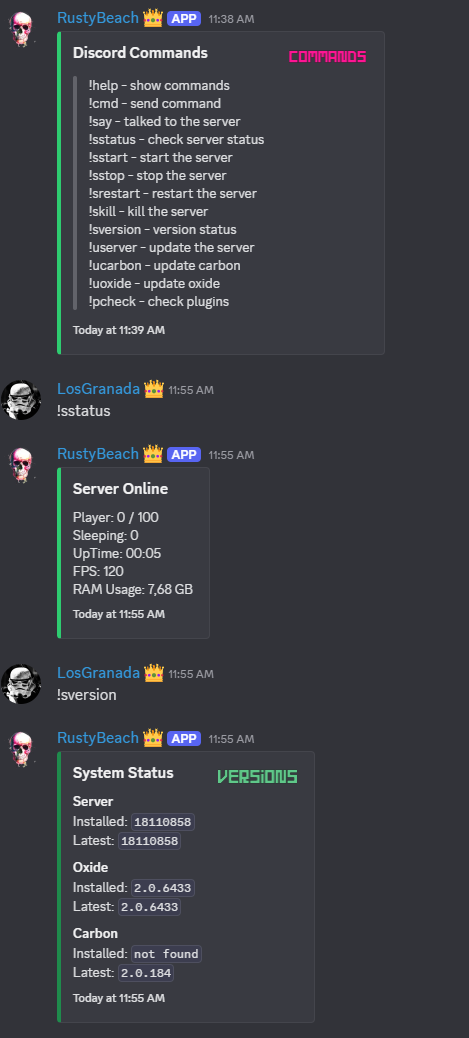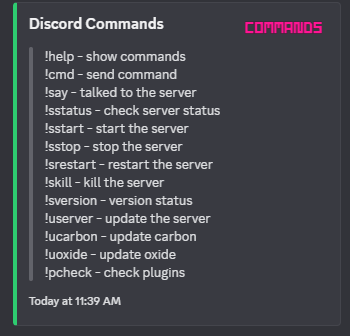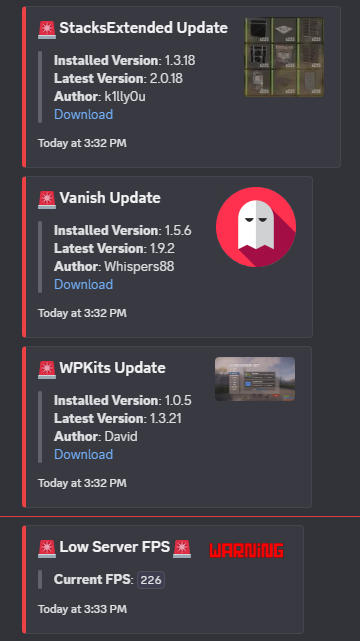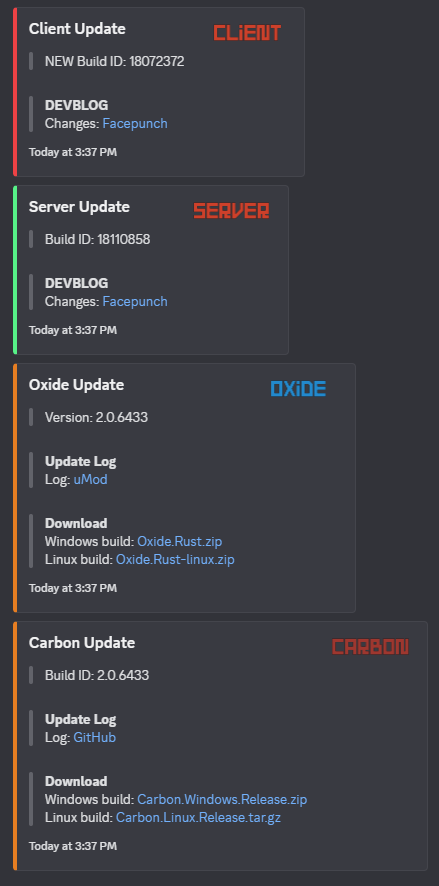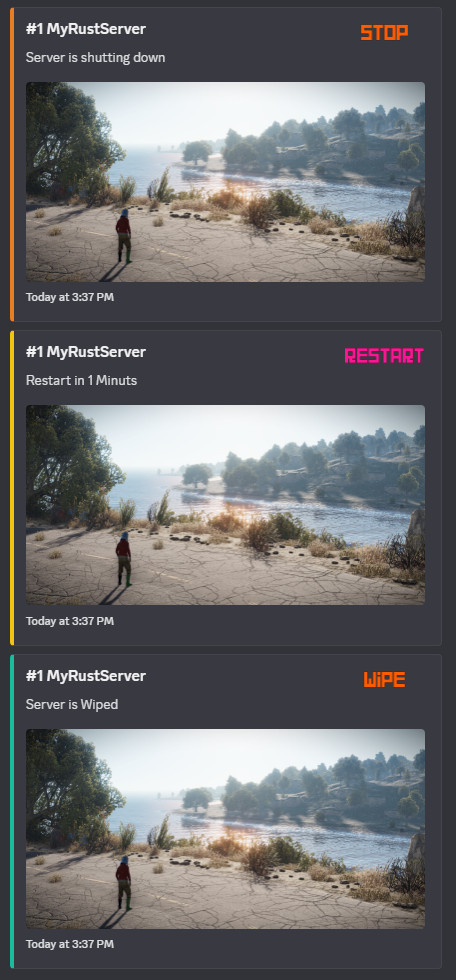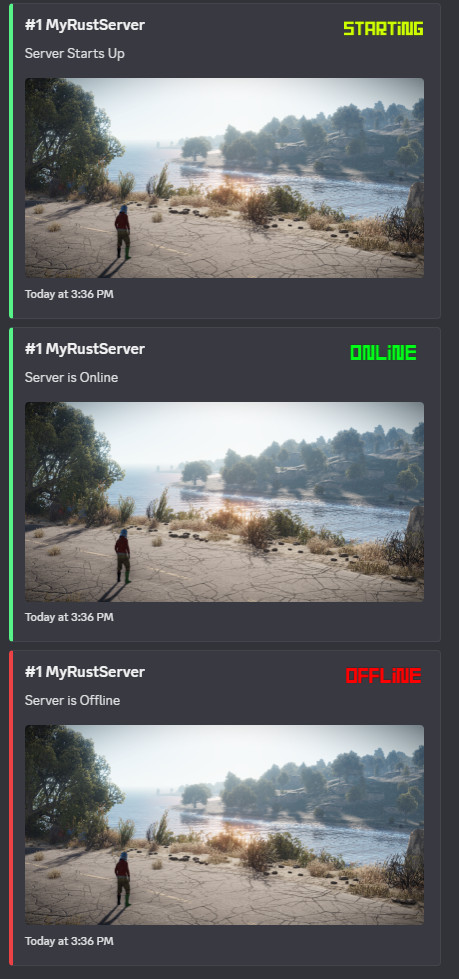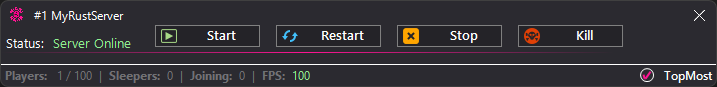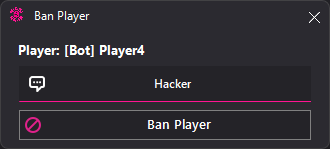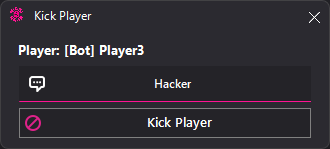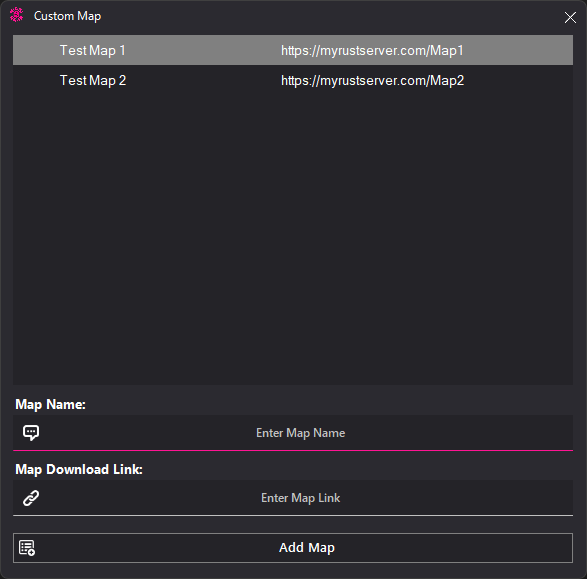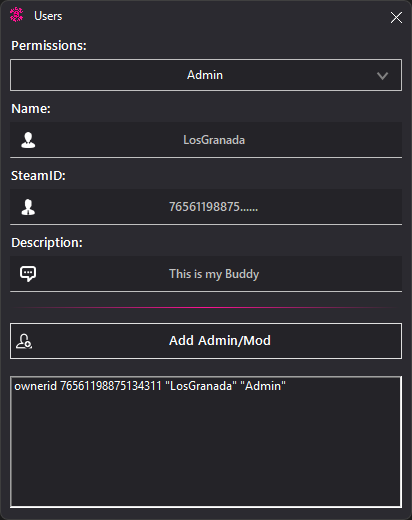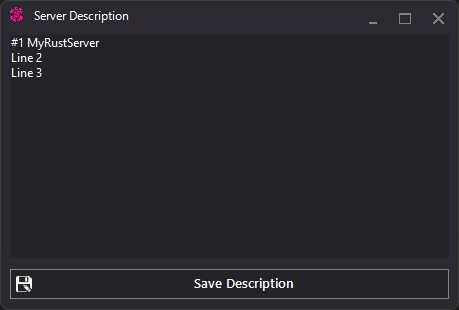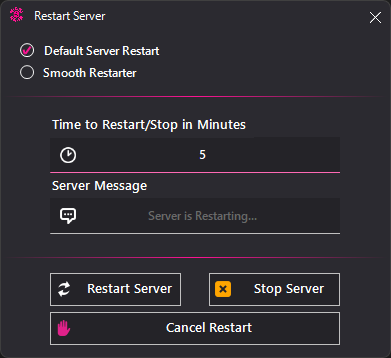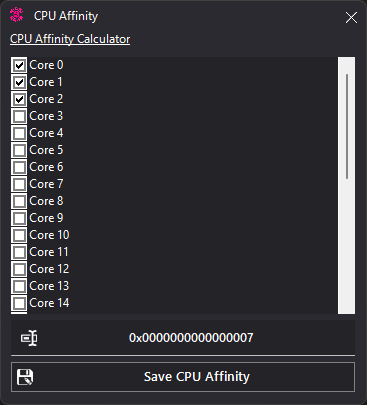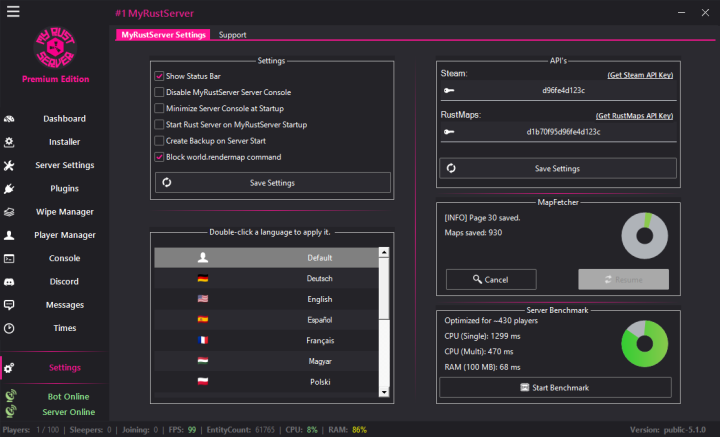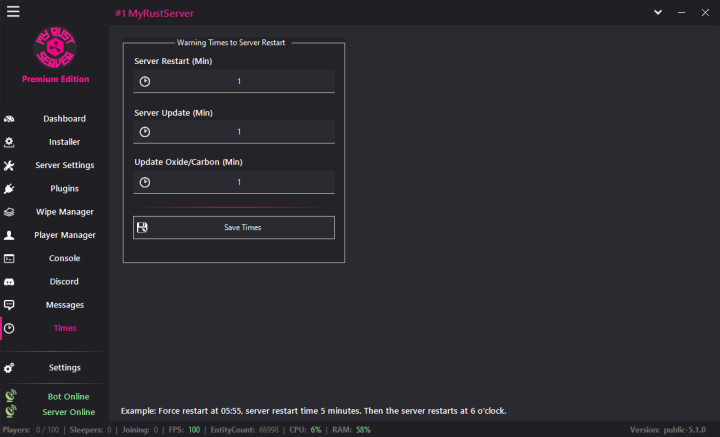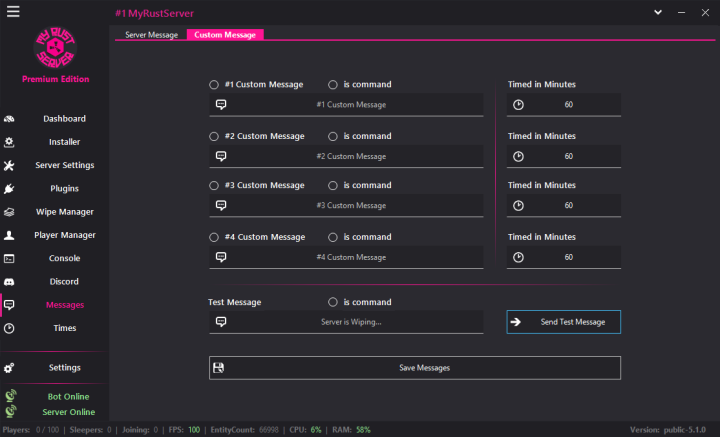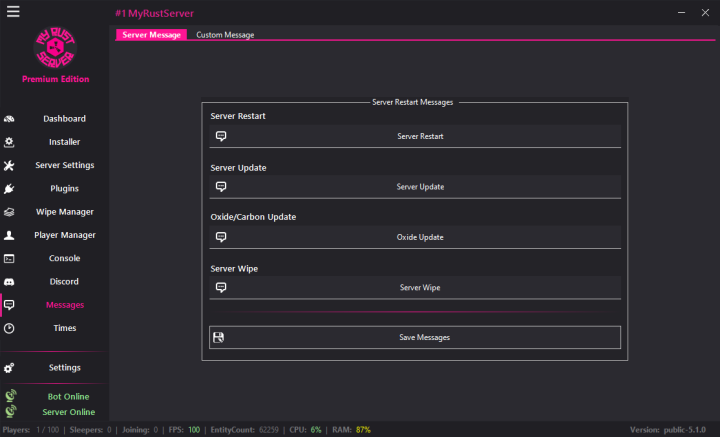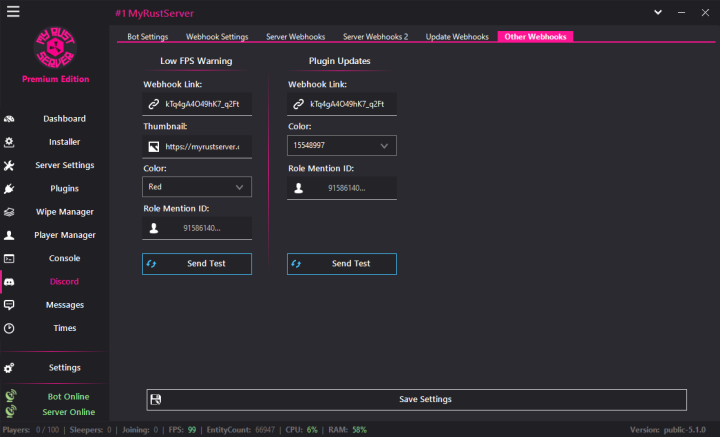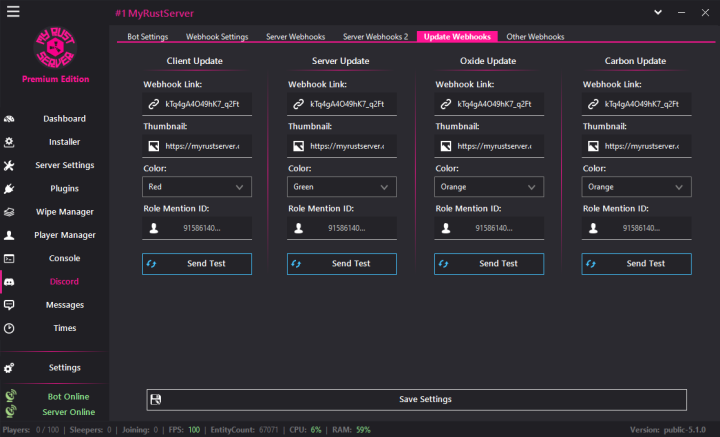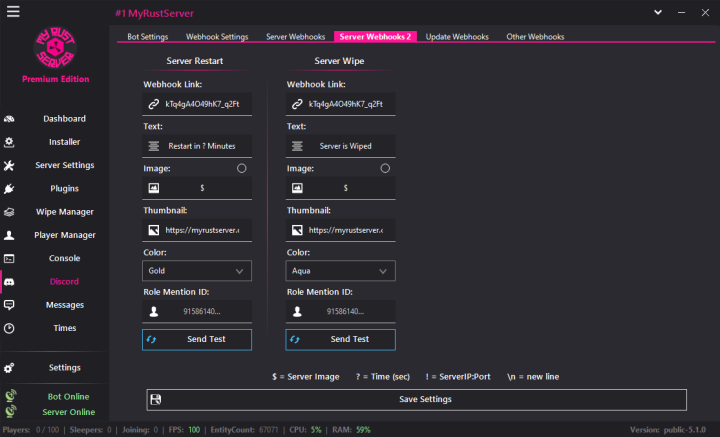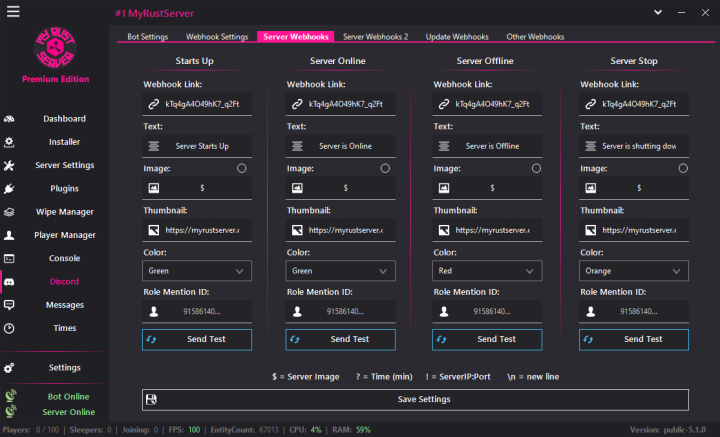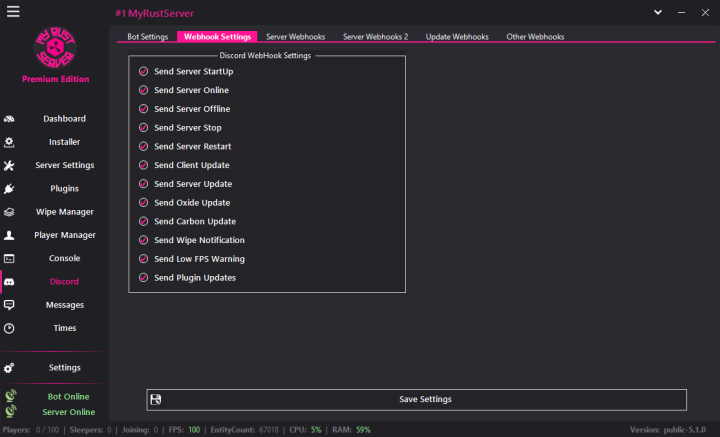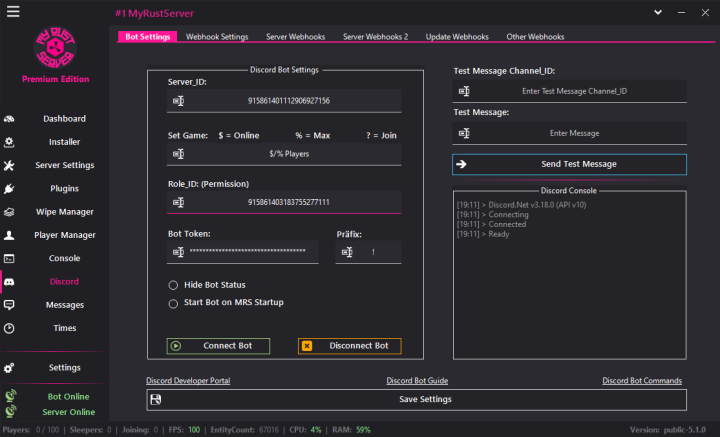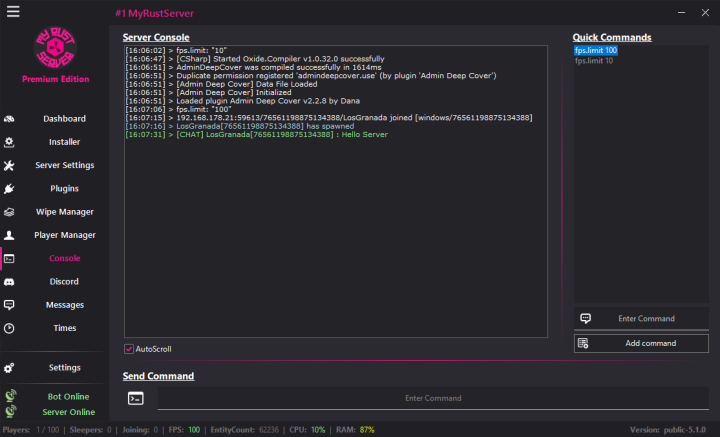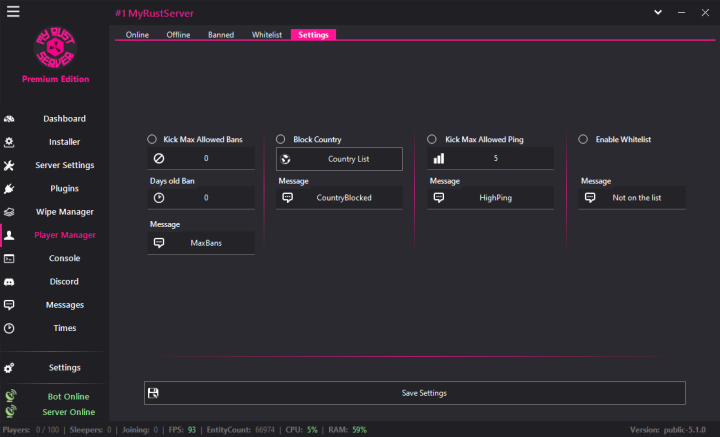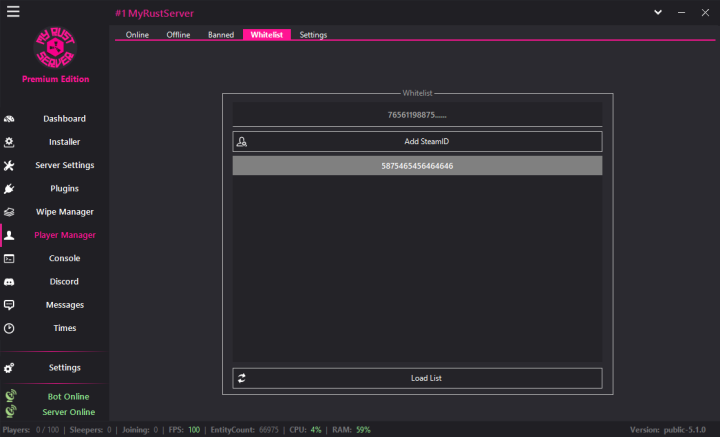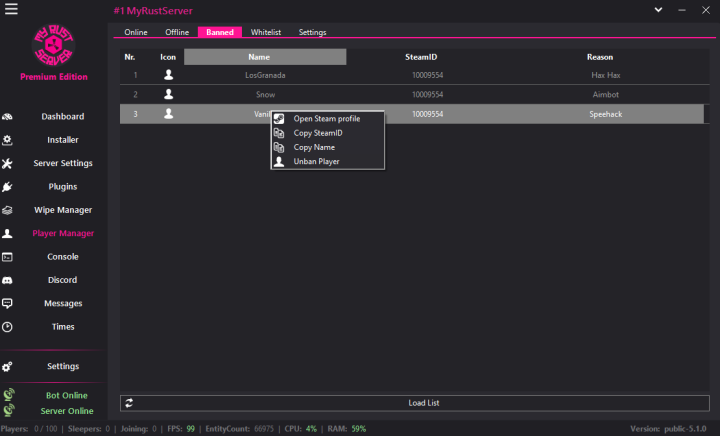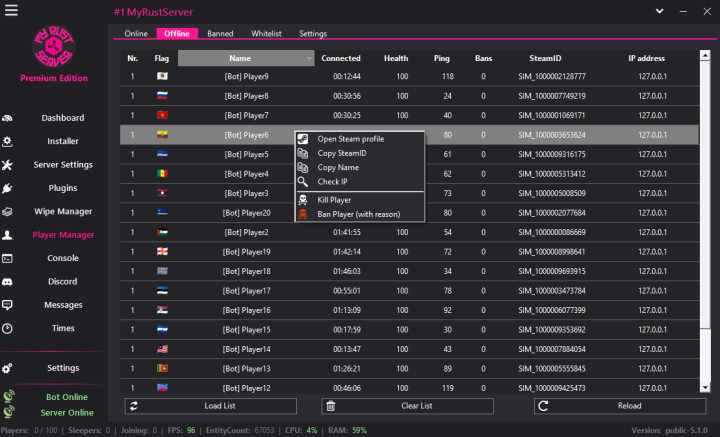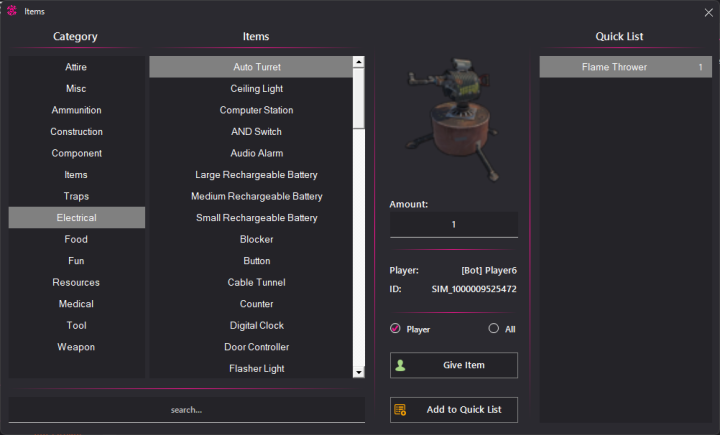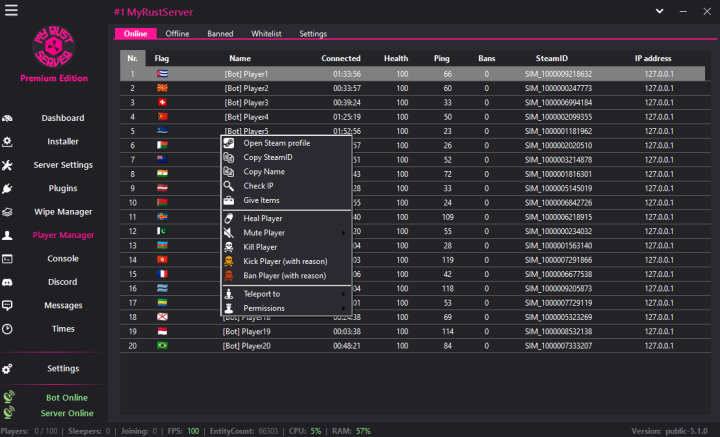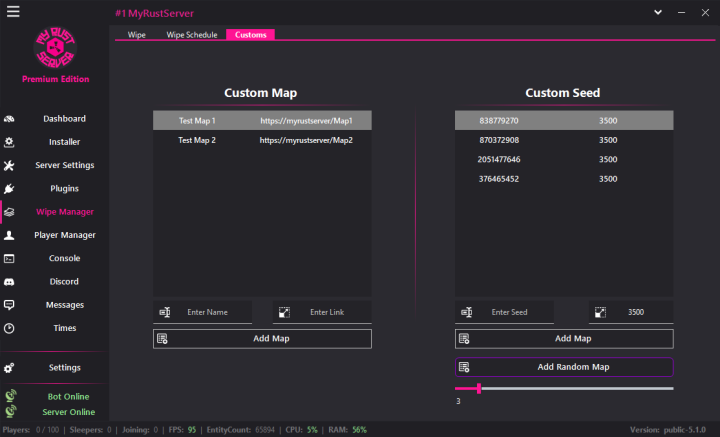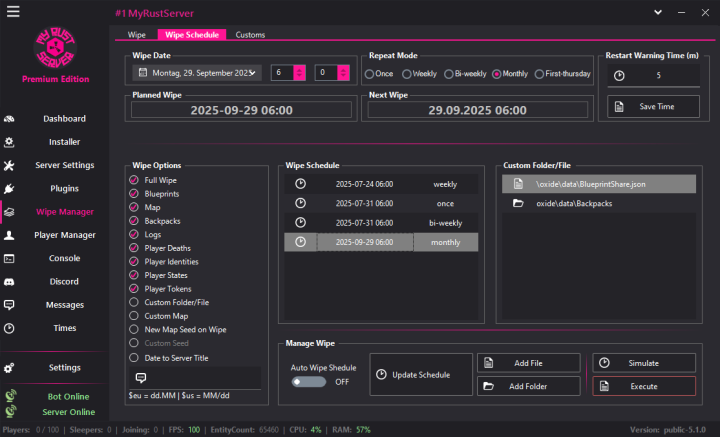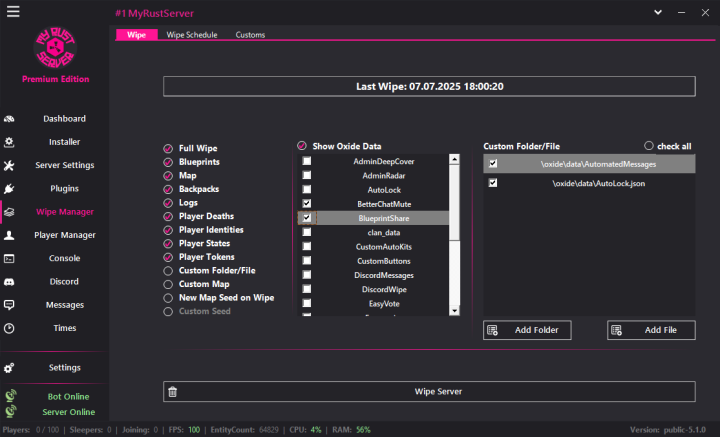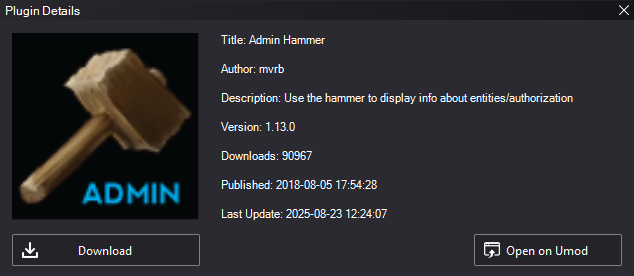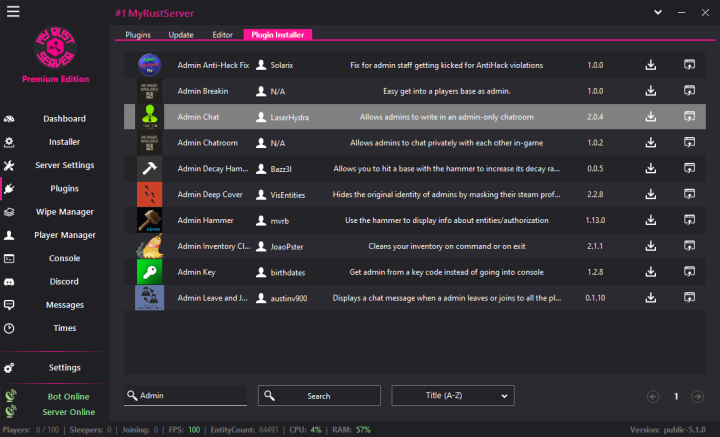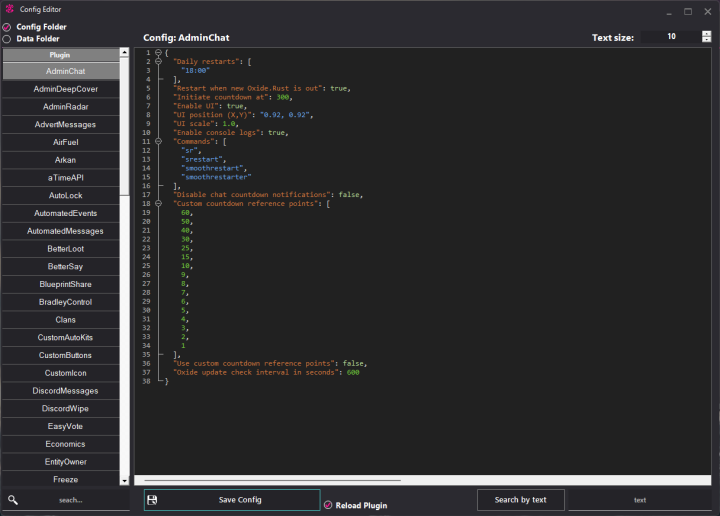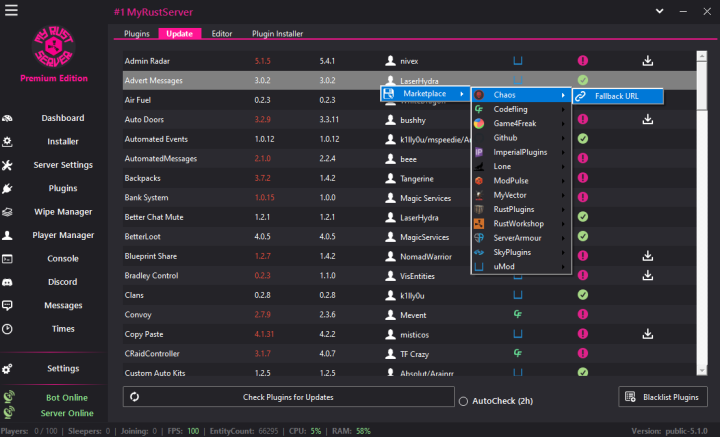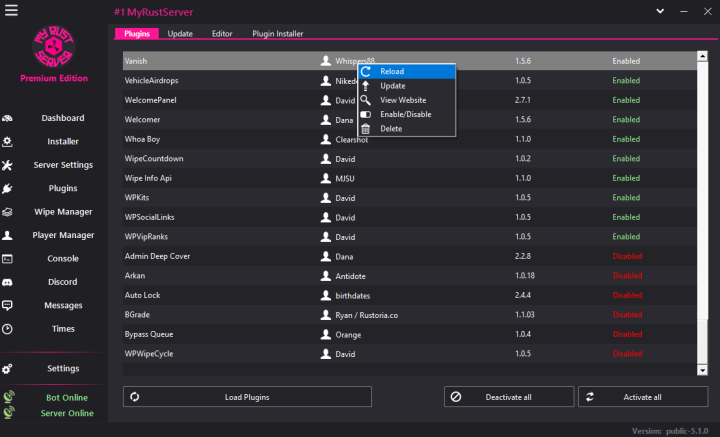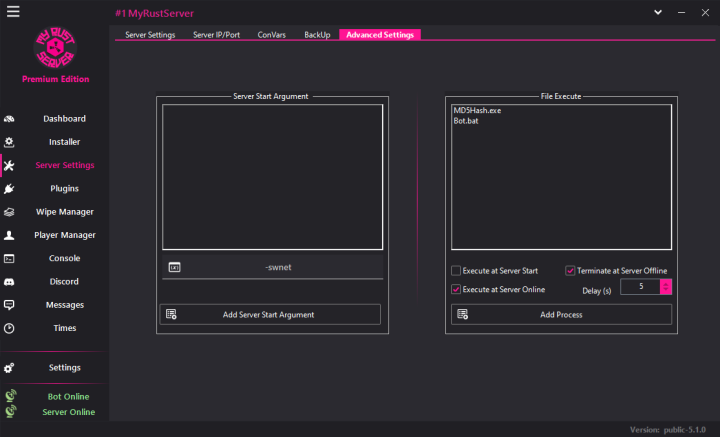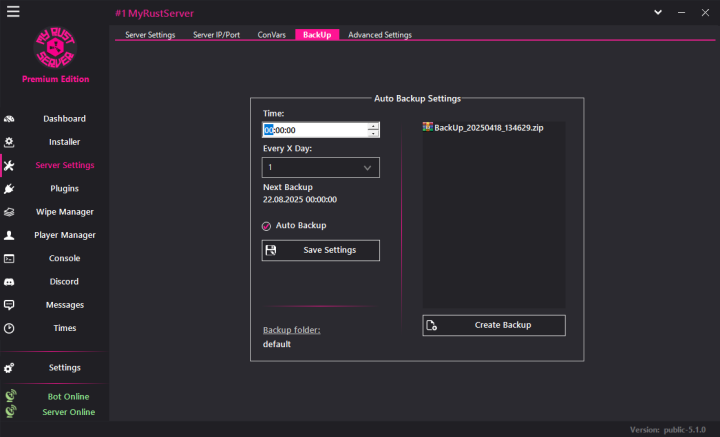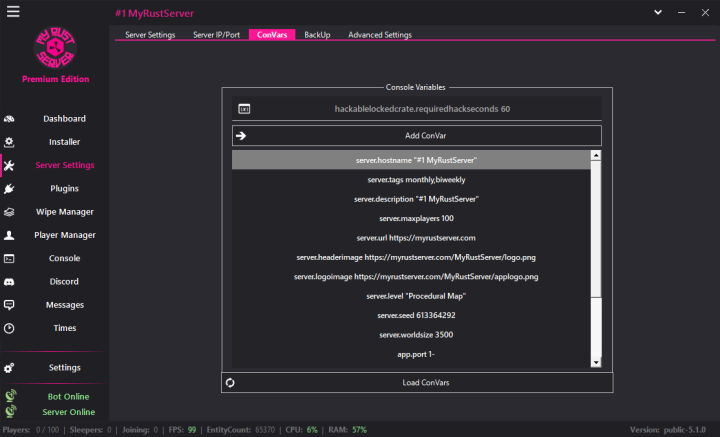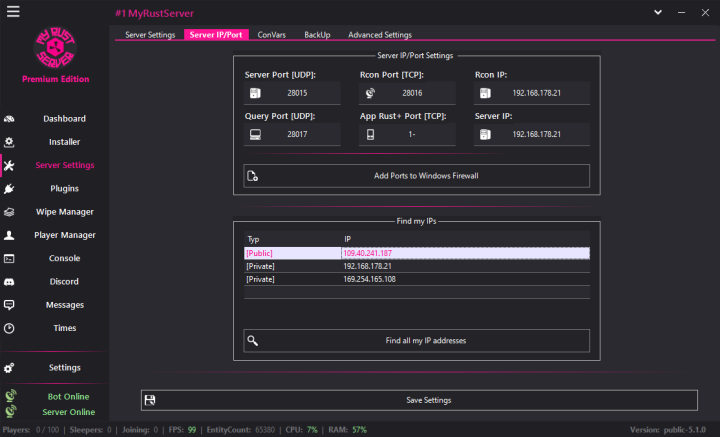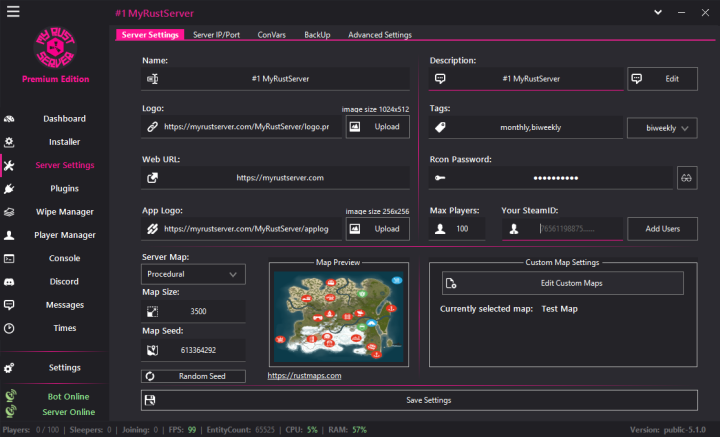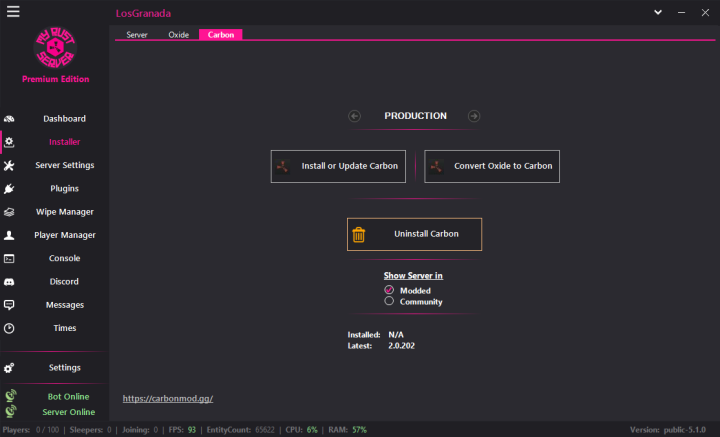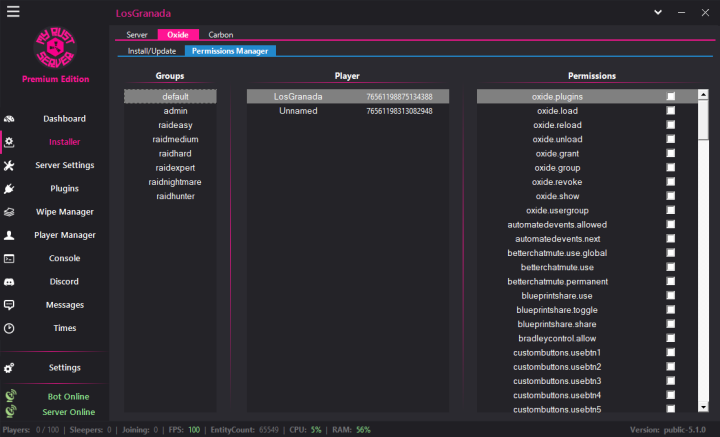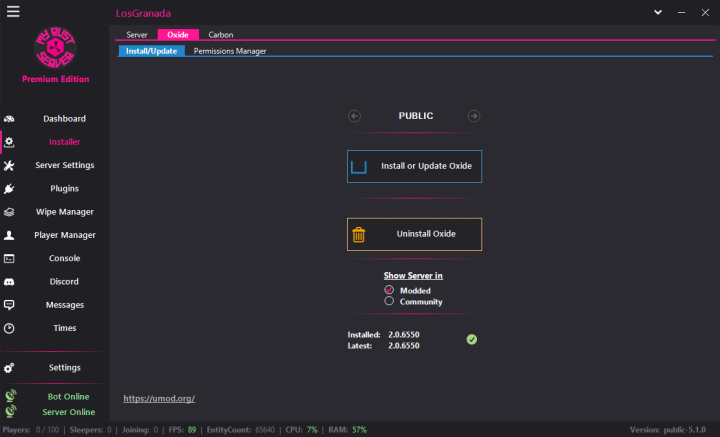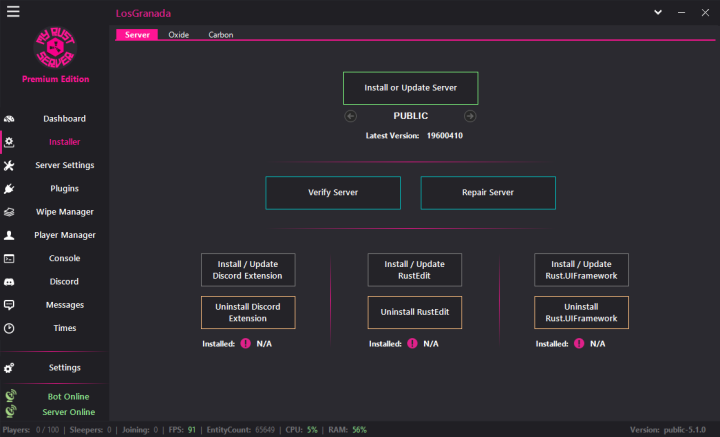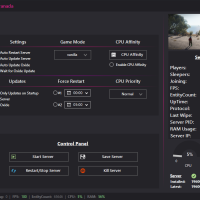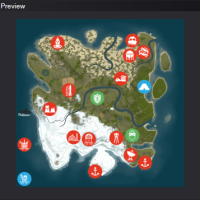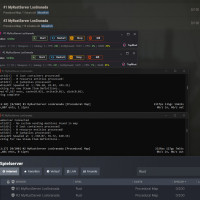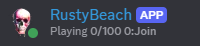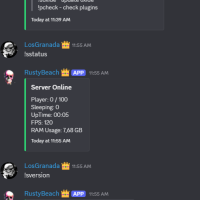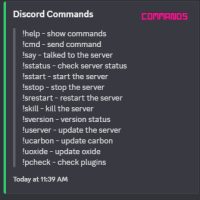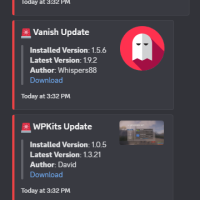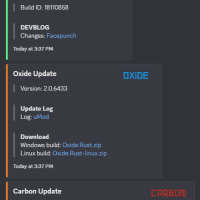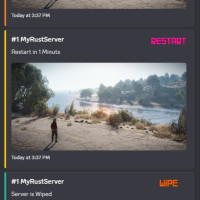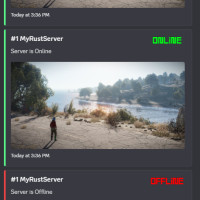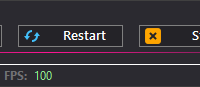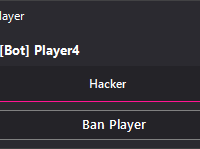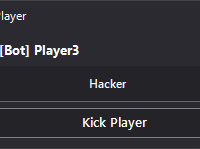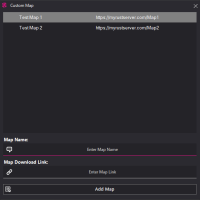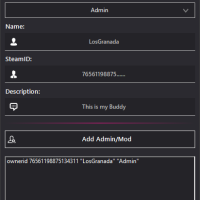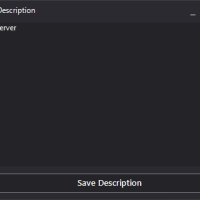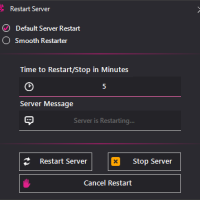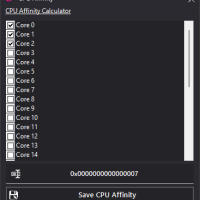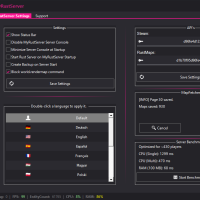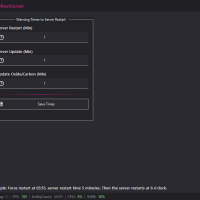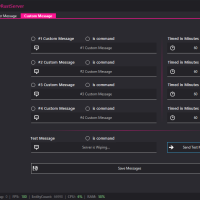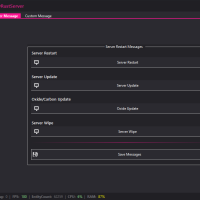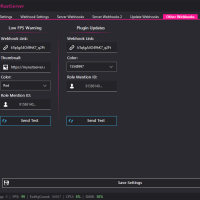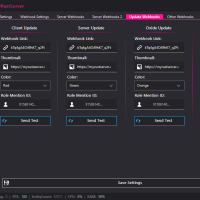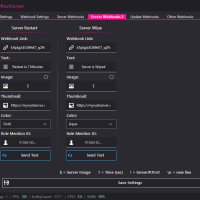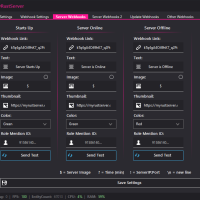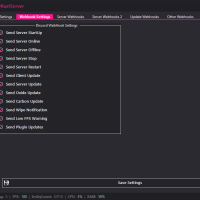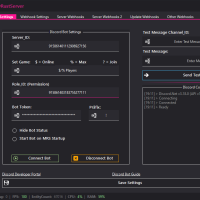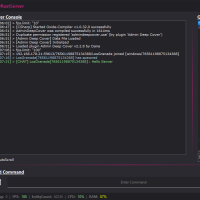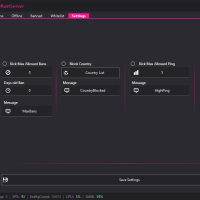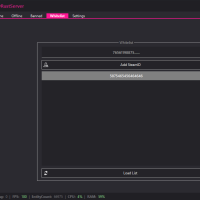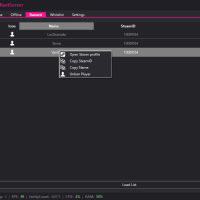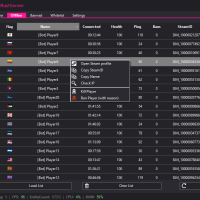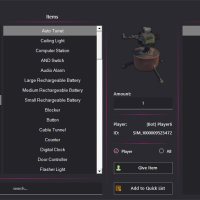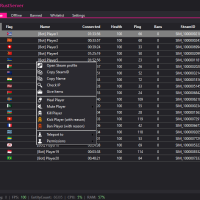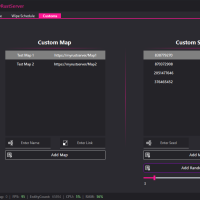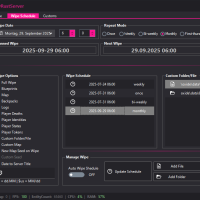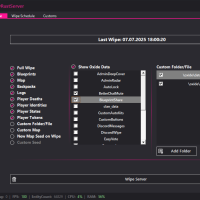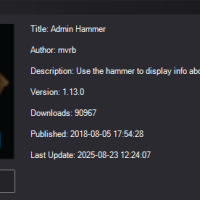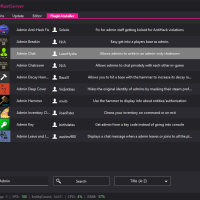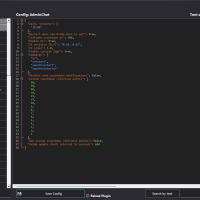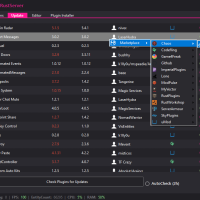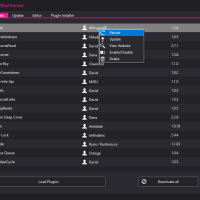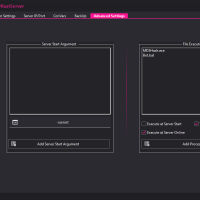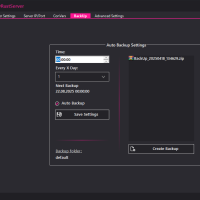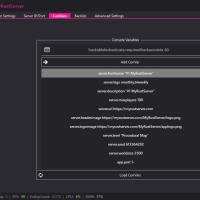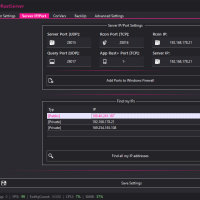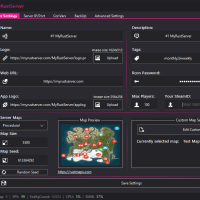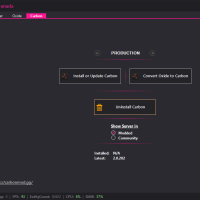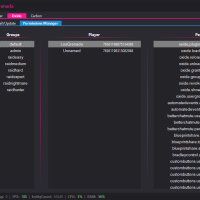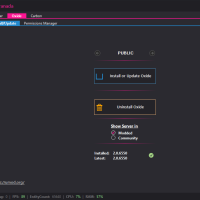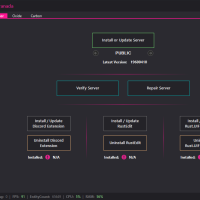MyRustServer 5.1.3
$19.99
Sold by: LosGranadaMyRustServer is a Rust Server Tool that allows you to create and manage your own Rust Server in just a few clicks.
The tool brings many possibilities and options that simplify your life as a server admin.
No unnecessary creation of batch files, easy installation of the server and extensions, easy updating of your plugins, wipe your server with one click and manage your players.