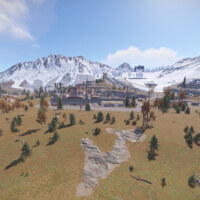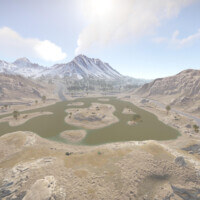Original Hapis Island 2018 Remake
FREE
Sold by: Bunnyyy'sHello Welcome to Original Hapis Remake Off 2018 Facepunch Hapis.
Everything included in Map is Free to use, but please Do Not Resell any of it!
Map Size = 4096
All Main Monuments Are Custom 2018/19 Monuments
This Map Is Still In Beta Alot More Versions Will Come Soon As I Will Be Constant Updating Every Month.