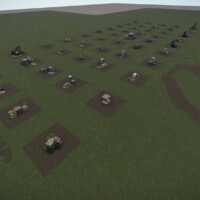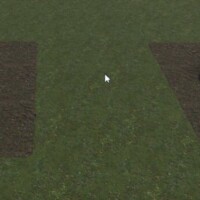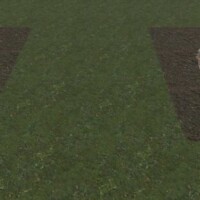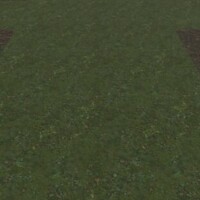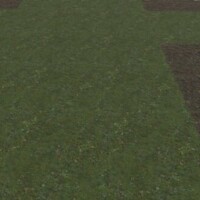Prefabs for Decor Pack #1
$5.90
Sold by: XackuThe collection includes 50 prefabricated models of different subjects. This set will help you decorate your map. Great for those who have little time to create a location, or for those who have already run out of ideas. Prefabs have optimization and do not have a large number of models, so you don’t have to worry about a heavy load for the client or server.