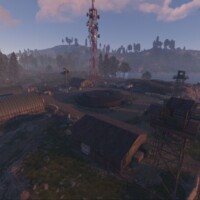Red Sands Custom Map
$37.99
Sold by: RobJ2210Red Sands is a medium-sized map designed from the start to work well with the work cart update featuring a subway linked to a working above-ground rail network for the work carts to travel around plus a river system to add even more transport options.
There are two main large custom monuments on the map as well as a range of smaller monuments as well as a set of default regular monuments and the space-saving military tunnels buried deep underground.
Fully custom terrain that brings a unique look to your server.
Size: 3050