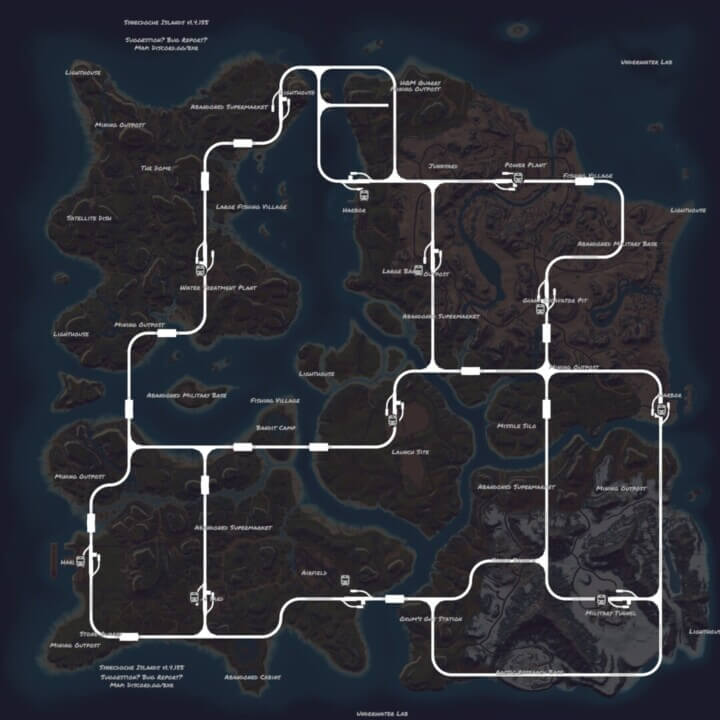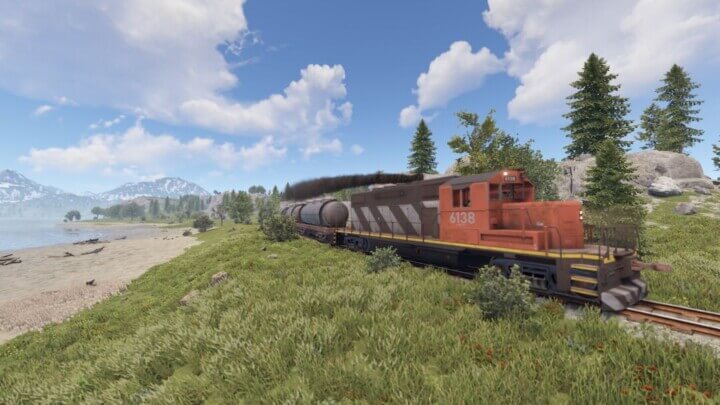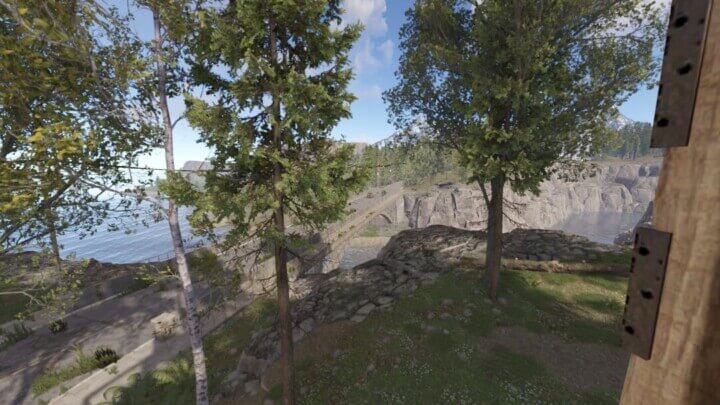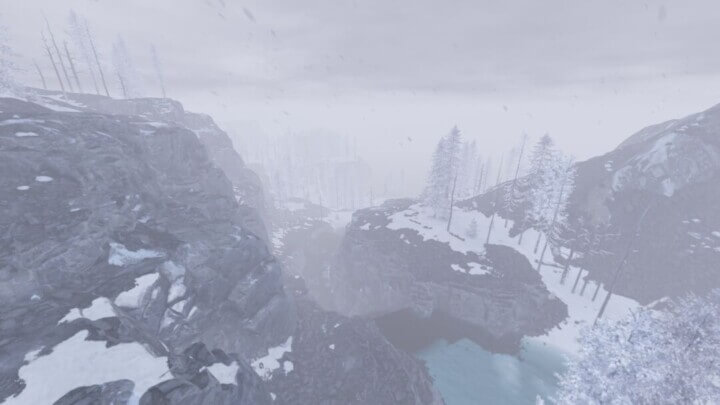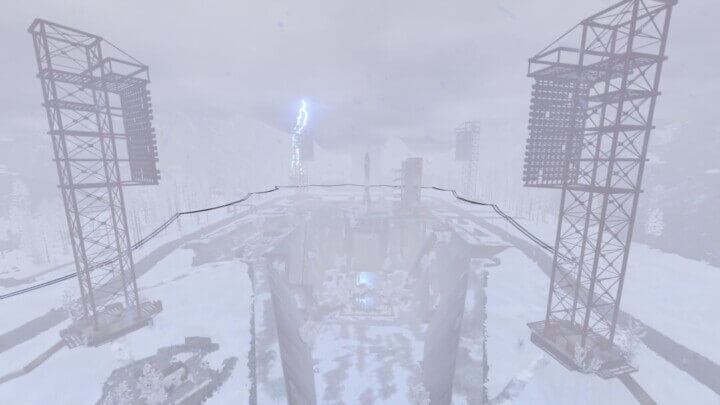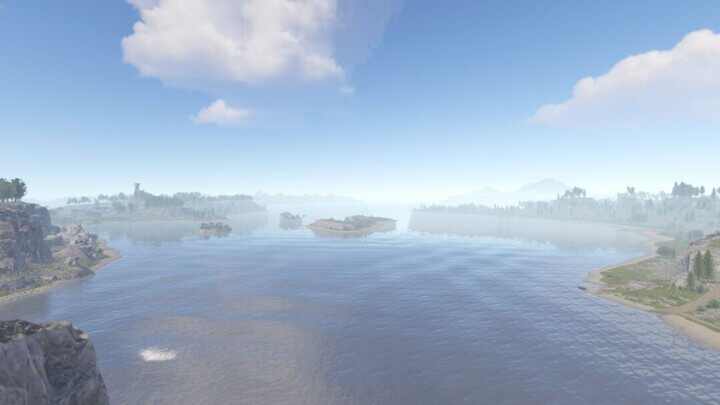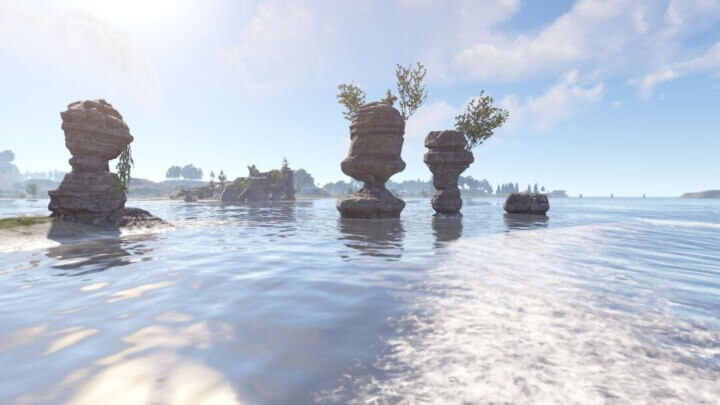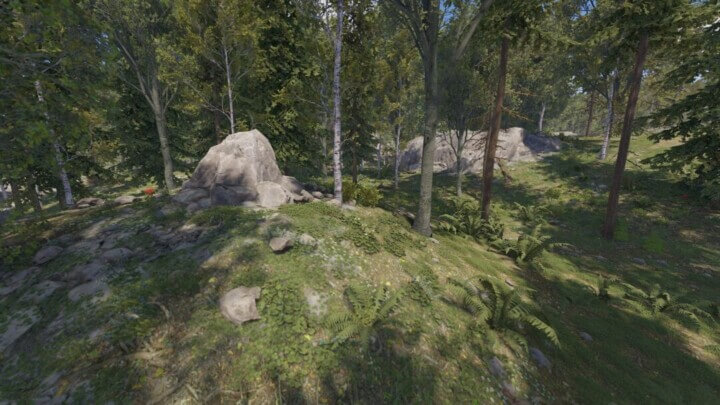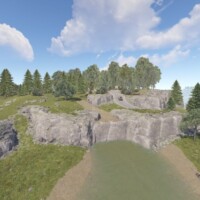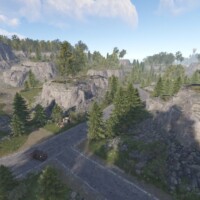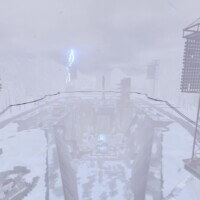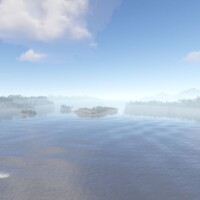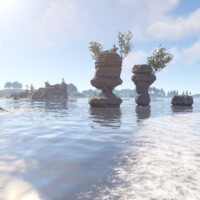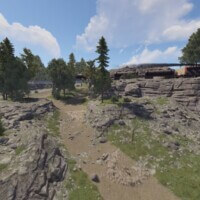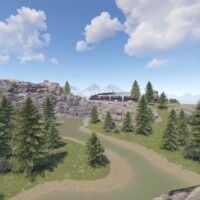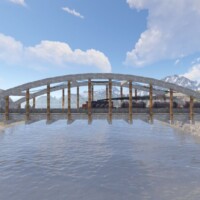Synecdoche
$69.99
Sold by: BxrflipSynecdoche – A Map that has been in the making since the HDRP backport update, this project aims to provide a unique terrain formation with vanilla monuments. The map takes inspiration from Hapis and combines it with an ‘epic reality’ aesthetic styling.