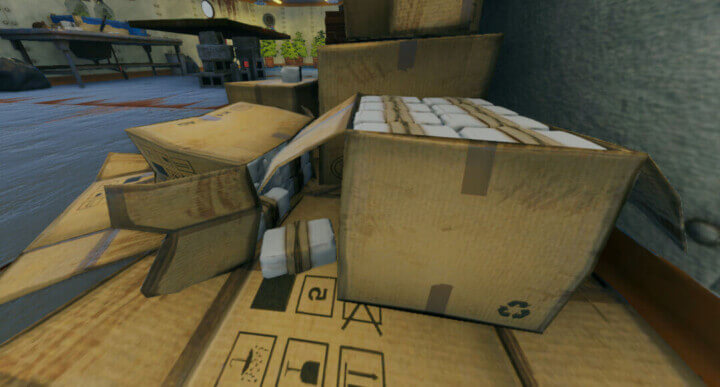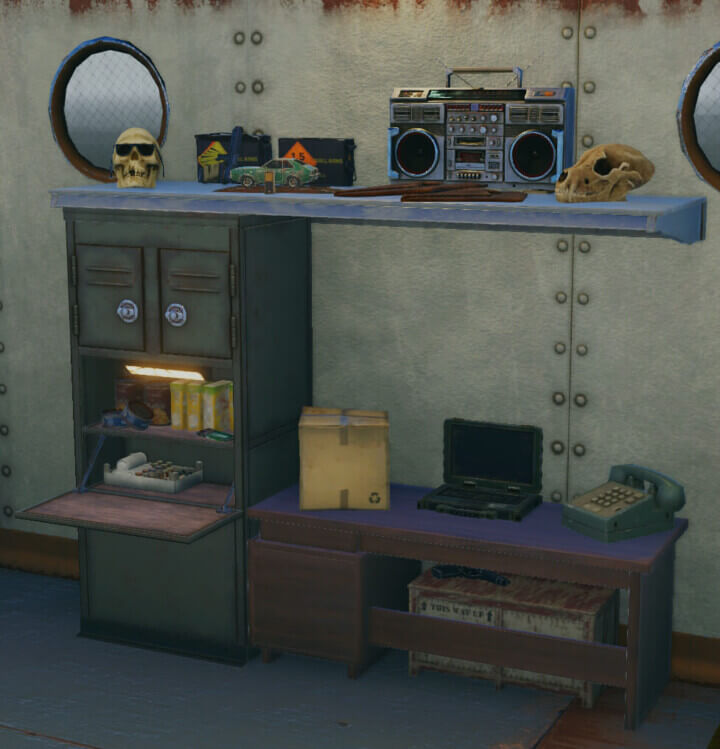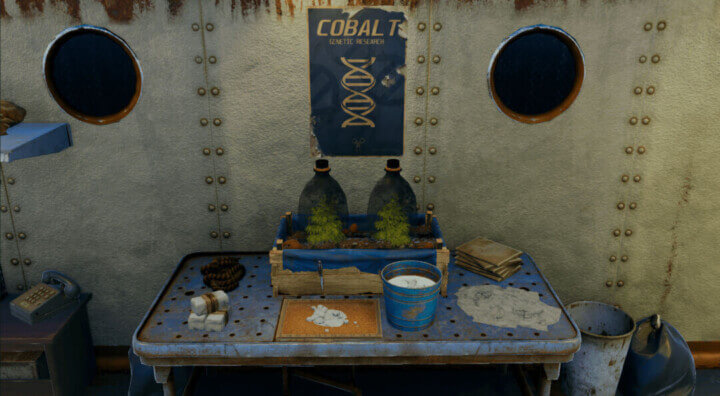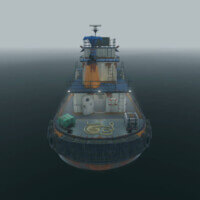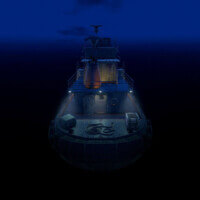The Drug Boat V.2
$1.49
Sold by: ANTYAbout The Drug Boat – TugBoat Prefab (laboratory)
This prefab will receive many updates in the future!
The DrugBoat was made for RPG servers, but you can use it wherever you want.
Discord: andreianty
Remember, if you buy this product, I would appreciate it if you could leave me a review as honestly as possible!