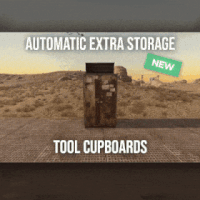Better Deployables – More Storage and More!
$8.99
Sold by: LoneBetter Deployables spawns a small box when placing a Tool Cupboard and a Workbench, research table, repair bench and more! With several configurable options such as unique skin ID’s associated to the boxes for each one and more!