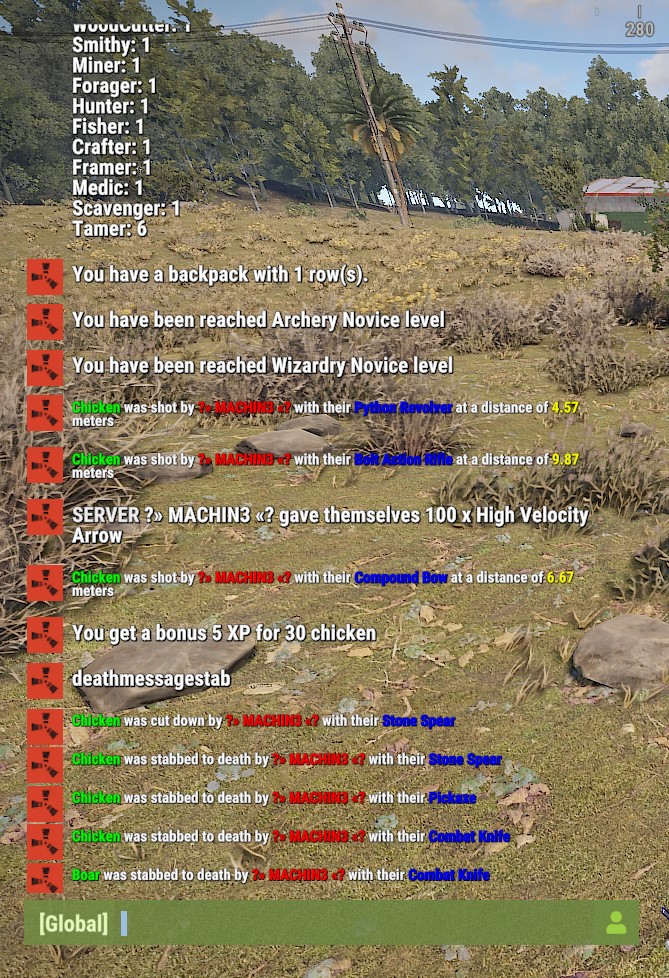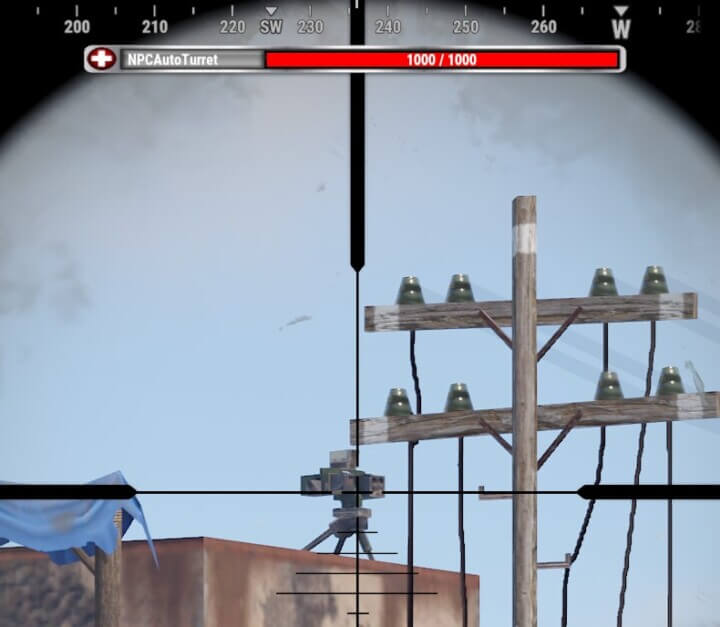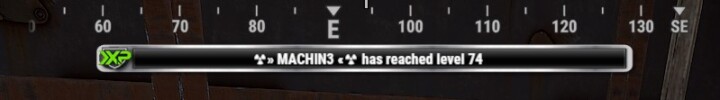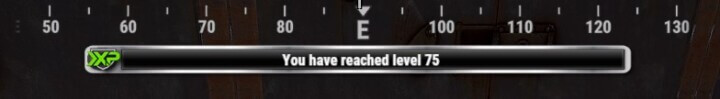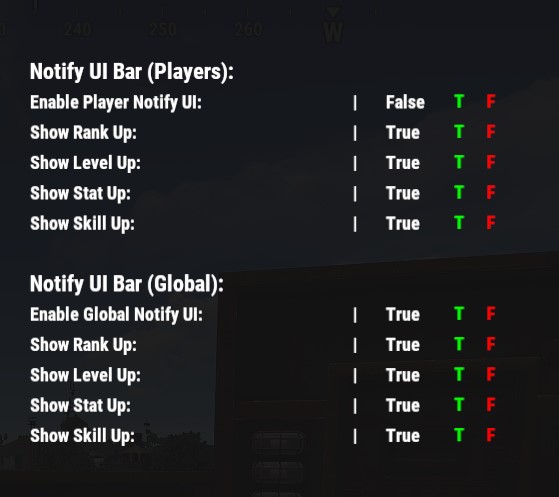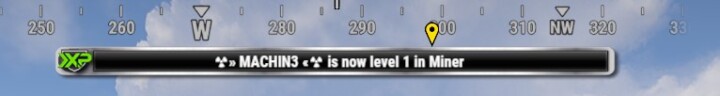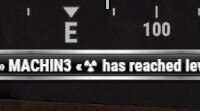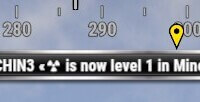XPerienceAddon
$20.00
Sold by: RustLevelsOUTDATED – Get latest version in our discord or Codefling
XPerienceAddon – This Addon adds new features to XPerience as well as collects data from XPerience, Kill Records and other mods if enabled and sends it to RustLevels.com through SQL. All servers with this addon mod will be publicly shown on RustLevels.com with their own page and player profiles