Rust Server Performance: How to Optimize Your Server for Better Gameplay
Maximizing Rust Server Performance: Convars, Commands, and Metrics for Server Owners
As a Rust server owner, you know that server performance is a critical aspect of providing a smooth and enjoyable experience for your players. However, optimizing your server’s performance can be a challenging task. In this guide, we’ll explore the various ways you can improve your Rust server’s performance, including convars/commands, regular maintenance, and using monitoring tools like Rust-Server-Metrics.
Convars/Commands for Rust Server Performance
Rust provides various convars/commands that you can use to tweak your server’s performance. Here’s a list of some of the most useful ones:
- fps.limit [value] – Sets a limit on the maximum frames per second the server will run at.
- entitybatchsize [value] – Sets the number of entities loaded per frame.
- gc.interval [value] – Sets the time interval between garbage collection cycles.
- gc.buffercount [value] – Sets the number of garbage collection buffers used.
- gc.unloadingdelay [value] – Sets the delay time between unloading and deleting objects.
- decay.upkeep_grief_protection [value] – Sets the time at which it takes bases to start decaying after the tool cupboard was destroyed. Reducing this can speed up the decay process of inactive/raided bases
- decay.duration_toptier [value] – Changes the time at which this tier of entity lasts before it’s fully decayed
- decay.duration_metal [value] – Changes the time at which this tier of entity lasts before it’s fully decayed
- decay.duration_stone [value] – Changes the time at which this tier of entity lasts before it’s fully decayed
- decay.duration_wood [value] – Changes the time at which this tier of entity lasts before it’s fully decayed
- decay.duration_twig [value] – Changes the time at which this tier of entity lasts before it’s fully decayed
- baseridableanimal.dungtimescale [value] – Modifies the time at which animals poop. Reducing, disabling this may assist with performance slightly
- chicken.population [value] – Reducing/disabling the spawn of chickens offers a very minimal, but helpful gain to performance for having less AI usage on your server.
Using these convars/commands, you can adjust various settings to improve your server’s performance. For example, setting a limit on the maximum frames per second can reduce hardware usage and prevent lag spikes.
Regular Maintenance for Rust Server Performance
Performing regular maintenance on your Rust server is crucial to keeping it running smoothly. Here are some tips to help you maintain your server’s performance:
- Restart your server regularly to clear out any memory leaks or other issues.
- Keep your plugins and mods up to date to ensure compatibility with the latest version of Rust.
- Monitor your server’s performance regularly to detect and fix any performance issues.
- Use a reasonable map size to prevent excessive hardware usage.
By performing these regular maintenance tasks, you can help keep your Rust server running smoothly and avoid common performance issues.
Rust-Server-Metrics for Rust Server Performance
Rust-Server-Metrics is an incredibly useful monitoring tool for Rust server owners. This tool provides detailed metrics and graphs on your server’s performance, including player activity, plugin usage, and more. By using Rust-Server-Metrics, you can quickly detect and resolve any performance issues and improve your server’s overall performance.
To use Rust-Server-Metrics, you’ll need to set up a Grafana instance and install the Rust-Server-Metrics plugin. Once installed, you can access detailed metrics on your server’s performance and monitor any changes over time.
Conclusion
Optimizing your Rust server’s performance is crucial to providing a smooth and enjoyable experience for your players. By using the convars/commands provided by Rust, performing regular maintenance tasks, and monitoring your server’s performance with tools like Rust-Server-Metrics, you can ensure that your Rust server runs smoothly and efficiently.





