
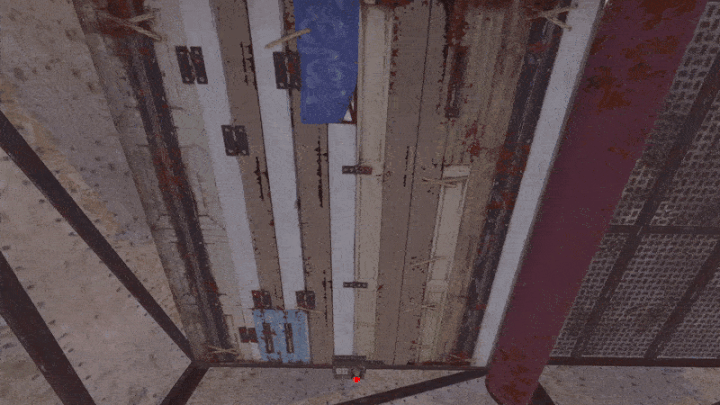

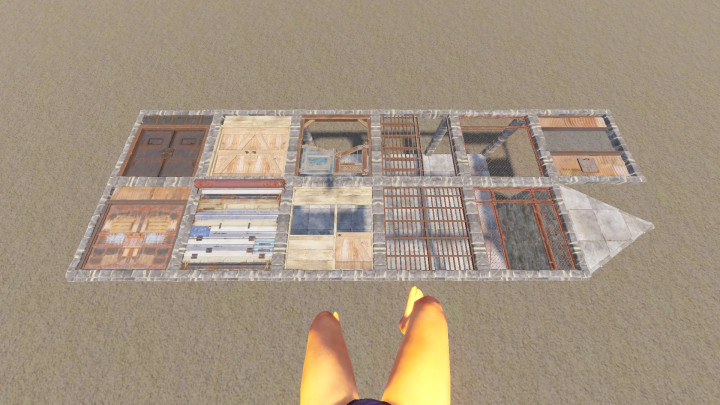

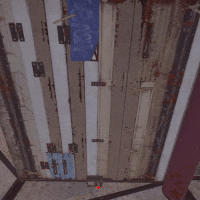

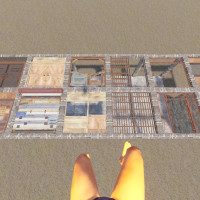
Door Frames
0 out of 5
$20.00 Original price was: $20.00.$17.50Current price is: $17.50.-13%
Are you tired of the strict limitations on floor frames, where only ladder hatches are allowed? DoorFrames is here to change that! This plugin introduces the ability to place Wooden Double Doors, Metal Double Doors, Armored Double Doors, and Garage Doors on floor frames, giving players more creative freedom and practical utility in their base designs.
Categories: All Products, Plugins, Premium
