
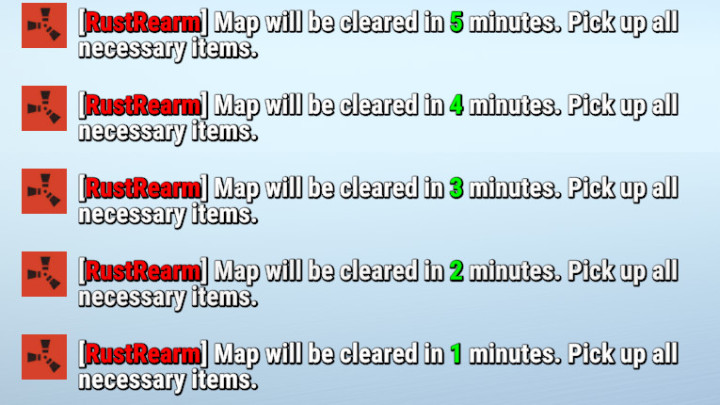
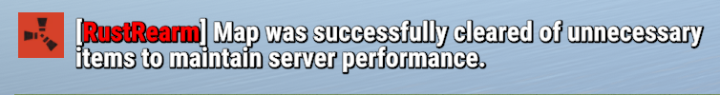
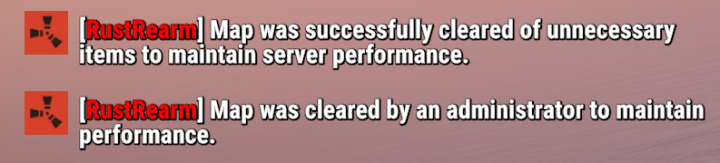

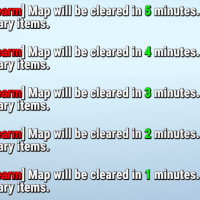
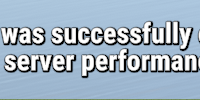
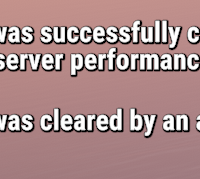
AutoClean
0 out of 5
$10.00 Original price was: $10.00.$8.00Current price is: $8.00.-20%
Offer Ends In:
2Days12Hours05Minutes36Seconds
Categories: All Products, Plugins, Premium

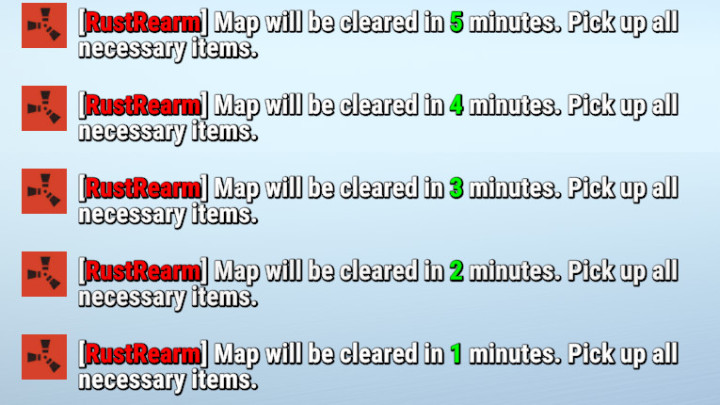
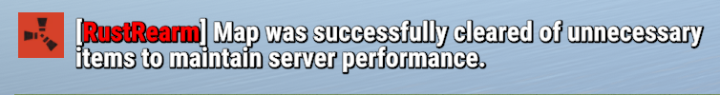
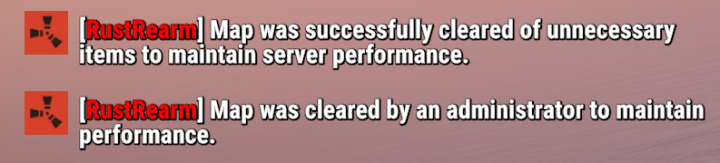

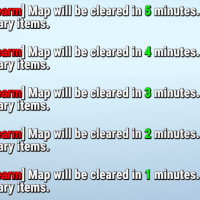
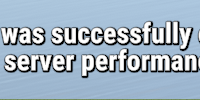
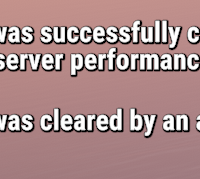
$10.00 Original price was: $10.00.$8.00Current price is: $8.00.-20%
