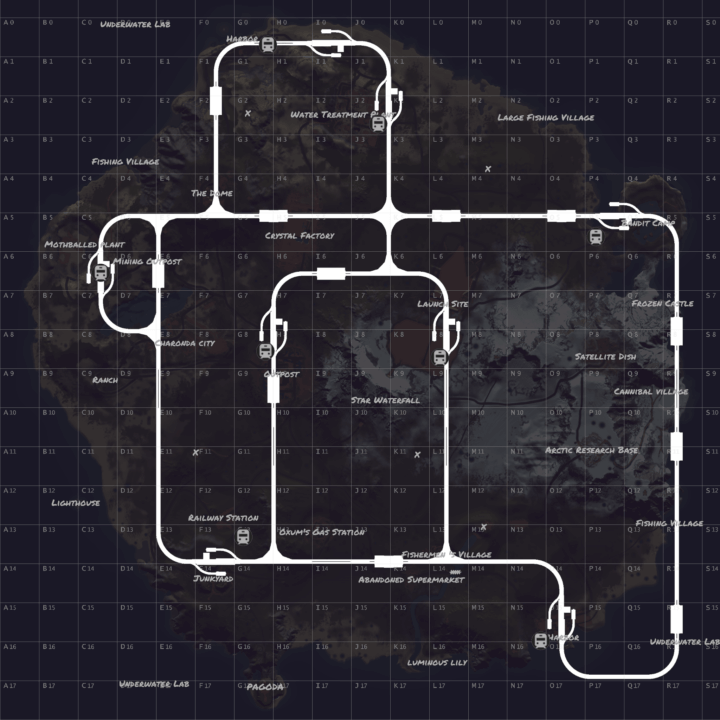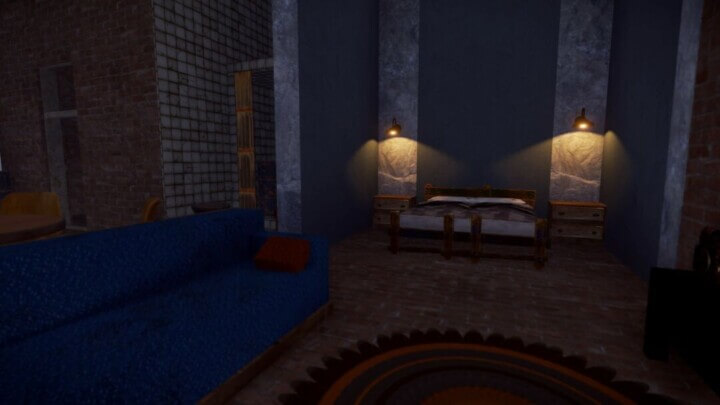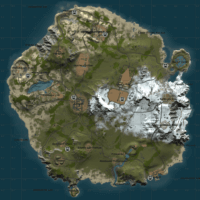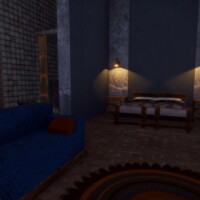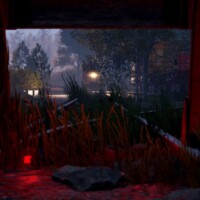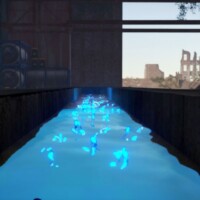Blue Tears
$30.00
Sold by: KimmiStep into the mysterious realm of Blue Tears, a custom Rust map filled with intriguing monuments, breathtaking landscapes and an exciting survival story. Explore this charming island and discover its secrets as you travel to a variety of unique Facepunch attractions and attractions. Size: 2700k . prefabs: ~35k