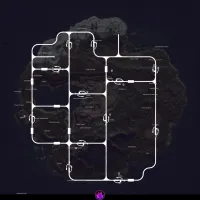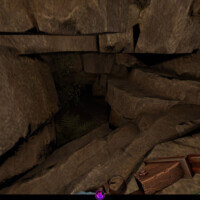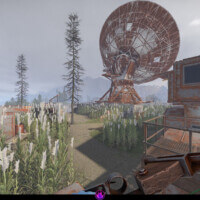CACATUA
$39.90
Sold by: FireCrowCacatua is a medium-sized island with many custom and standard monuments (most of it), many roads and paths to make it easier to move around the map, tiny monuments along the roads, large city, metallurgical plant and much more.
Required Dependencies:
– Oxide
– Oxide.Ext.RustEdit.dll