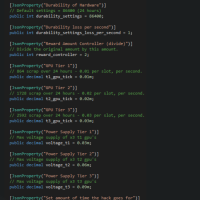Crypto
$14.99
Sold by: NfernoAllows players to have their own personal crypto currency farming rig, craft and maintain the hardware durability with tiered levels but be careful.. other players can attempt to hack your rig and steal all your hard earned currency!.