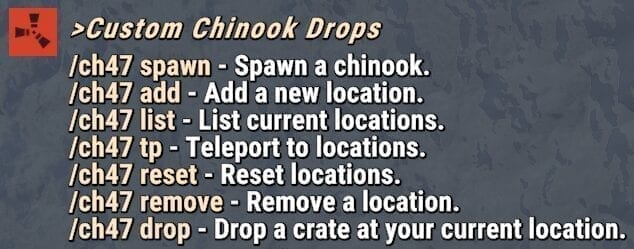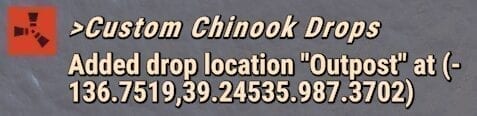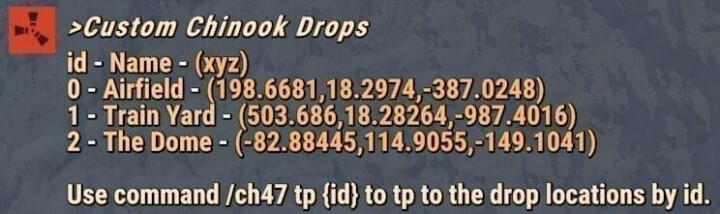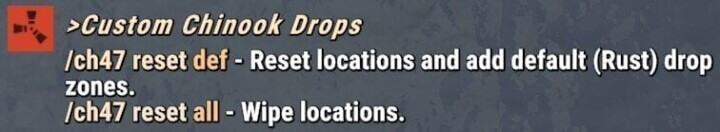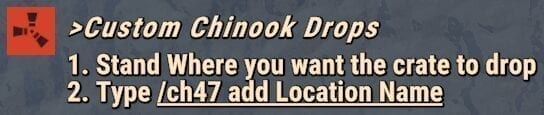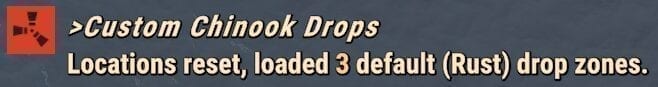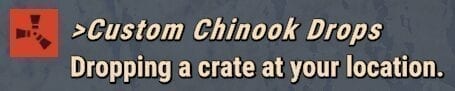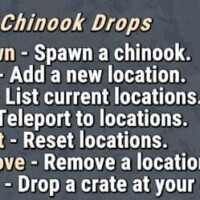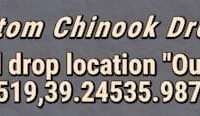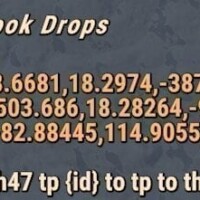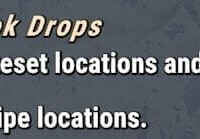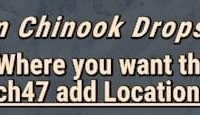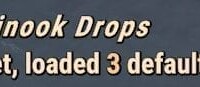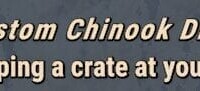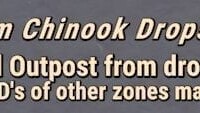Custom Chinook Drops
$5.00
Sold by: CASHROverrides CH47/Chinook behaviour to support custom drop locations.
Default locations (spawned by the game) are collected on config generation, map wipe or command usage.
- /ch47 spawn – Spawn a Chinook.
- /ch47 add – Add a new location at your position.
- /ch47 list – List current locations.
- /ch47 tp – Teleport to locations by id.
- /ch47 reset – Reset locations.
- /ch47 remove – Remove a location.
- /ch47 drop – Drop a crate at your current location.