

















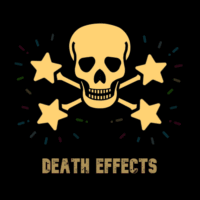

















Death Effects
5.00 out of 5
$9.99
Sold by: imthenewguyDeath Effects is a plugin that adds different effects when a player, npc, or animal dies.
Availability: Out of stock
Categories: All Products, Plugins, Premium
