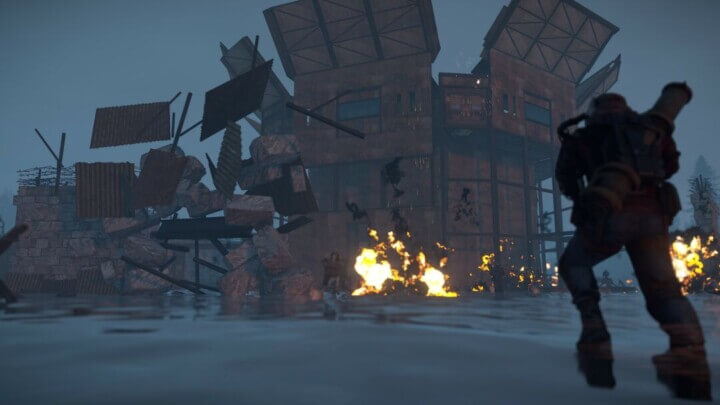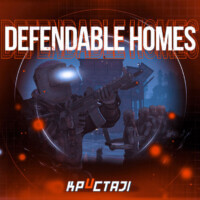Defendable Homes
$40.00
Sold by: KpucTaJlDefendable Homes – Defend your home.. well.. defend what’s left of it! Welcome to an epic new event where the players will defend their bases against waves of Frankenraiders! They will use any weapons they have available to try to raid your base. Some will come with whatever they can swing at you and your base, some will just try to defend their kin, some have found some heavy weaponry too! I think that one has a rocket launcher?!