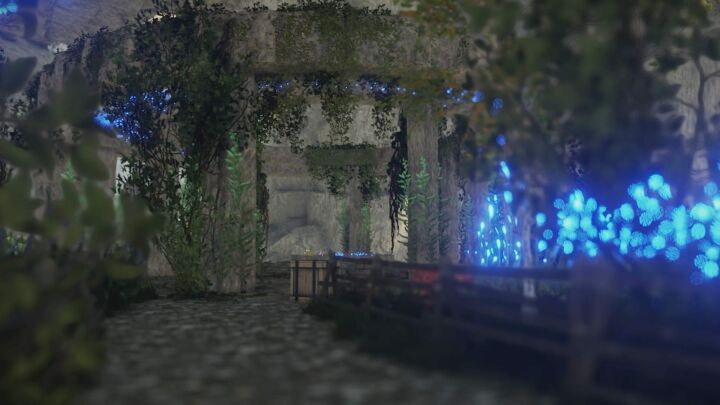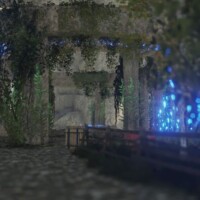Dreamland (World 2.0)
$25.00
Sold by: Gruber“Dreamland” is a real island, which has absolutely everything for an unforgettable holiday for players, as well as it has everything for the battles in a fantasy world!
Map Size – 4000
Prefab Count – 28281 prefabs