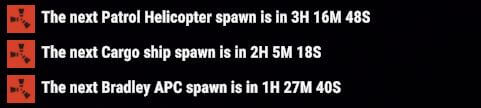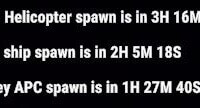Event Tracker
Original price was: $45.00.$40.00Current price is: $40.00.-11%
Sold by: SkippyEvent Tracker – Take advantage of real-time updates for Bradley, cargo, and patrol helicopters, along with dynamic spawning and a variety of customizable features. Enjoy enhanced spawning capabilities, and much more! With Event Tracker, you can ensure a seamless and straightforward experience with your in-game events.