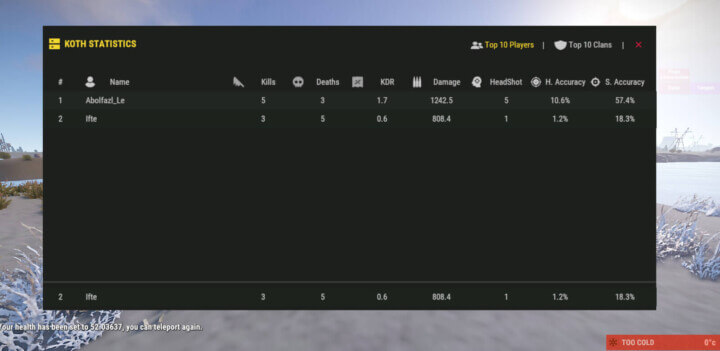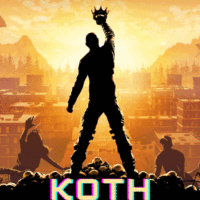KOTH Event – King of the Hill: Battle of Supremacy
$19.99
Sold by: IftesThe King of the Hill event is an exhilarating competition that dares participants to rack up the highest number of kills within a set time limit on a confined island where there’s no escape. Join the KOTH event when it kicks off, whether you’re going solo or teaming up with your squad or clan. With the ability to rejoin multiple times, aim to secure the most kills and claim the coveted KOTH rewards.